Amex Plan It: Explore How to Pay It and Plan It with American Express

Imagine having the flexibility to break down large purchases into manageable payments instead of instantly covering the total amount. That’s where Buy Now Pay Later (BNPL) comes into play. BNPL is changing how we manage our finances, making it easier to spread out costs or handle quick payments effortlessly. American Express’s innovative Pay It and Plan It features lead this revolution.
Learn more about how AmEx Plan It works, the quick payment feature, and the associated rates in this insightful guide.
What Is AmEx Pay It Plan It?
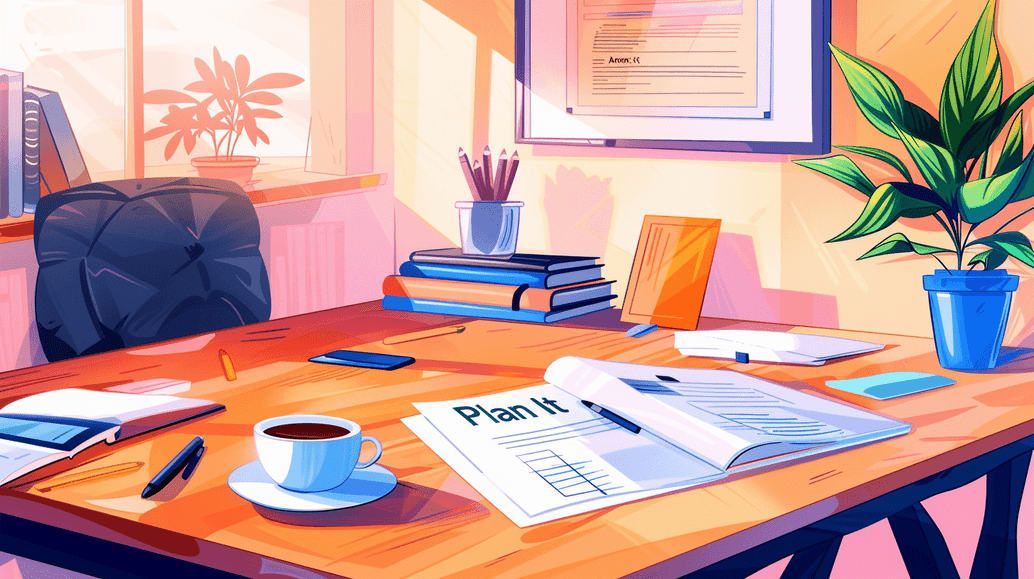
The Pay It and Plan It services, available to American Express cardholders, allow you to use your money wisely:
- With Pay It, you can instantly pay for small purchases directly from your account through a smartphone app;
- With Plan It, you can defer part of your bill if you have a high-cost purchase for a month or even longer.
This convenient option is available to most AmEx cardholders. However, the feature has its own nuances and limitations. Learn how American Express Plan It works in practice.
How Does AmEx Plan It Work?: Step-by-Step Guide
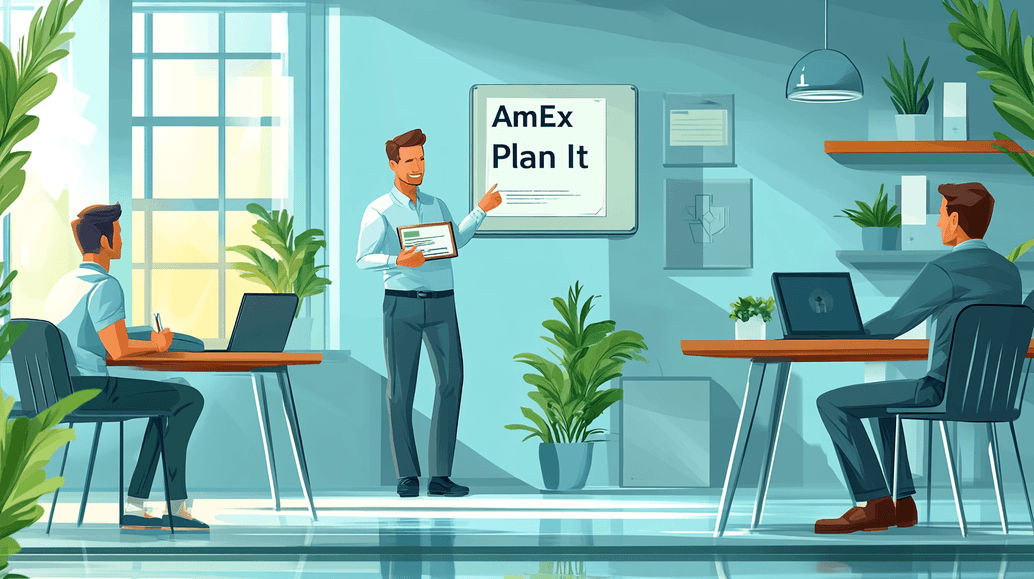
Is Plan It from AmEx worth it? Yes, it is definitely a beneficial feature for this bank’s cardholders. It allows you to split payments into certain amounts (depending on the total) and use credit or debit funds from accounts.
The feature’s advantage is the ability to plan the repayment of large purchase balances over time. It’s like using credit for high-value items but with zero or very low interest rates.
Next, you’ll learn the steps to use the Pay It or Plan It features for purchases.
Log in to your AmEx mobile app
First, you need to log into your American Express account. To do this, download the special app from the link on the bank’s official website or search for it in the AppStore or Google Play, depending on your smartphone’s OS.
Then open the app and enter your login details. If necessary, confirm your login using biometrics or other forms of identity verification. Now, you have access to your balance, useful functions, and other system features.
Alternatively, you can log in on the bank’s website, where you can also set up Plan It or directly use the feature.
See what purchases are eligible
Does AmEx Plan It reduce balance? Depending on the payment model you choose, you have options for full payment diversification or initial partial debt repayment at the time of purchase.
Please note that payment deferral may not be available for certain purchases, particularly international transactions (such as purchases on AliExpress or similar marketplaces).
In the app menu, you will see separate sections for Pay It or Plan It. Choose the one you need and follow the steps provided.
Pay It transactions
AmEx Plan It allows you to diversify payments for significant amounts. Meanwhile, the Pay It plan offers the option to instantly repay small amounts directly from the available balance in your account.
So, if you make a payment up to $100:
- Select the Pay It icon in the app menu;
- Set the bank account or a specific card from which the funds will be withdrawn;
- Click Pay.
That's it! At this stage, the bank accepts your payment request, which will be processed within 48 hours and reflected in the outstanding balances section.
Plan It transactions
While the Pay It process is quite simple, Plan It may present some difficulties. To make a payment, you need to follow a series of steps in the app:
- Select the “Plan It” subsection in the app menu;
- Review the possible payment diversification conditions;
- Set a plan that you can repay on time.
Typically, you will have access to installment periods such as 3, 6, or 9 months, though you can create your own periods, such as 12 or 18 months. Note that although you won’t pay traditional interest rates, payment diversification is not completely free.
What is a plan fee on a credit card? Learn more in the next section of this material.
AmEx Plan It Fees

American Express Plan It fees are a mandatory part of the payment deferral service for purchases over $100. They are not fixed and directly depend on your account's interest rate.
The difference between the fee and a typical interest rate lies in the amount charged for each payment. For example, if you have an annual rate of 14.99%, you will pay a monthly fee of up to $0.66 for each purchase.
Final Thoughts
While Pay It and Plan It may seem like ideal solutions, you should also be aware of some nuances, primarily:
- Capabilities. You cannot use Plan It for purchases from foreign stores.
- Limits. You can have a maximum of ten installment plans at a time on your account.
- Restrictions. Even Pay It can be used no more than five times a day from an account.




