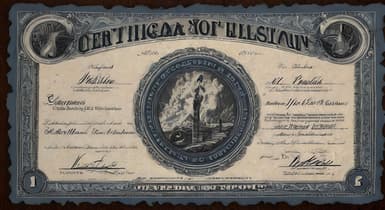Discover Balance Transfer: 3 Effective Ways to Transfer Your Balance
Contents
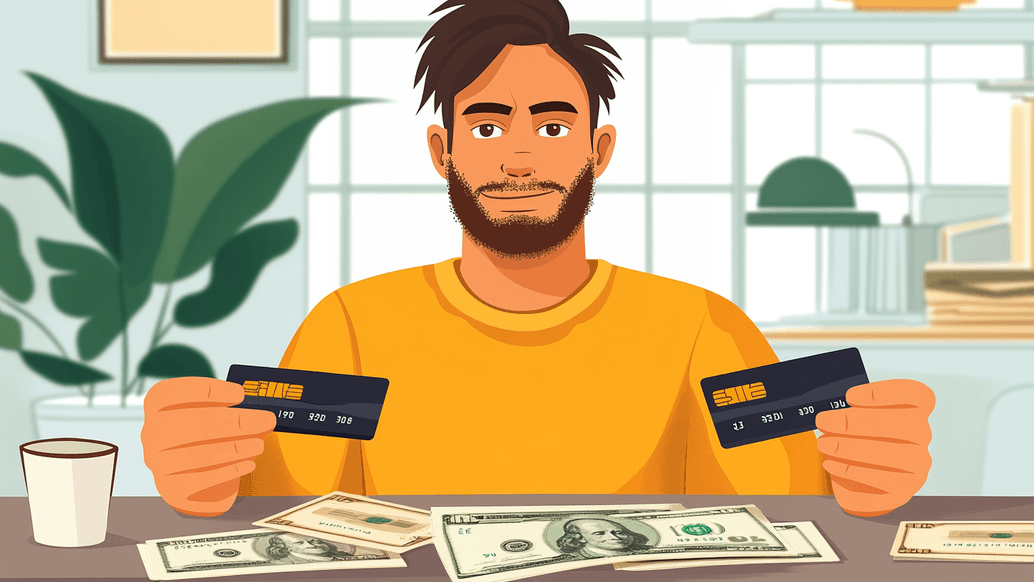
Feel overwhelmed by high-interest credit card debt? You’re not alone in that. Millions of people carry balances from month to month, often paying double-digit interest rates that seem impossible to catch up on. If you’re tired of watching your hard-earned money disappear into interest payments, it might be time to explore a smarter solution, like the Discover balance transfer.
Discover comes up with some of the most competitive balance transfer options on the market. Introductory 0% APR and low balance transfer fees can give you the breathing room you need to regain control of your finances. Still, there are a few things you know to really make the most of this opportunity.
In this guide, we’ll walk you through the 3 quick ways of transferring your balance to a Discover card and explain how it can help you save on interest, simplify your payments, and improve your credit score.
How to Do a Balance Transfer Online?
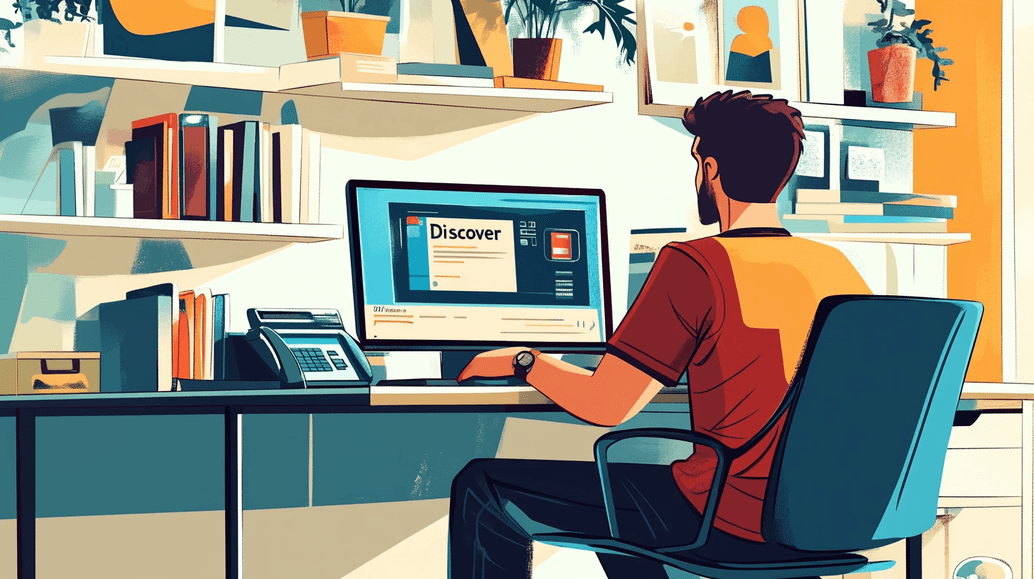
Today, you don’t have to go to a bank to juggle funds between accounts. Just use your laptop or phone, and most transactions can be completed in a few clicks. The same is true for a Discover balance transfer. You can do it online without leaving the comfort of your home.
1. Log in to Your Discover Account
Go to the Discover website and log in to your account. If you are a first-time user, you’ll have to sign up and register an account following the on-screen prompts.
2. Navigate to the “Balance Transfer” Section
Once logged in, look for the "Balance Transfers" option in the main menu or under the "Services" tab. Tap on "Balance Transfers" to review the balance transfer offers available to you. Consider each offer's details, promotional APR, duration, and any associated fees to pick the best option.
If you want to make the most of your credit card, don’t miss the Discover card benefits section in our other article.
3. Provide Your Balance Transfer Info
Once you’ve found the offer with the most favorable terms, you can initiate the transfer. Enter the details of the credit card balance you plan to transfer. You’ll need to specify:
- The credit card issuer.
- The account number of the card you are moving the balance from.
- The amount you wish to settle.
Double-check all the info to prevent potential transfer delays.
4. Confirm the Transfer
Carefully review the terms and conditions of the balance transfer offer, and pay special attention to any fees and the length of the promotional period. Check the box indicating that you agree to those terms. Once you’ve submitted the request, it can take Discover up to 4 days to process it.
Note that you must continue paying at least the minimum settlements on your existing credit card until the transfer is complete, as otherwise you may face late fees and other penalties.
Checking a full Discover credit card review will help you compare the transfer card against other options.
How to Transfer Balances Using a Mobile App?
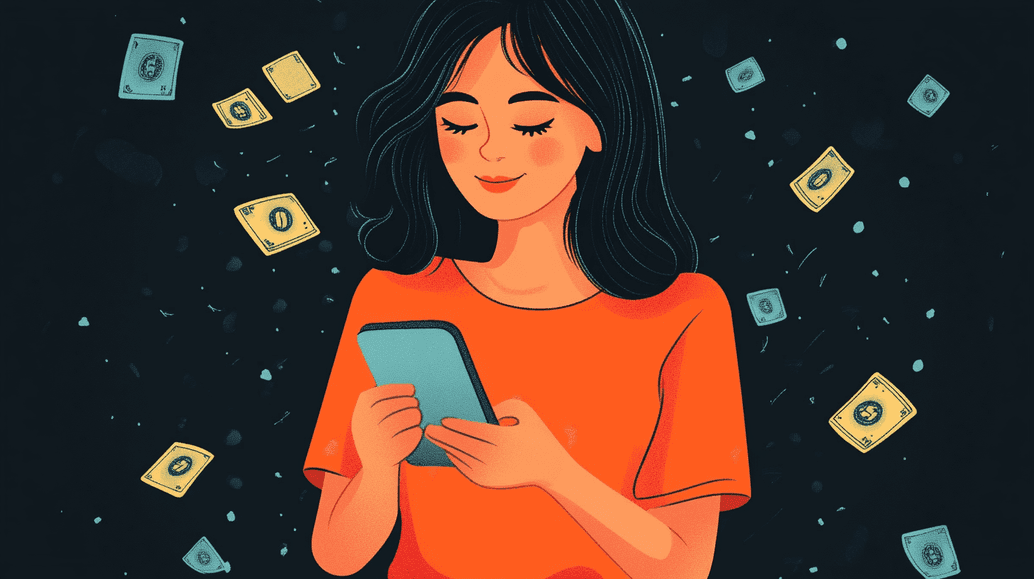
If you have an active Discover account, you’re likely also using the provider’s dedicated mobile app. The app is available for free on both the Apple App Store and Google Play Store.
So, how to transfer balance to a Discover card using an app? The whole process is not much different from what you’d do online. Here’s what you’ll need to do:
- Log in to your account using your username and password, fingerprint, or face recognition.
- Tap the menu icon and select the “Balance Transfer” section.
- Specify the transfer details: your credit or loan account info and the amount you want to transfer.
- Review the transfer terms and confirm your request.
The app will notify you that the balance transfer request is being processed and inform you once it’s approved. You can also check the status of your request in the app’s balance transfer section.
Exploring the Discover good credit card pros helps you understand which card tier you might qualify for.
How to Make a Balance Transfer via a Phone Call?

If you are not sure how to complete a Discover It balance transfer on your own, you can get help from a bank representative via phone. In fact, you can get the entire procedure done this way.
Get Prepared
Prepare all the necessary info, including your Discover balance transfer card number, the recipient card details, and the transfer amount. Make sure your request does not exceed your available credit limit on your Discover card.
Before you choose this path, knowing the average credit limit Discover it card users receive can help you set realistic expectations.
Call the Discover Customer Service
Find the customer service number on the back of your Discover card or visit the Discover website. At the time of writing, the number is 1-800-347-2683, but it may change over time.
Authenticate Your Identity
You might be asked to provide some information to verify your identity. This usually includes your name, card number, or possibly a security code sent to your email or phone number.
Follow the Automated Menu Options
Be prepared to deal with an automated menu before you’ll be allowed to speak to a customer service representative directly. Listen carefully as the representative explains the transfer’s terms and conditions. Ask questions if anything is unclear. When you confirm your request, ask for a confirmation number or reference number to track the transfer status.
If you’re not a customer yet, next you might decide when to apply for Discover card that accommodates balance transfers.
How Long Does a Discover Credit Balance Transfer Take?
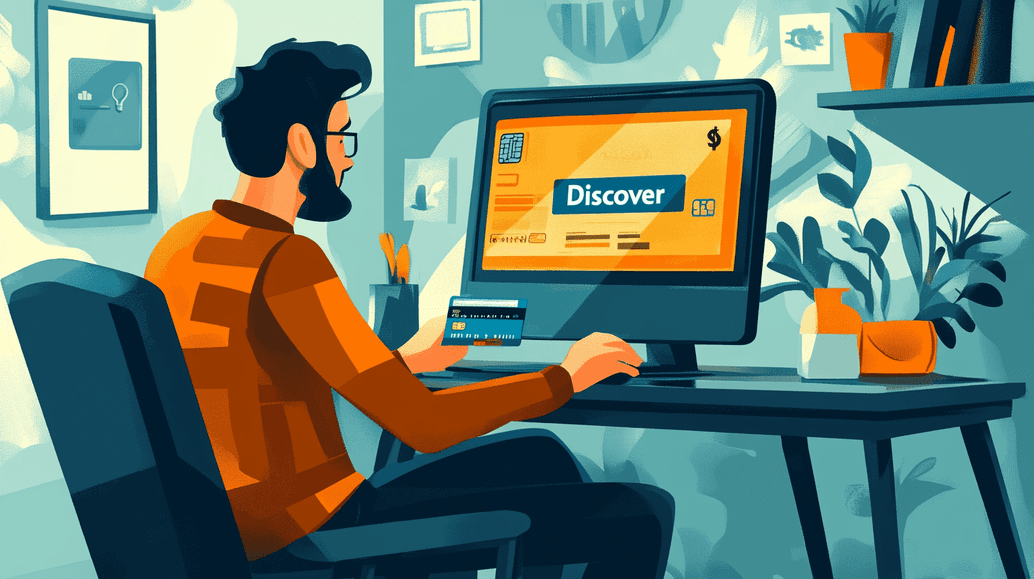
After you submit a balance transfer request, it typically takes between 4 to 18 days for the transfer to be completed. It largely depends on whether you apply through an existing account or for a new Discover card. For existing Discover accounts, the process is notably faster and takes only 4 days. For new accounts, transfer processing will only begin 14 days after the account is opened and will take an additional 4 days to complete.
In either case, you can track the real-time status of your balance transfer via the Discover mobile app or website by clicking on the “Status” button in the “Balance Transfer” section of the “Services” tab.
One of the common mistakes when dealing with balance transfers is assuming your old credit card account is taken care of the moment you submit your transfer. You should always continue to monitor the original credit card account from which you’re transferring the balance! It can take a few days for the payment to be posted, and in the meantime, interest or minimum payment requirements still apply, with any charges becoming visible in 30 days.
In addition to balance transfers, reading Discover personal loans reviews can provide insight into the issuer’s broader financial products.
To avoid late fees or unexpected interest charges, you should:
- Confirm the balance has been paid in full.
- Check your next statement to ensure no residual balance remains.
- Pay at least the minimum due until the transfer is finalized.
Pay attention to both accounts involved in a transfer, and with any luck, you’ll be enjoying all the benefits of Discover in no time.