How to Close Bank of America Account: Step-by-Step Guide
Contents
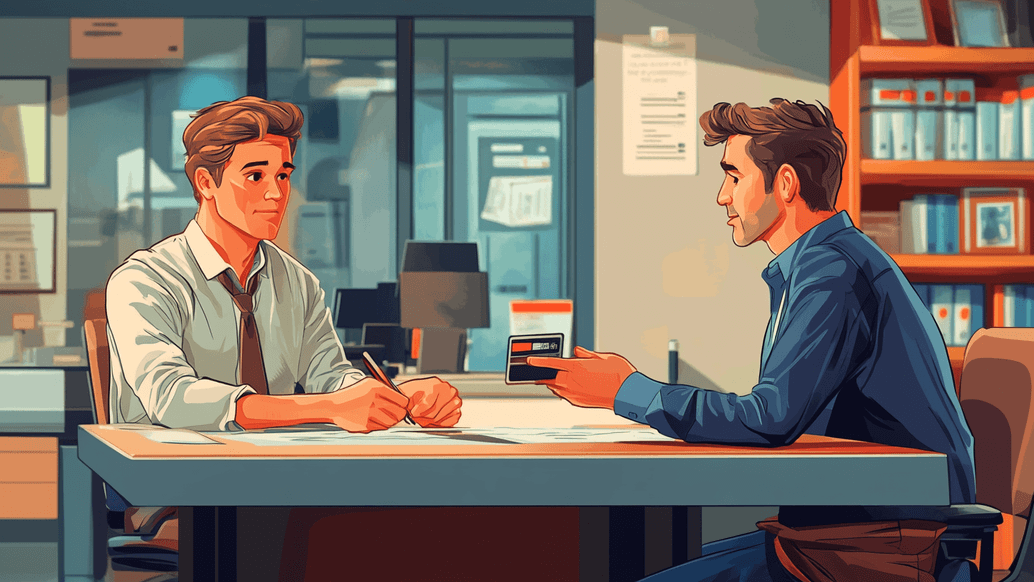
Switching to a different bank may seem complicated, but in reality all you have to do is ensure there are no loose ends with your current one. Whether you are unhappy with what Bank of America has to offer or just found a better deal, you can close your old account in just a few steps.
Read on to discover how to close a Bank of America account and what steps you should take before doing so.
What to Do Before Closing Bank of America Account

There are a few important steps you should take before closing your BoA account.
Open a new bank account at another bank
Before fully closing an account at Bank of America, you should make sure you have somewhere to put your money. Luckily, getting a new account usually doesn’t take long, as it is a fairly straightforward process.
Transfer the remaining funds to your new account
Even if you know how to cancel a BoA account, you still need to double-check this step to avoid losing money. Once you’ve transferred the funds, wait for the transaction to be confirmed, and you’re good to go.
Cancel any recurring payments
If you have had your account for a while, you likely have several recurring payments set up. This may include bills, subscription services, and such. To avoid confusion and missed payments, you should cancel all of these automatic payments. The easiest way to find out what recurring payments you have is by checking your bank statement. The same goes for payments linked to your credit or debit card.
Close or transfer associated accounts
Your account may be connected to another financial service, such as a savings or joint account, a money transfer solution, etc. Make sure that you either close linked accounts as well or transfer them to your new bank.
Inform your employer
In some cases, you’re required to notify your employer about the account closure. If you have a direct deposit from your workplace set up with the bank, you will need to tell your employer about this change and complete a new deposit form.
Double-check your contact information
Another important step is to check whether the information linked to your Bank of America account is still relevant. This includes your email address, residential address, and phone number. When closing an account, you will get notifications from the bank regarding the process and should be able to respond if something goes wrong.
How to Close out Bank of America Account
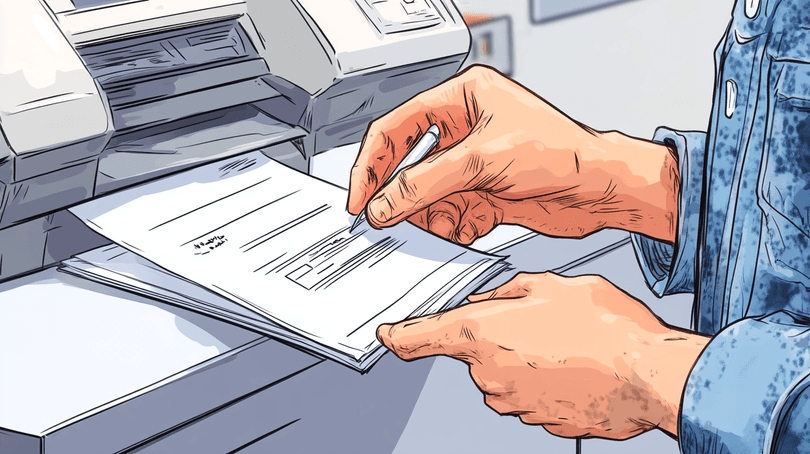
Once you have taken all the steps mentioned above and have a new account ready, you can finally close your BoA account. In this day and age, you probably want to close a BoA account online, but it’s sadly impossible. Instead, there are three methods to choose from—in-person, by phone, or with a written request.
In-person
The most obvious way to handle this situation is to do it in person at a bank branch of your choosing. Remember that you’ll need to provide your Social Security number to verify your identity.
A bank representative will give you a corresponding form and also ask you to provide personal details, such as your birthday and address. You should complete the form and submit it to a banker.
Over-the-phone
You can also close your account over the phone. Simply call the BoA’s customer support line at (1) 800-432-1000. Note that to start closing an account, a Bank of America representative must be able to verify the caller’s identity.
Mailing your request
Last but not least, you always have the option to send a written letter to BoA’s main office. Your letter needs to include what account you want closed, your full name, account number, and address. Make sure to sign your request before sending it, as otherwise, the institution will likely deny your request. Also, you may need to mention how you plan to transfer the remaining funds.
Regardless of the chosen method, once you provide the bank with the necessary information, your account should be closed in just two or three business days. This procedure doesn’t affect your credit score, and no fees are charged.
Final Thought
Canceling a Bank of America account is quite simple, even though there is no way to do this online. The easiest method is calling the bank’s support via phone, but you can also visit a branch or send a written request. The most important thing is to tie all loose ends before you do so. Transfer any remaining funds, cancel recurring payments, and don’t forget to notify your employer if necessary.
If you’ve done all of the above, all that remains now is to enjoy your new account to its fullest!




