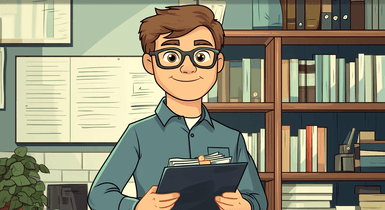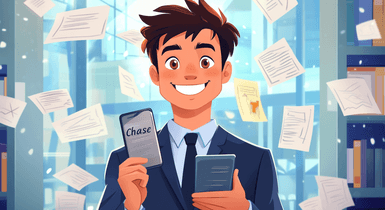How to Fill Out a Money Order?
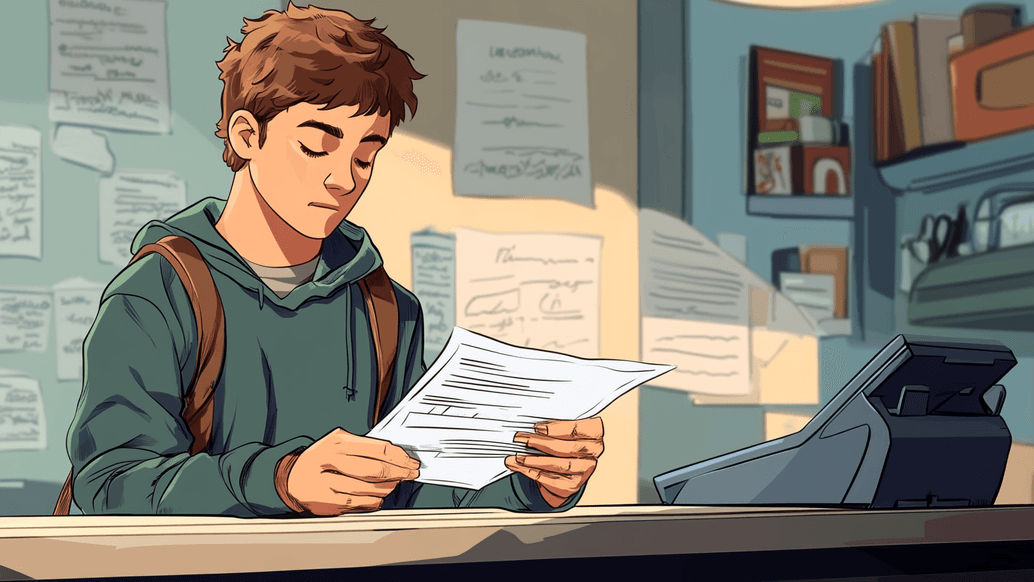
If you need to make a payment without relying on cash, personal checks, or mobile apps, a money order could be the perfect fit. Whether you're paying rent, sending funds to family, or just seeking a guaranteed money transfer method, money orders offer a secure and accessible alternative—no bank account required.
First issued by the US Postal Service in 1864, these payments were once a cornerstone of financial transactions for many Americans. While digital payments have changed the landscape, money orders still hold value in specific scenarios. This guide walks you through how to fill out a money order and highlights its key benefits in today's world.
When to Use a Money Order

Money orders strike a balance between security, accessibility, and cost-effectiveness. They come in handy when traditional banking methods or digital payments aren’t feasible or ideal. You can purchase a money order at banks, post offices, credit unions, or even retail locations like Walmart.
Here is why filling out a money order remains a valuable option:
- No Bank Account Needed: Unlike checks, money orders don’t require a checking account, making them accessible to a wider audience.
- Privacy Protection: They exclude sensitive banking, safeguarding your personal financial information.
- Enhanced Security: The payee is named on the order and must provide identification to cash it.
- Perfect for Small Transactions: Money orders typically have a maximum limit of $1,000 per order.
- Ease of Tracking: Each money order comes with a tracking number, enabling you to verify payment status.
- Guaranteed Payment: Money orders are prepaid (with cash, a debit card, or a traveler’s check), meaning that unlike checks, they can’t bounce due to insufficient funds.
Did you know that in 2023, the US Postal Service issued over 209,000 money orders daily?
Steps for Filling out a Money Order
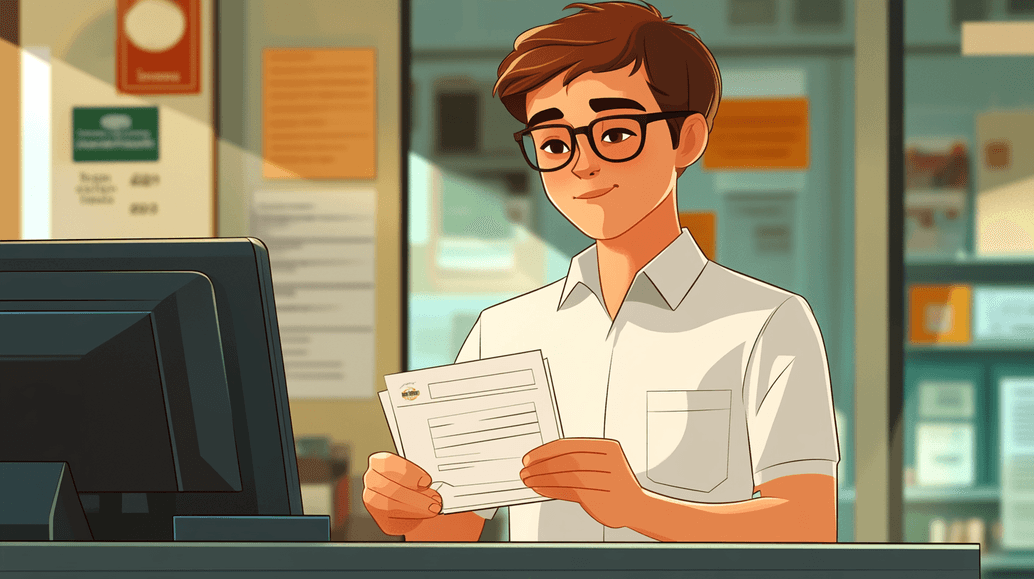
When learning how to fill out a money order for rent or other payments, preparation is key. Having all the required information ensures a secure, trackable, and hassle-free transaction.
Although the layout of money orders might look different depending on where you’ve purchased them, here’s a step-by-step filling money order example to guide you:
1. Fill in the Payee’s Name
Write the name of the individual or business receiving the funds on the line labeled “Pay to…” or “Pay to the Order Of” (typically the first field in the document). The payee is the only person or business authorized to cash or deposit the order. Complete this line first to minimize fraud risks. Ensure the name is spelled correctly so that your recipient receives money seamlessly.
2. Add Your Name and Address
Enter your full name and current address in the line marked “From,” “Purchaser,” “Sender” or “Remitter.” This helps the recipient identify the payment and reach you if needed.
3. Include Additional Details
Use the “Payment For” or “Account Number” field to specify the purpose of the payment. For instance, if you’re paying a utility bill, include your utility account number in the memo. It ensures that the payment is done accurately.
4. Sign the Money Order
How to sign a money order? Your signature is what makes the payment official. Place it on the designated “Purchaser’s Signature” line on the front of the money order. Don’t sign the back—that section is reserved for the payee when cashing the order.
5. Keep the Receipt
After you fill out a money order, hold onto your receipt as proof of payment. Having it, you can cancel your order if you make a mistake while filling it out. The receipt includes a tracking number, allowing you to verify if the right person has received your funds and when it happened.
What Happens if a Money Order Is Filled Out Incorrectly?
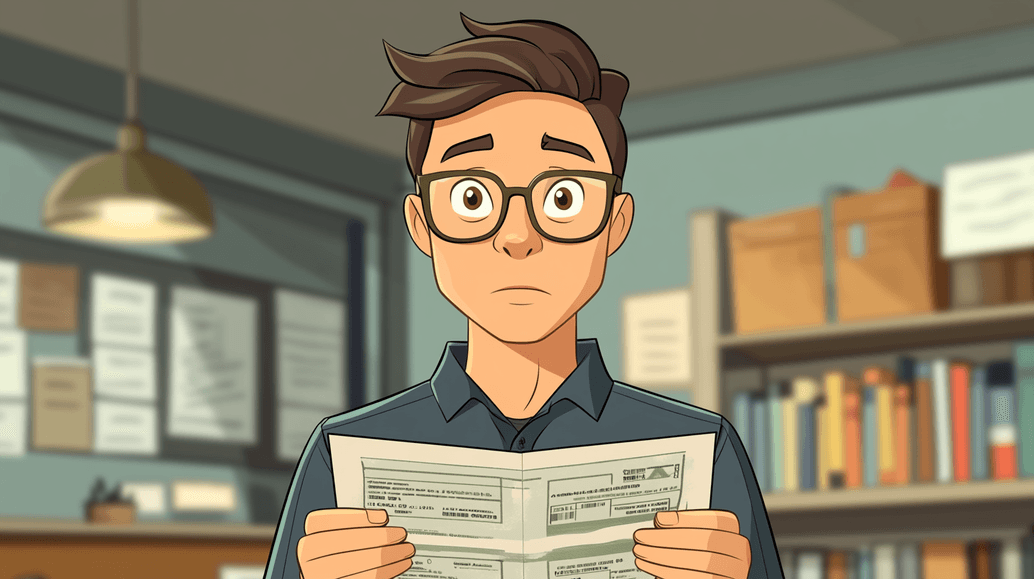
Let’s check: how do you fill out a money order to avoid potential issues? Mistakes or missing information can delay the payment, complicate cashing or depositing, and even risk losing the funds.
Changing information on a completed order will make it ineligible for cashing. If there’s an error, it must be canceled or refunded. If you notice it before the order is cashed, you can cancel it and request a refund. According to the US Postal Service, if you make a mistake when completing the “Pay to” section, the order is considered void, and you can request a replacement. At Western Union, changes to the payee’s name aren’t allowed, but you can submit a refund request.
You’ll need to provide the receipt, tracking number, purchase date, and amount to the issuer. Moreover, most issuers charge processing fees for cancellations or replacements. Western Union charges a $15 processing fee, and the US Postal Service requires $20.15 for replacement. Keep in mind that depending on the issuer’s policy, refunds can sometimes take up to 30 days if you cancel your order.
To avoid these hassles, double-check your entries before submitting the money order. If you’re uncertain about any section, seek assistance from a professional or clerk at the purchase location before completing the document.
When you learn how to write a money order correctly, you have a good option for transferring funds. It is essential to fill out all necessary fields accurately to prevent any issues or fraud. By following the steps in this article, you can avoid common pitfalls. So, the next time you need to send money, remember that with attention to detail, a money order can be a reliable and handy solution.