How to Use Apple Cash: A Complete Guide
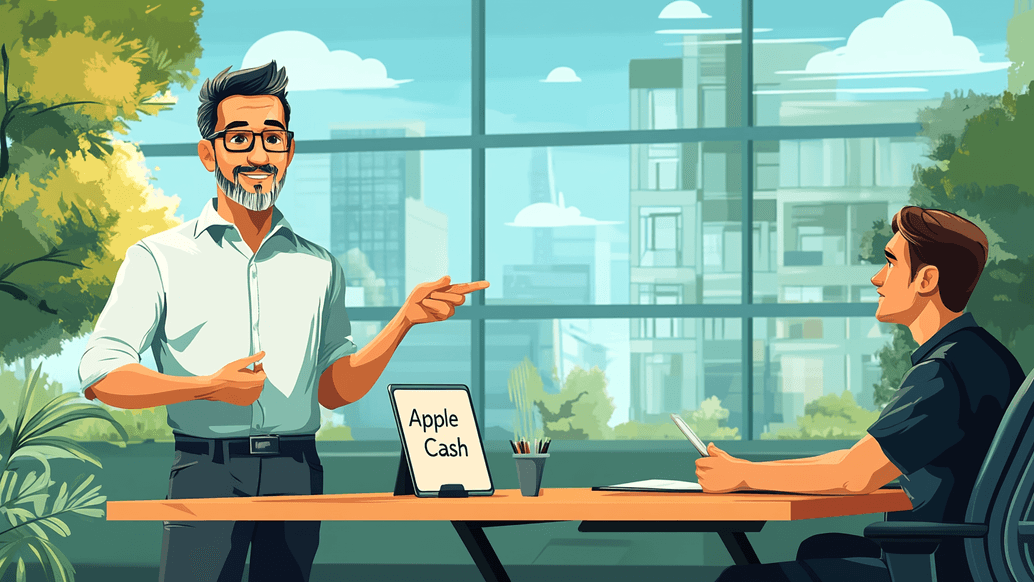
Cashless payments are among the most popular ways to conduct financial transactions worldwide. According to Statista, digital money transfers and other transactions will amount to more than $2.297 trillion by 2027. The reasons are the convenience and efficiency of modern payment systems and digital wallets like Apple Cash.
Today, smartphone users do not have to visit their banks or even go to their websites to make a transfer. For owners of devices, such as iPhones, it is generally enough to open the built-in wallet app to access their accounts.
Today, you will find out how and why to use Apple Cash and discover the advantages of this wallet over other payment methods.
Basic Information About Apple Cash
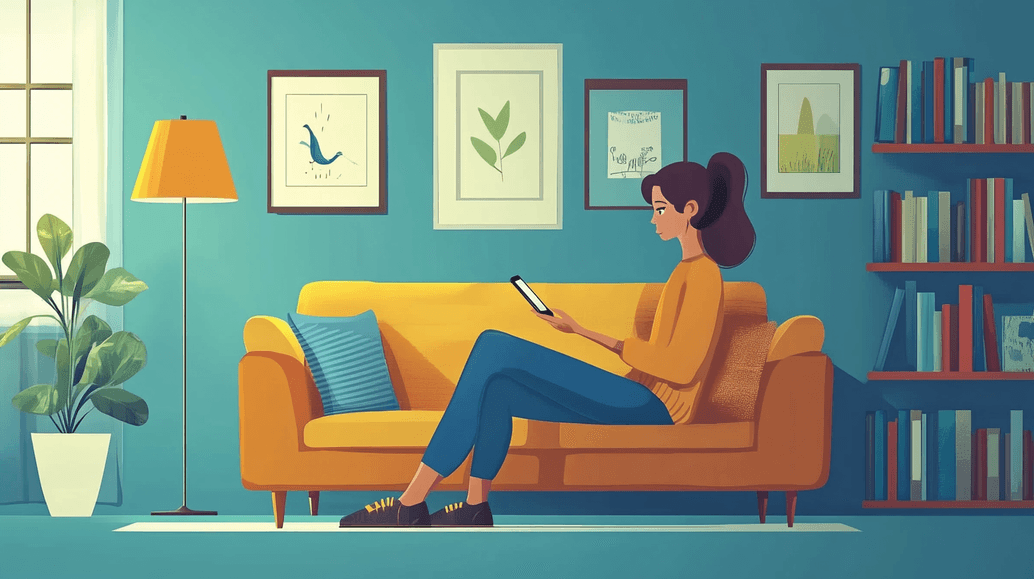
What is Apple Cash? In short, it is a digital wallet tied to an Apple ID that allows you to accumulate funds, pay in stores, and make digital transfers.
To be more precise, it is a personal account in the iOS ecosystem that simplifies the following processes:
- Pay for subscriptions, including iCloud, iMusic, and more;
- Pay for digital goods in the Apple Store and make in-app payments;
- Dispose of funds for other purposes, e.g., to pay for goods or transfer funds to others.
Any Apple device owner in the US can access Apple Cash with just a few taps.
Apple Cash, Pay, and Card Are Different Systems
How does Apple Cash work? To begin with, we suggest you divide the three key payment solutions:
- Apple Cash. A current account for carrying out bilateral transactions, accumulating funds, and paying in stores (both through the account and a payment card).
- Apple Pay. A payment gateway to which you can connect a digital or physical credit or debit card and pay online or offline.
- Apple Card. A digital card that can be created in Apple Wallet and used as a payment tool. It is connected to your Apple ID account and works like a regular card.
Apple Wallet, the brand’s universal platform, unites all these solutions by serving as a hub for financial aggregators, coupons, travel cards, etc.
Preparing to Use Apple Cash

How to use Apple Cash? Let’s consider the algorithm for preparing your account for this.
So, to get started, you need to:
- Open the Settings app on your iPhone, iPad, or Vision Pro.
- Navigate to Wallet & Apple Pay.
- Find Apple Cash under Payment Cards and tap it to activate.
- Hit Continue and follow the on-screen instructions.
When someone sends you money, it’s instantly and securely stored on your Apple Cash card, nestled safely in the Wallet app, ready for your use.
Apple Cash Account: Top Up and Use
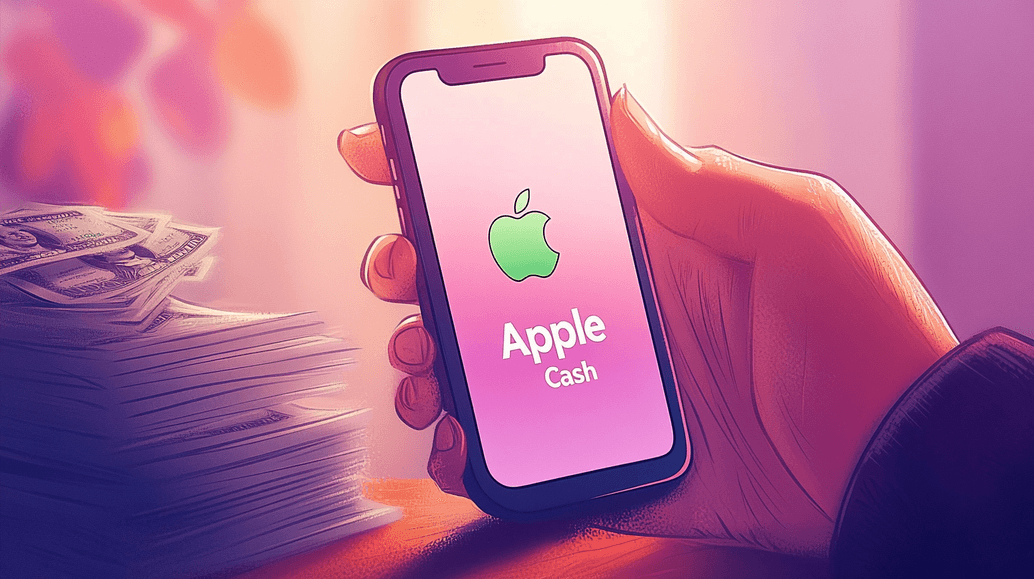
Let’s learn how to top up the account. This process is quite simple:
- Open Wallet.
- Choose an Apple Cash account.
- Open the additional menu (icon with three dots).
- Select the option to top up your account.
- Specify the card from which you are going to pay and the transaction amount.
- Check your balance.
Funds usually arrive in a matter of minutes, but the time of credit also depends on your bank. As soon as you deposit your funds to the balance, you can receive and send payments, purchase, and withdraw funds to linked cards.
Paying With Apple Cash: Simple and Convenient
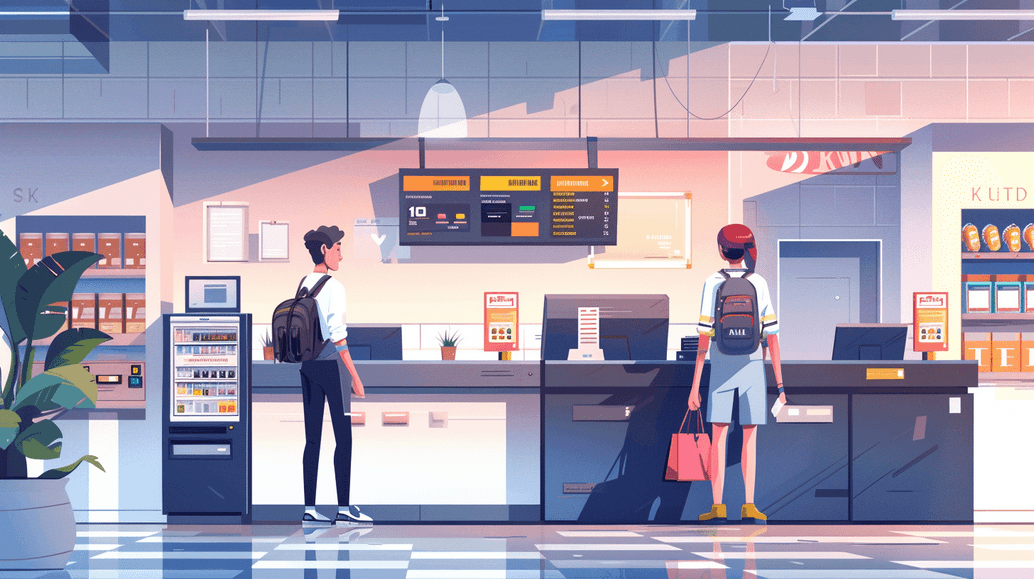
Can you use Apple Cash at stores? How to pay with Apple Cash? There are several ways to do this. For example, you need to make it the main payment method in Wallet and choose this payment option in the smartphone settings.
Provided that there are enough funds in the account, you can use it to pay for goods on websites or stores that support Apple Pay. You can also transfer money from the account to a bank card or other platform users’ accounts.
Money Transfers to Apple Cash Users and Withdrawing Funds to the Card
Where can I use Apple Cash? In offline stores, online, digital apps, etc. However, apart from this, you can also send funds to other users, such as your family, friends, or colleagues. You can do it in three ways:
- Select the appropriate option in Apple Wallet;
- Create payment via a message in iMessage;
- Ask Siri to perform this action.
How do you use Apple Cash in addition to the specified methods? For example, you can withdraw funds to a bank card. The algorithm is similar to the previous one, but here you will have a choice of two points:
- Instantly receive money with a commission of $1.50;
- Wait 1–3 days and withdraw cash without additional costs.
Convenient and efficient, isn’t it?
Let’s Summarize
Apple Cash is a modern digital account that allows you to store funds, pay for purchases, or use your funds in other ways. This platform is available only to users of iOS devices, so you may be limited precisely in the possibilities of P2P transactions. However, in a broad sense, the service can compete with external systems and decisions.




