How to Accept Credit Card Payments
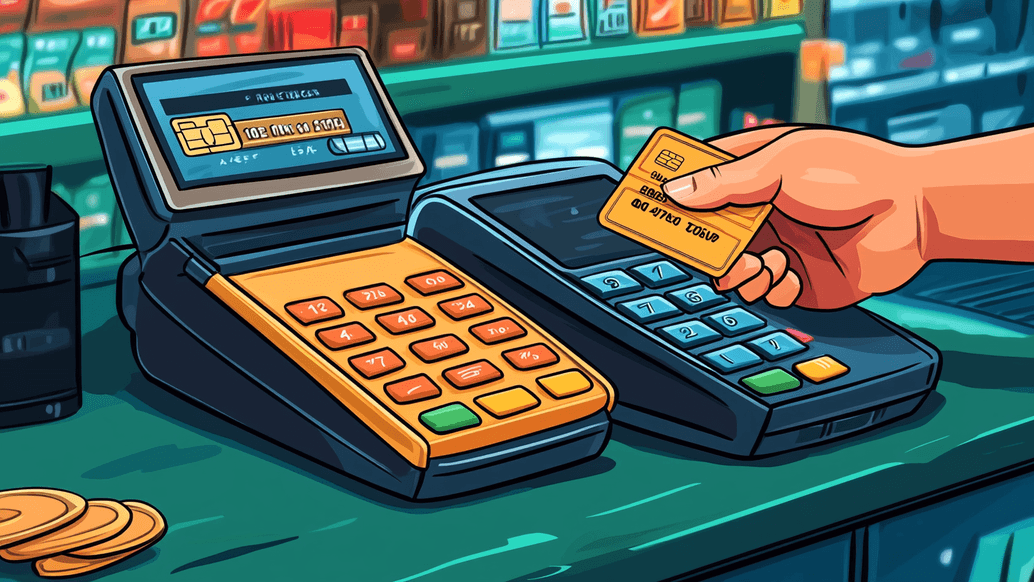
Offering credit card payment options adds a layer of convenience that your customers will truly appreciate. As a business owner, you may wonder how to accept credit card payments efficiently. The great news is that once you’ve set everything up, it’s as straightforward as accepting cash payments from a customer.
This guide will walk you through the basics of credit card payment processing, ways to accept credit card payments both online and offline, and the fees to keep in mind.
How Credit Card Payments Are Processed

Before diving into the methods of accepting credit card payments in your store, let’s focus on the basic process and what it entails. Here are the steps that are involved in every transaction when a customer uses a credit card:
- A customer uses their credit card by either physically swiping, inserting, or tapping it on a reader, or by entering the card details during an online purchase.
- Next, either the online payment processor sends the card information to the linked card network (e.g., Mastercard, Visa, American Express).
- After the payment processor directs their request to the card network forwards the payment request to the issuing bank (e.g., Citigroup, Wells Fargo).
- An issuing bank accepts the request and either declines or approves your transaction.
- When the transaction is approved, the card’s issuer releases the funds to the merchant's account via the payment processor.
- Finally, the money is deposited into the merchant’s account, typically within a few days.
Although the card processing process is complex and involves multiple steps, a credit card charge is performed in mere seconds, ensuring seamless transactions for both merchants and customers.
How to Take Credit Card Payments in Store

So, how to receive credit card payment at your location? First and foremost, you’ll need a point-of-sale (POS) system equipped with a card terminal or a reader. To successfully process and manage payments in your offline store or restaurant, you should have a combination of POS hardware and software.
Depending on your needs, you can choose a standalone credit card terminal or a POS system with an integrated terminal into it. An example of the latter is a POS system from Clover or Square. Keep in mind that each POS comes with its fees, so you can shop around and choose the best fit for you.
However, the simplest solution for in-person payments is a credit card reader. Some of them allow customers to swipe their cards, while others also let them tap their cards. Larger stores tend to go for countertop POS terminals that have an integrated card reader, a printer for receipts, and a cash drawer.
Accepting Credit Card Payments Online

As a business owner, you probably wonder what you need to accept credit card payments online.
The first thing you’ll need is to partner with a payment service provider (PSP) of your choice. Sign up with the most popular e-commerce providers like Square, Stripe, PayPal, and Shopify. To create an account, you’ll need to provide your business details and bank information.
Once you’ve created an account, the next step is to integrate it with an online storefront. If you choose a modern website builder, you’ll be able to do this quickly. The most popular website builders that conveniently integrate with payment transaction processors are Shopify, WordPress, and Squarespace. To connect a chosen PSP to an online storefront, you should simply use plugins on the website (no coding skills required). By going this route, you will give your customers the smoothest experience, as they can pay directly on your website without being redirected elsewhere.
Mobile Payment Processing
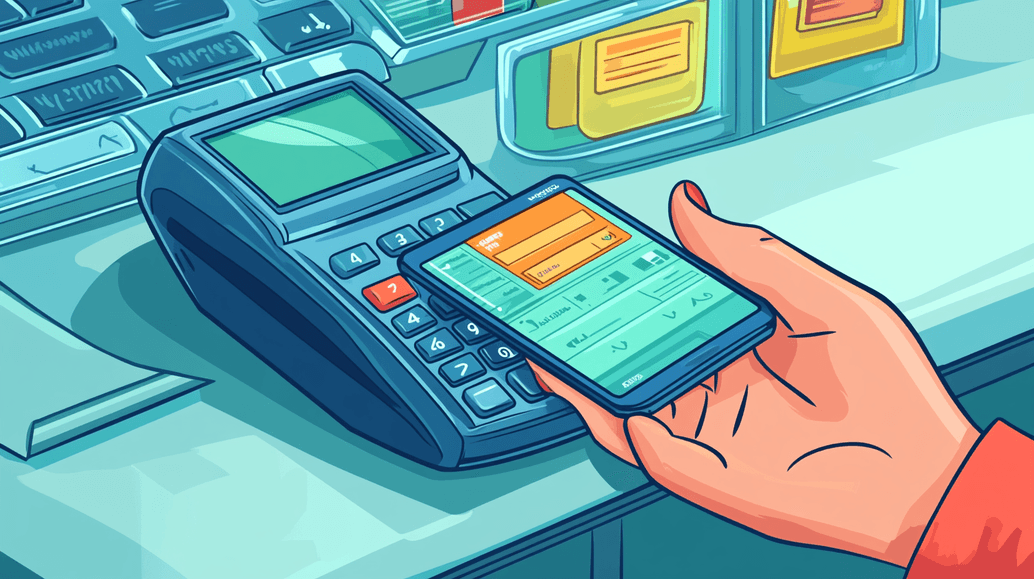
As a merchant, you have the option of accepting credit card payments on-the-go without having to carry all your storefront hardware. Whether you want to make sales at a market or a certain event, you can do this with mobile card readers.
You can find mobile payment solutions from several POS system providers, so you can choose the one that will meet your requirements. For example, you can go for a portable card reader that pairs with a mobile app to process payments wherever you are. Another option is a mobile payment processor from Square. It is designed as a small attachment to your smartphone, turning it into a fully functional POS system. Whether you’re at a market or an event, mobile solutions keep your payment process flexible and efficient.
Understanding Credit Card Processing Fees
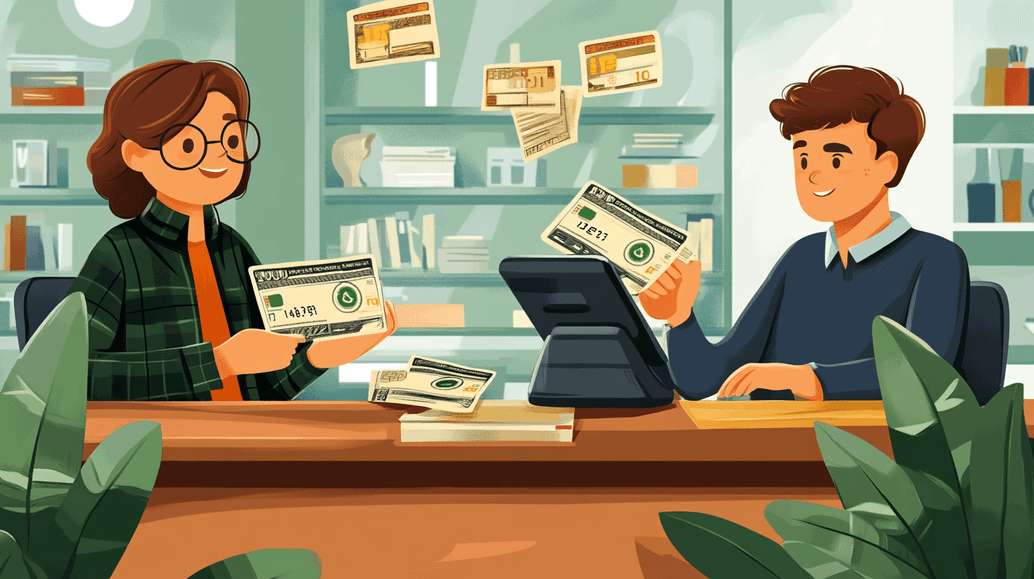
Credit cards acceptance comes with associated costs. Here’s what to expect:
Credit Card Processing Fees
The fees associated with the processing of credit cards include the following:
- Interchange Rate Fees. Credit card companies (e.g., Mastercard, Visa) charge merchants up to 3.5% of each sale when you accept credit card payments.
- Processor Transaction Fees. Payment processors you select may charge a flat rate or a percentage-based fee per transaction.
Monthly POS Software Fees
Another category of expenses is POS software fees, which are charged by providers either monthly or annually. These can vary greatly depending on the provider, as, for example, basic POS systems might not charge any fee at all but may require additional payments for advanced features. At the same time, others may charge you more than $200 a month. Keep in mind that processing systems without monthly fees will have only basic features, and you’ll need to pay for add-ons separately.
Hardware Costs
The POS hardware prices vary based on the system's complexity: from as simple as a mobile card reader to as complex as an integrated system for restaurant management. The most popular basic card readers (e.g., Square, PayPal, Shopify) cost under $50, and it’s the cheapest option you can go for. More advanced POS systems, like register from Square costs $799 or PayPal ($699), are pricier but offer more functionality.
Final Thoughts
In today’s business environment, it’s essential for any modern company to take credit card payments. Whether you operate online or offline, giving the option to make a purchase with a credit card, you will undoubtedly upgrade customer experience and increase your sales due to convenience and flexibility for both you and your clients. The most important thing here is to choose the right payment service provider and assess whether their fees will be feasible for your business.




