How to Check Balance on an American Express Gift Card

In 2023, there were 1,708 transactions per second in the USA, amounting to about 53.8 billion annually. This indicates a high demand for bank cards among Americans.
American Express gift cards are among the most popular types of cards in the USA. They are prepaid payment tools with a specific balance intended for use in partner store networks to pay for goods.
Today, we will explore the ways to check the balance on your AmEx gift card.
Why Monitor the Balance of an American Express Gift Card?
The balance on an American Express gift card indicates the remaining funds on the account. It is crucial to know the balance BEFORE you go to a store with just one card and face a refusal from the merchant due to insufficient funds. Another situation is trying to pay online with this payment tool and encountering a window explaining that you do not have enough funds to complete the purchase.
Some users may also explore the Black AmEx requirements, which can offer additional features and privileges.
Monitor the American Express gift card balance to understand whether you have enough funds for purchases and to ensure that it is not used without your knowledge. Next, you will learn more about situations where you need to control the balance and several ways to do this.
Learning about the American Express Centurion Card can provide insight into higher-tier card benefits.
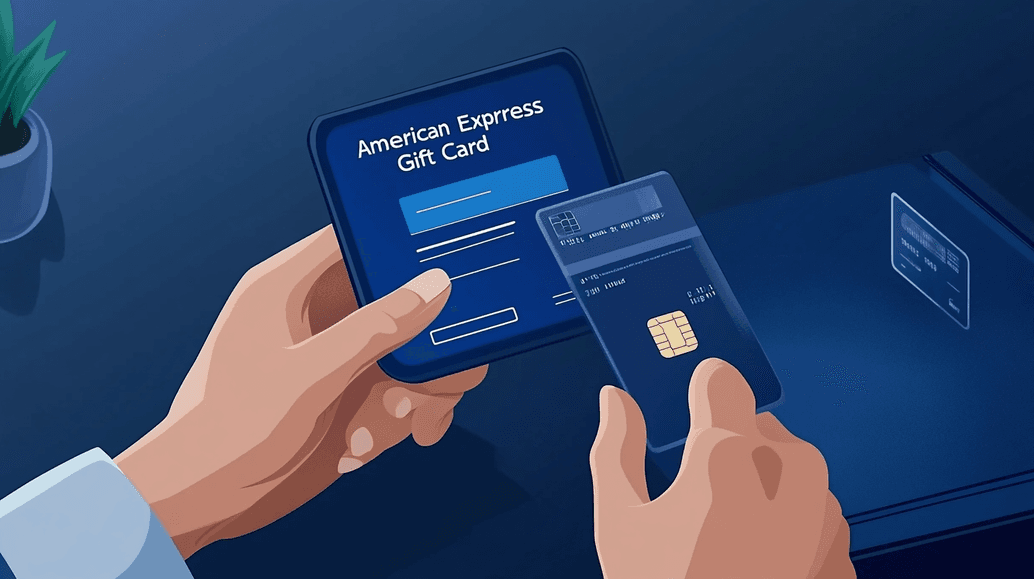
How to Check the Balance on an American Express Gift Card
An Express gift card balance check helps you ensure that you have enough funds to make purchases in both online and offline stores. Of course, you can guess the balance, remember previous transactions, and transfer funds, but it’s more reasonable to check rather than guess, isn’t it?
Checking the benefits of AmEx Black Card, or an American Express Green benefits, or can offer perspective on premium card advantages for those interested.
Fortunately, there are several simple ways to check the balance. Some of them don’t even require access to a laptop or the AmEx app, although the latter might be the quickest and most reliable option.
You will learn about several ways to check the balance, including:
- Checking the balance through the AmEx website;
- Checking the balance through AmEx customer support;
- Checking your balance at a store.
Additionally, we will explain how to link the card to your account and monitor the balance directly from your smartphone. So, let’s get into the details.
AmEx Travel Insurance Platinum is an example of another AmEx service that may be paired with a personal card.
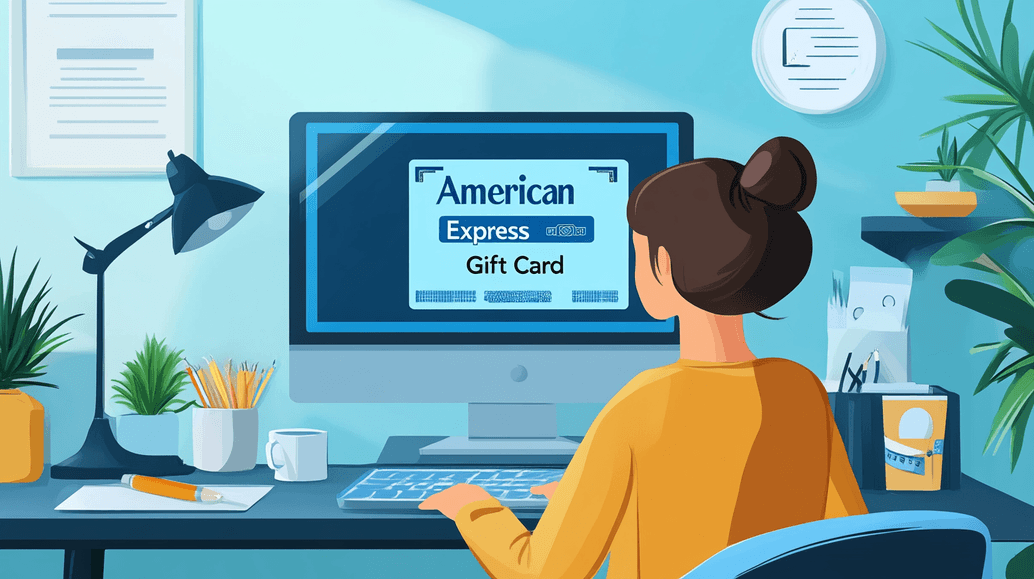
What is PayPal and how does it work can be confusing at first, but many people use it to send and receive funds online.
Checking the Balance through the AmEx Website
Checking the balance of an AmEx gift card through the official website is probably the best method. To monitor the account this way, you only need to follow these steps:
- Visit the digital resource (click on the link);
- Enter the 15-digit card number in the first field;
- In the field below, enter the card’s expiration date;
- In the third field, enter the valid security code consisting of four digits;
- Optionally, add your email address.
Then, a temporary access page to your account will be generated, where you can view the balance, block the account, or request a card replacement in case of loss, theft, or damage.
Investors often look into Mastercard Benefits Standard World when comparing different card rewards and protections.
Checking the Balance through AmEx Customer Support
To verify the balance, you can simply contact a consultant at 1-877-221-2639. In this case, you will be asked to provide the card number and confirm its physical (or digital) presence using a validation code received via message.
This method of checking is slightly longer but very convenient. You’ll be informed of your account status and offered actions for the card without needing to log in separately to the website or app.
Beginners sometimes need a guide to Stock Exchange Types Explained to understand how various markets operate.
Check Your Balance at a Store
A method similar to the previous one is checking directly at the cashier. Before making a purchase, ask the manager to check if your card has enough funds for the purchase.
The partner network seller will use the Amex system to request the account status, print it in the appropriate form, and hand it to you for review. This is also a relatively convenient way to get a balance statement, available directly in stores.
Checking the balance of an AmEx gift card is a simple and convenient process that allows you to instantly access your available funds and conclude whether you have enough money to pay for the goods. To check, you can:
- Use the AmEx website;
- Contact a consultant;
- Visit a partner network store;
- Send an SMS to the number indicated on the back of the card;
- Log in to your account and link the card to it.




