Braintree vs PayPal: Which Is Right for You
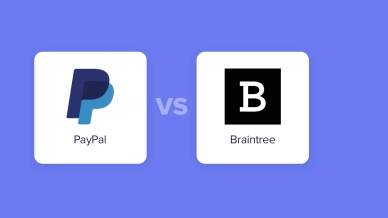
In the digital era, more and more businesses shift from traditional payment methods to more convenient and quick online payment systems that come in numbers today. Casting a quick look at the available options, you’ll come across PayPal and Braintree confidently standing out from the crowd.
PayPal is already a buzzword in the world of digital payments, while Braintree is its less known analogue with a wealth of customizable features. Nonetheless, both are popular online payment processors with unique benefits and a lot to offer to certain customer groups. In our Braintree vs PayPal review, we’ll consider how these two systems stack up to help you make a well-informed choice.
PayPal vs Braintree: Basic Features
Founded in 1998, PayPal is an industry trailblazer synonymous with secure and convenient electronic transactions across the globe. Initially established for individual peer-to-peer transactions, PayPal swiftly expanded its services to accommodate merchants and enable seamless business payments.
Braintree entered the scene in 2007 with a distinct focus on developers and businesses seeking customizable payment solutions. Renowned for its flexibility and scalability, the system gained traction among startups and tech-savvy enterprises.

Today, both PayPal and Braintree share a common thread. Back in 2013, PayPal acquired Braintree, making it a part of its robust and extensive network of over 325 million users. Yet, both entities still retain unique identities and serve different niches within the digital payment ecosystem.
To shed more light on the difference between PayPal and Braintree, let’s compare these payment gateways by major features that determine their functionality and efficiency.
Payment Methods
Braintree supports a wide range of payment methods, including credit and debit cards, digital wallets (like PayPal, Apple Pay, and Google Pay), ACH direct payments, and Venmo (did you know it is also a PayPal subsidiary?). While diverse and adaptable, Braintree is meant for online payments only through a website or mobile app, which limits its use for businesses with physical storefronts.
PayPal is a trusted payment method that is good for businesses and consumers alike. As such, it supports credit and debit cards, bank transfers, PayPal balances, and global currency conversions. Despite its wide coverage, though, PayPal doesn’t accept payments from digital wallets except Venmo.
The most glaring difference between Braintree and PayPal in this area is the lack of the native invoicing function and payment links in Braintree.
Currency Support
When we compare Braintree vs PayPal, we must mention that these two are multi-currency systems processing payments in various monetary units without complex currency conversions. However, while PayPal supports only 25 most widespread currencies, Braintree accepts payments in 130 currencies, distinguished by an impressive global outreach for businesses. At the same time, both processors come with high conversion rates that might impact businesses dealing with high volumes of international transactions.

Integrations
Braintree stands out because of its developer-friendly approach, offering seamless integration through well-documented APIs, SDKs, and developer tools. It is easier to integrate into various platforms and applications, requiring only basic tech expertise.
PayPal also boasts widespread integration options, providing plugins, APIs, and simple checkout buttons for various platforms like Shopify, WooCommerce, etc. Yet, its customization options are more limited compared to Braintree, which could be a drawback for businesses needing highly tailored payment solutions.
Customization
With Braintree, businesses can configure payment flow, manage security features, and customize user experiences according to their specific needs. An extensive customization level can even seem overwhelming for some developer teams.
Meanwhile, PayPal provides intuitive, easy-to-navigate settings to establish payment processes, manage subscriptions, and configure account preferences. The simplicity, though, might limit the degree of fine-tuning and customization, making advanced configurations less feasible.
Reporting
In this PayPal vs Braintree aspect, the latter excels in robust reporting capabilities and tools, providing detailed insights into transactions, customer behavior, revenue trends, and more. PayPal, on the other hand, provides clear yet more concise reporting covering basic analytics while lacking depth and advanced analysis.

Braintree and PayPal: Pricing
It might be a little tricky to compare PayPal vs Braintree pricing approaches, as both systems operate on relatively similar fee structures, with only slight differences in fine details. To determine which platform's approach aligns best with their financial objectives and operational scale, businesses should look into their transaction volumes, financial goals, and growth potential.
Fees
Designed for businesses, it's unsurprising that Braintree provides lower fees for all commercial-related transactions, benefiting from a higher number of transfers.
Fees | Braintree | PayPal |
|---|---|---|
Commercial transaction | 2.59% + $0.49 | 2.99% + $0.49 |
In-person transaction | 2.29% + $0.09 | 2.29% + $0.09 |
ACH | 0.75% per transaction, capped at $5 | 3.49% + $0.49 |
International Transaction | +1% | +1.5% (at 4% currency conversion rate) |
Discounts
Both vendors provide high-volume discounts. Thus, Braintree offers reduced rates and individual payment options for merchants receiving over $80.000 in monthly transactions. PayPal's discounts are scalable, allowing businesses to potentially save on fees as their sales increase.
Transaction Limits
When choosing Braintree or PayPal, you won't have to deal with strict thresholds and limitations if you verify your account. That is, with Braintree, you won't have any limits at all, while PayPal will limit you only to $60,000 per transaction with no threshold on how much you can send per month. However, if you don't verify your PayPal account, you can only send $4,000 per transaction.
Braintree vs PayPal: Security Background
Both Braintree and PayPal prioritize security, employing encryption, tokenization, and maintaining PCI DSS compliance to protect sensitive data during transactions. With a focus on advanced fraud protection, Braintree ensures more customizable security measures for businesses. It’s of great use for companies needing fine-tuned control over risk management. Though operating under the same umbrella, PayPal slightly lags behind in terms of flexibility of its security settings, which is nevertheless still among the safest in the industry.

Final Thought
In a Braintree vs PayPal contest, there is no obvious winner. Braintree suits businesses seeking customization and developer-centric solutions, while PayPal caters to a broader user base with its simplicity and brand recognition. To make the right choice, assess your business size, transaction volume, target market, and tech demands.
FAQ
What are the fees and charges for using Braintree or PayPal?
Braintree and PayPal require no monthly payments, unless you want to pay for PayPal Pro's additional features. As for the transaction fees, PayPal is more expensive regarding ACH, international payments, and commercial transactions, as Braintree was specifically designed to cater to specific business needs.
What payment methods and currencies do Braintree and PayPal support?
Both vendors provide similar common payment methods. Yet, PayPal has bank transfers on the list and lacks wallet payments (except Venmo) while Braintree processes payments from most digital wallets. As for the currencies, PayPal supports 25 most common ones, while Braintree supports transactions in 130.
How do I integrate Braintree or PayPal with my website or app?
Braintree and PayPal offer extensive documentation, tutorials, and support resources. If you have a team of developers, the integration process will be smooth and easy. However, you should know that Braintree requires more configuration and, therefore, more time to implement it on your website.
