Can You Get Cash Back with Apple Pay? How and Where to Benefit
Contents
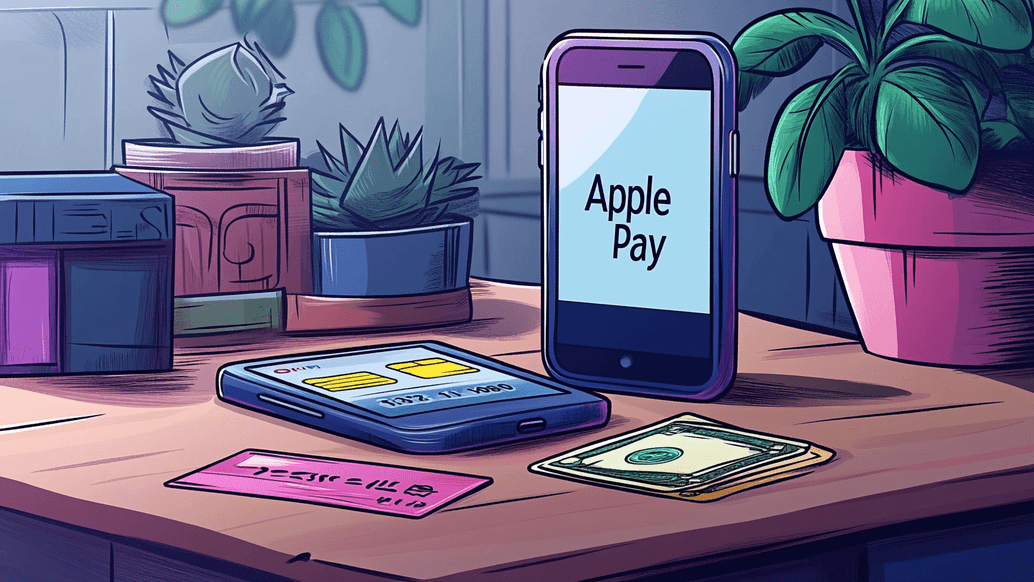
Apple Pay is a win-win payment option for users of iOS ecosystem devices, providing both convenience and security. Contactless transactions with Apple Pay not only offer the same cashback benefits as a physical card but can also unlock additional rewards opportunities.
So, can you get cash back using Apple Pay, and what should you consider? Continue reading to discover everything you need to know about how to get cash back with Apple Pay.
How to Get Cash Back With Apple Pay: 4 Steps

Can you get cash back with Apple Pay, and how can you do this? Here is our short and simple step-by-step guide on connecting a card and setting up cash back.
Add Your Card
First, you must add your debit or credit card to your Wallet—you can add a new one, a previously used one, or a card from a supported application. To do this, open Wallet, click “+,” identify yourself with your Apple ID, and select the desired option.
Verify Your Card
Next, you must enter your card details manually or scan them using the camera. You must also enter its expiration date and CVV code, then complete verification with the card issuer or your bank.
Use Apple Pay
After your request is approved, you can use the added card to pay for items and services where Apple Pay is accepted. The good news is that most stores accept it as a payment method—look for the well-known logo on the payment terminal.
Check Your Rewards
Make sure the card you have connected offers cashback rewards. When you use Apple Pay to pay, cashback is credited in the same way as when you pay with a physical card. The amount of your reward depends directly on the terms of the card since the cashback payment is not affected by the method of making the transaction.
How Cashback Rewards with Apple Pay Work

So, how to get cash back with Apple Pay as efficiently as possible? Here are the key points on how cash back using Apple Pay works.
Considering Different Reward Offers
You must have a cashback card, and it is important to consider that different options offer different rates, amounts, and categories of rewards. When you add your cashback credit or debit card to Apple Pay and use it to make transactions, you’ll receive rewards according to its terms.
Looking for Participating Merchants
Although many stores accept Apple Pay as a payment option, not all do. If you want to get cash back, look for terminals that support contactless payment, bring your iPhone or Apple Watch to the payment terminal, and confirm your purchase using Face ID, Touch ID, or your passcode.
Using the Apple Card
Using the Apple Card opens up opportunities for even more cash back. Users can earn 2% cash back on all purchases made with contactless transactions, plus an additional 3% reward on purchases at select retailers.
Receiving Cash Back Even Without a Card
Can you get cash back with Apple Pay without a card? All you need is an iOS device with a card added to your Wallet—a physical card is not required, and rewards are earned in the same way as with a physical one.
Benefits of Using Apple Pay for Cashback Rewards
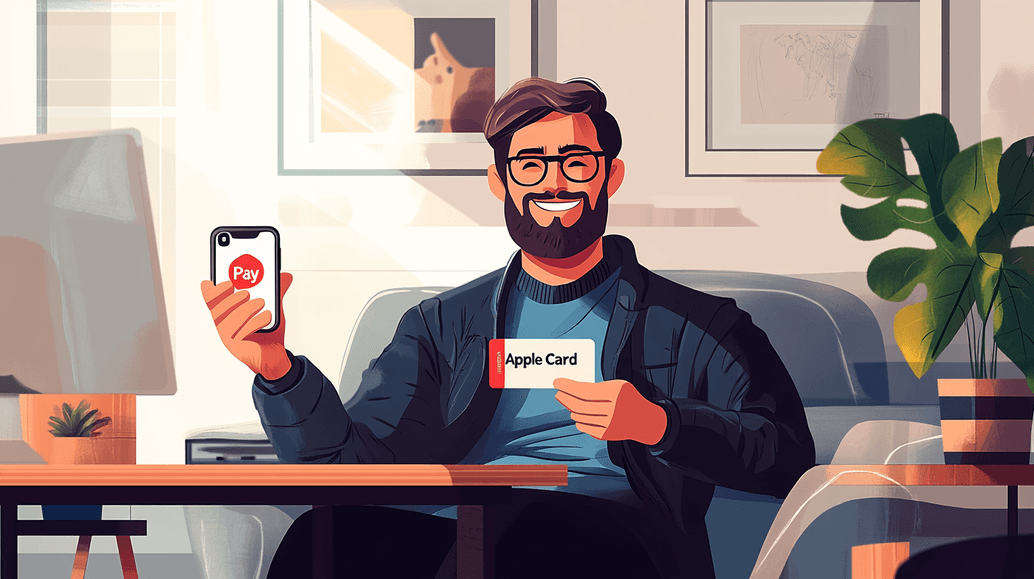
- Convenience. Offering the same conditions for receiving cash back rewards on purchases as a physical bank card, it significantly simplifies the process of making payments and managing money in general.
- Security. This payment option allows you to receive cash back on your purchases, eliminating the need to worry about the safety of your physical card.
Increased rewards. Apple Pay allows you to use the Apple Card, which comes with additional rewards. With it, you still earn 2% cashback on your transactions, and you also earn an additional 3% on purchases at select merchants.




