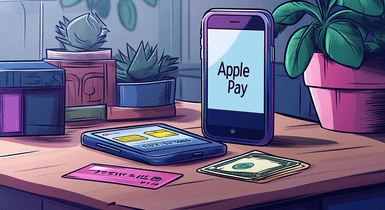Does Walmart Take Apple Pay?

In 2024, approximately 255 million people visit Walmart stores worldwide each week. Given the convenience and hygiene, it’s always preferable to use a contactless payment rather than carry a wallet with cash or bank cards.
Does Walmart accept Apple Pay, though? Most likely, you’ve never paid via Apple Pay there because this retailer doesn’t support it. And yet, there are some workarounds for paying with an iPhone in Walmart. So, why is Apple Pay still not available in Walmart? How to add Apple Pay to the Walmart app? Let’s find out.
Can You Use Apple Pay at Walmart?
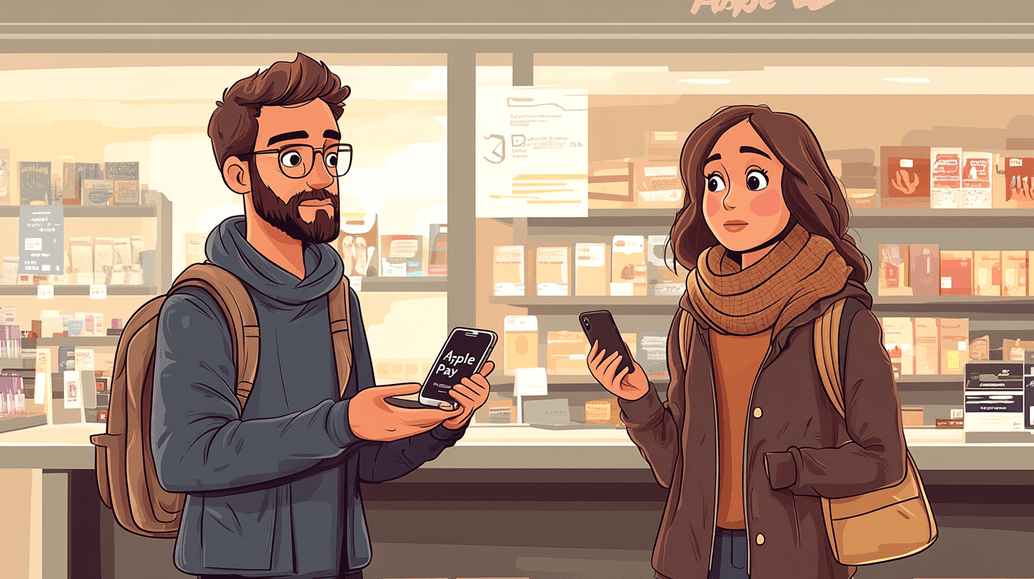
Does Walmart have Apple Pay? In short, despite its popularity, Apple Pay is not accepted, and you can’t use it there directly. Many customers have requested the addition of this in-trend payment method over the years, but the retail corporation has remained firm in its decision. It’s worth mentioning that, except for Apple Pay, Walmart refuses to accept other widespread digital wallets like Google Pay and Samsung Pay either.
Why Doesn’t Walmart Accept Apple Pay?
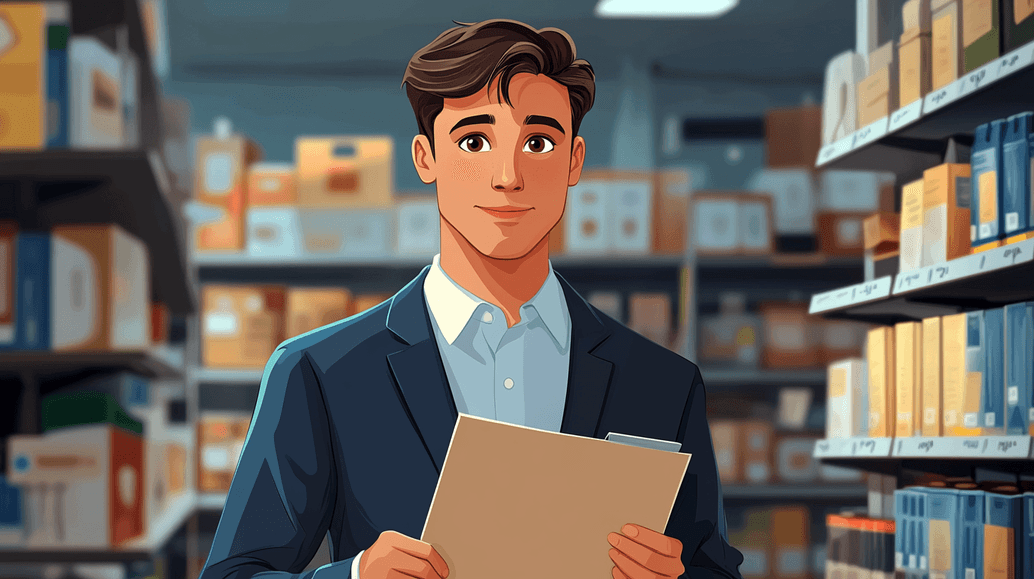
The answer to the question “Does Walmart do Apple Pay in 2025?” is still “no,” and there are two main reasons for that:
- The first is avoiding transaction fees. Even this tiny Apple fee would be substantial over time, given the volume of transactions made at Walmart’s physical and online locations. This chain of hypermarkets offers low-priced items for its customers, so integrating Apple Pay might have an impact on the entire landscape. As a result, in order to save earnings and not raise prices, the chain of hypermarkets won’t accept Apple Pay.
- Secondly, in 2016, Walmart launched its own e-wallet called Walmart Pay. It was designed for contactless payments at physical locations and online shopping. A year later, the company pointed out that compared to Apple Pay, its app was even more popular and predicted to surpass it. Now we see it didn’t happen, but the retailer is still not willing to add new mobile payment methods, including Apple Pay.
How to Use Apple Pay at Walmart?
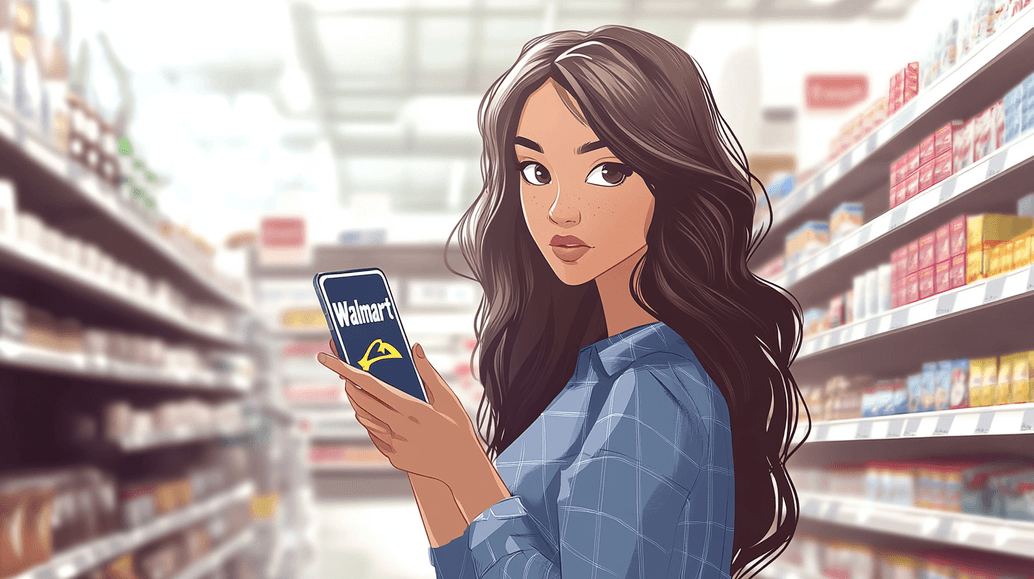
While there’s no direct way of utilizing Apple Pay at Walmart, there are workarounds for using an iPhone to make payments.
The first is by using the Walmart app. You just need to link your Apple card to this app and then check out as you usually do. If you don’t have this card, you need to apply for it straight from Apple’s website or through the Wallet app on your Apple mobile device. Once approved, you can immediately use it for purchases.
How to Add Apple Card to Your Walmart Account
Can you add Apple Pay to Walmart Pay? Well, you can add an Apple Card to the Walmart App by following these steps:
- Open the Walmart app or visit Walmart.com.
- Sign in or create an account.
- Go to the “Account” section.
- Select “Wallet.”
- Click “Add new payment method.”
- Choose “Credit/Debit Card.”
- To add your Apple Card as a payment option to the app, follow the prompts displayed on the screen.
This is how to use Apple Pay on the Walmart app at any self-checkout kiosk. Just open Walmart Pay in the Walmart app, scan the QR code at checkout, and select Apple Card as your payment method.
Other Ways of Using Apple Pay for Walmart Purchases
Another way to pay with Apple Pay at Walmart is through the Ibotta app. It gives 2% cashback on offline and online purchases at major retailers. You can use Ibotta instead of the Walmart app to make transactions. Here’s how to do it:
- Download the Ibotta app.
- Create an account and link any store loyalty cards.
- Link the Apple Card to Ibotta.
- At checkout, select your Apple Card as the payment method to generate a barcode that a cashier scans.
After shopping, open the Ibotta app and scan your Walmart receipt to verify your purchases and receive cashback. As soon as your receipt has been processed and verified, Ibotta will add the cashback to your account. Depending on Ibotta’s options, you can then transfer the cashback to a bank account or redeem it for gift cards.
What Payment Methods Does Walmart Accept?
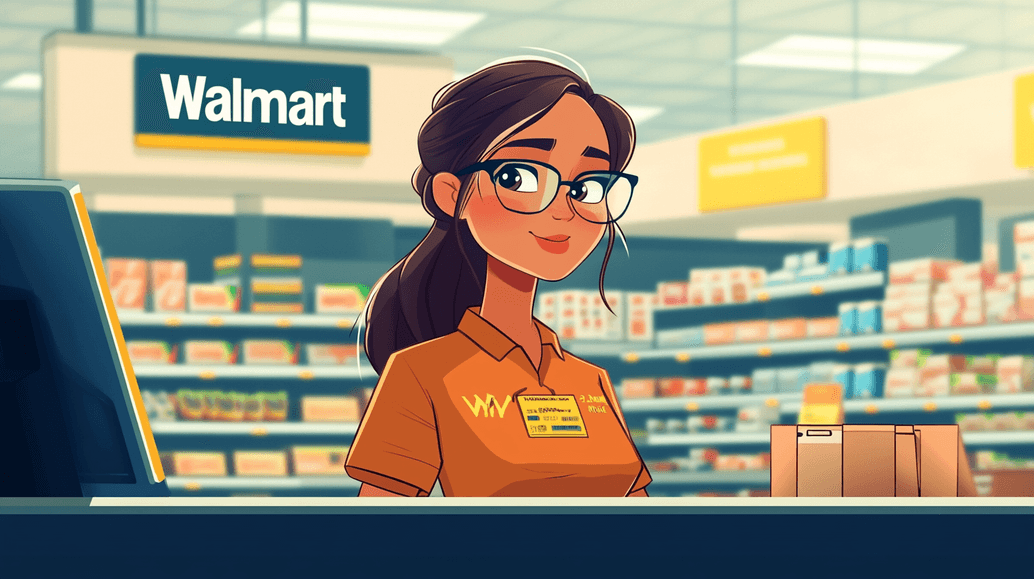
Does Walmart take Apple Pay? The answer is no. However, in addition to Walmart Pay, the retailer accepts a variety of payment methods, including:
- Cash;
- Credit cards;
- Debit cards;
- Pay by bank;
- Gift cards;
- Store Credit cards;
- Affirm;
- PayPal;
- HSA and FSA cardsState EBT cards for buying EBT-eligible items.