How to Close a Venmo Account?
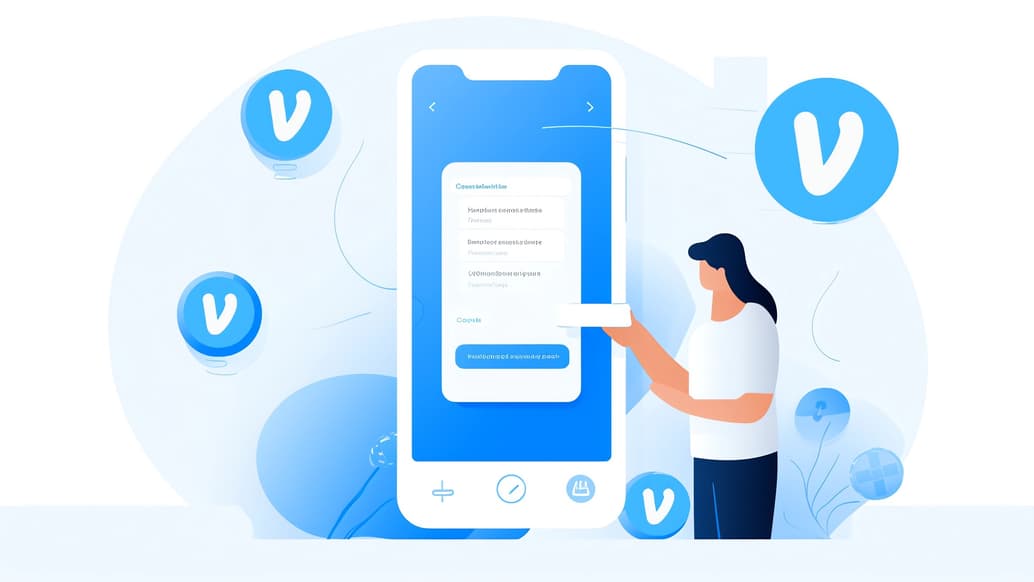
“How do I cancel my Venmo account?” is a surprisingly common question, considering how good the service is most of the time. It has a user-friendly interface, can be used to pay at select businesses, and offers a decent social aspect. Still, at some point, you may find it not suitable for your needs and want to deactivate your account.
Regardless of your reasons, if you want to change your payment service, you can deactivate your account without much trouble. So, how do you close a Venmo account in just a few simple steps? Let’s find out!
Considerations to Take Before You Delete a Venmo Account
How to close a Venmo account without losing money and important business data? Let’s take a closer look at the deletion process and the measures you should take before deactivating your profile.
First, back up your data and transfer any remaining money to another account, as once you delete your profile, you’ll lose access to its balance. Note that the money will not be automatically credited to your bank account or returned to users who send it to your deactivated account.
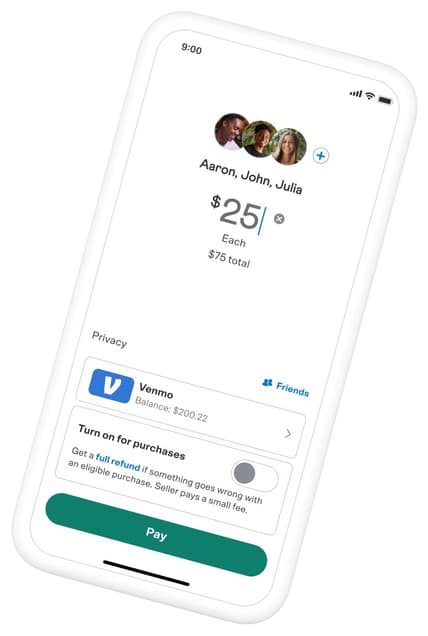
Another point to consider is that you must ensure that all of your pending transactions for sending or receiving payments are completed. Also, make sure to save a copy of your transaction history, as this document can help you in case of any problems with your money or financial data in the future.
One more thing to keep in mind is that if you have a personal and a business account on Venmo, deactivating one will also close the other. This means you should take care to copy not only your business records but also any valuable data on your personal account.
Deleting Your Venmo Account: An Ultimate Step-by-Step Guide
So, how to cancel a Venmo account? Here is what you should do:
Sign In to Your Venmo Account
Visit the Venmo website on your PC or go to the mobile app, log in to your profile, and access settings.
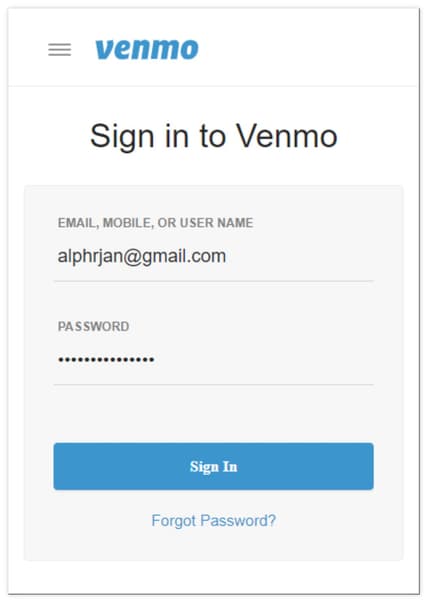
Transfer the Remaining Money from Your Balance
We have already talked about the importance of clearing any remaining funds from your account before deleting it. You can send money to friends or transfer it to your bank account, just make sure that the transaction is fully completed before proceeding to the next step.
Close Your Venmo Account
Go to the settings menu. At the bottom, choose the option “Close my Venmo account” and click “Next.” After reviewing your profile's latest statement, confirm the profile's deactivation and click “Close account” again.
Check Your Email
Once your Venmo profile has been successfully deactivated, you’ll receive an email from the Venmo team with an update on your account closure request.
Conclusion
Venmo is a convenient and easy-to-use service, even when it comes to deleting your account. It only takes a few simple steps to close your profile. So, how to delete a Venmo account, and what should you consider first? The two main things you should do are to clear your account of any remaining funds and resolve any pending transactions.
Finally, remember that you can always contact the Venmo help center if you experience any issues.




