How to Pay Someone With Apple Pay: A Comprehensive Guide

People that use Apple gadgets have probably heard about Apple Pay more than once. But if you are unfamiliar with this payment system yet and are looking for answers to questions like how to pay someone using Apple Pay, then it’s time to make things clear.
So, can you pay someone with Apple Pay? Yes, it is possible with several simple steps, and this payment method is even more convenient than using usual means like credit cards or bank accounts. Moreover, when you pay someone with Apple Pay, you can be sure of the privacy and security of your sensitive data. So, let’s see what this is all about and how to use it!
Setting Up Apple Pay: How to Get Started
So, how do you Apple Pay someone? The first step is to register. There are some requirements you should meet to start using Apple Pay:
- Availability of any Apple device. In order to use Apple Pay, you must have an iOS-powered device.
- Operating system compatibility. It is important to update your device to the latest version. For example, you can't use Apple Pay if your phone has iOS older than 8.1.
- Bank card compatibility. Not all cards are compatible with using Apple Pay. Therefore, in order to start using this digital wallet, it is critical to ensure your bank provides such an option.
- Apple ID. You need to be logged into your account on the device to be able to use your Apple ID.
How do you pay someone with Apple Pay when you already have an account? You need to add your valid cards to start sending money. To do so:
- Open the Apple Wallet app on your device.
- If you are using an iPhone, find the "+" button in the upper right corner and click on it. If you are using an iPad, you need to select "Wallet & Apple Pay" under Settings and then click on the option to add a card.
- Next, you will be asked to add info about your cards. You can enter it manually or use your camera to scan your card information. You can also add multiple bank cards with different currencies and choose one as your default payment option. Keep in mind that you can always check the relevant currency exchange rates on Rates.fm.
- After adding your card information, for the card to be linked, you need to go through the verification procedures. It usually involves typing some sort of code from the SMS or email you indicated in your contact info.
Asking yourself, "How can I pay someone with Apple Pay?" If you want to send money to your friends and family members, you need to create an Apple Cash account. To set up Apple Cash, you just need to open your Wallet app, tap on the black card that says Cash, and follow the instructions. You will be asked to specify some basic info about you and your payment methods, and after that, you can manage your finances and make transactions with other users.
Making Payments with Apple Pay
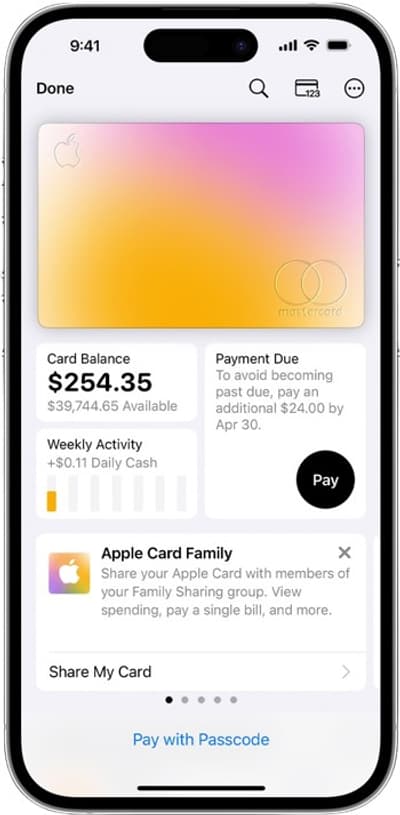
Paying Offline
One of Apple Pay's key advantages is that users can use their devices to pay for goods and services offline without the need to bring physical cards. How do you pay someone with Apple Pay offline? Thanks to NFC technology, there is not much to do — just get the device to the terminal and confirm the payment by authorization via Face ID, Touch ID, or a passcode. Your device will send to the POS terminal all the needed information to finish the transaction, so you can enjoy a fast and seamless purchasing experience.
Paying Online
As you understand, users can use Apple Pay to make purchases online. How do you pay someone through Apple Pay online? The process is pretty simple. After you finish purchasing on the checkout page, choose the Buy with Apple Pay option or something similar. If you have several cards linked to your Apple Pay account, you will be asked which one to pay with. When you've selected the payment method, confirm the transaction with Face ID, Touch ID, or a passcode. The whole process takes less than a minute, which makes it much more convenient than adding your card info each time.
Sending Money to Users
In addition to purchases online and offline with Apple Pay, you can also send money to other users. How do I use Apple Pay to send money, you may ask? Apple provided its users with two ways how they can do this. The first one with an Apple Cash account:
- Open the wallet and click on the Apple Cash card.
- Select the "Send Money" option.
- Enter the amount you want to send.
- Enter the contact details of the user.
- Click on "Review" to check if all the details are specified correctly.
- Confirm the payment with Face ID, Touch ID, or passcode.
The second method is by using the Messages app:
- Open the Messages app and then find the tab with the user you want to send money to.
- Tap the Apple Cash button below the screen.
- Specify the amount you want to send this person.
- Finish the authentication process using Face ID, Touch ID, or passcode.
Remember that in order to complete both these procedures, users must have an Apple Cash card.
Security and Privacy Considerations
When it comes to security, Apple Pay offers its users several ways to secure transactions and information:
- Tokenization. When performing transactions, information is stored in the form of a unique number. This tokenization process allows you to protect sensitive data about the user's cards and accounts.
- Secure element. This chip is responsible for storing and encrypting information, which ensures the protection of all confidential data, even when the device itself is compromised.
- Biometric authentication. To authorize payments, you also have to use Face ID or Touch ID.
- Security codes. A one-time security code is generated to complete the transaction as an additional security layer when making a payment.
- Timely alerts. Users receive notifications on all transactions in order to quickly identify any unauthorized activity.
Conclusion
So now you know how to use Apple Pay to pay someone online and offline and send money to other people securely as long as they have an Apple Cash account. You can forget about the need to use physical cards, and all your financial transitions will be even safer, as you don't need to enter your confidential data in crowded spaces. Use the tips above to start leveraging all the benefits that Apple Pay offers.
FAQ
Is it possible to use Apple Pay to pay another person?
Yes, Apple enables its users with Peer-to-Peer transactions using an Apple Cash or Messages app. However, this requires the recipient to be an Apple Pay user to complete the transaction.
How can I send money with Apple Pay?
The simplest method to send money to other users with Apple Pay is to open your Messages app, find or create a conversation with the person you wish to send money to, indicate the exact amount, and finish the process by confirming your identity.
What is the difference between Apple Cash and Apple Pay?
Apple Pay and Apple Cash are two different features that are available to Apple users. Apple Pay provides the ability to make online and offline purchases. And Apple Cash allows users to transfer funds to other users or receive money from them.




