How to Send BTC to a Cash App: A Step-by-Step Guide

With the rise of user-friendly digital wallets like Cash App, sending and receiving Bitcoin is no longer the sole domain of tech-savvy crypto enthusiasts. Currently, Cash App processes over 12 million BTC transactions annually, proving that millions of users trust the app with managing their crypto. Are you sending BTC to a friend, making a payment, or moving funds between wallets? Cash App streamlines the process to take just a few taps.
If you’ve ever wanted to know how to transfer Bitcoin on Cash App but weren’t sure where to start, this guide will break it all down for you. We’ll explain how to enable BTC on Cash App and send crypto to another wallet, all the while ensuring your transactions stay secure. Time to make digital money flow!
How to Set Up Bitcoin on Cash App?
How does Bitcoin work on Cash App? Before we discuss the details, let’s make sure you have access to the app’s crypto features.
1. Make Sure Your Cash App Is Up to Date
The first thing you should do is make sure that your Cash App is properly updated. An outdated app won’t have access to the latest features, including crypto transactions.
Open your App Store or Google Play, tap your profile icon, check if Cash App is in the list of pending updates, and update it if necessary. This way, you’ll also get the latest security features and enjoy a bug-free experience.
2. Verify Your Identity
Cash App requires identity verification to unlock Bitcoin operations. It’s a normal procedure meant to prevent fraud and money laundering and further enhance your account security. Better safe than sorry, especially when dealing with high-value assets.
- Launch Cash App and tap the profile icon in the top-right corner;
- Scroll to select Bitcoin from the available options;
- Enter the requested personal details, such as your full name, date of birth, and Social Security number (SSN);
- Follow the instructions and upload a clear photo of your government-issued ID, like a passport or driver’s license.
Once your identity is verified, you are good to go.
3. Add BTC to Your Cash App Wallet
If you’ve come here looking for how to send BTC on Cash App, you might also wonder, “How do you transfer money from Bitcoin to Cash App?”. There are two ways you can add crypto to your account.
- Buy Bitcoin directly in the app: Find the “Money” tab, select BTC, press the “Buy” button, enter the amount you want to buy using fiat on your cash balance, and confirm your purchase.
- Deposit it from another wallet: Select the “Money” tab and tap the Bitcoin tile, choose “Deposit Bitcoin” to generate a BTC wallet address, copy the address, and use it to transfer the crypto from an external wallet. Note that you’re limited to depositing $10,000 worth of BTC per 7 days.
How to Send Bitcoin on Cash App?
Now that you’ve completed the setup procedure and learned how to send BTC to Cash App, you’re ready to transfer some BTC.
- Open the Cash App on your smartphone and log in (if needed) to your account.
Tap the USD symbol to switch to the Bitcoin tab.
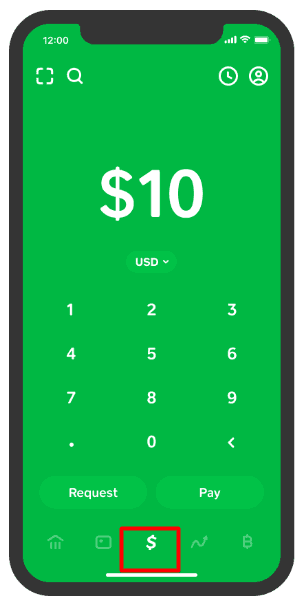
- Select “Send Bitcoin.” The “Send” button might appear at the bottom of your screen or under the “More Options” menu, depending on the app version you’re using. Tapping this button will open a new menu where you can input your transfer details.
Enter the recipient’s details. You’ll need the recipient’s Bitcoin address or Lightning invoice. Double-check the data to ensure that no characters are missing or incorrect, as BTC transactions utilize blockchain technology and are therefore irreversible.
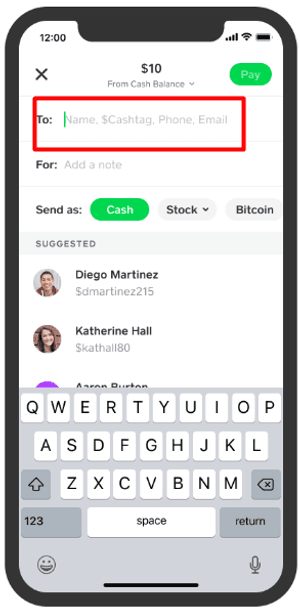
Specify the amount you want to send. Simply type in the amount in either BTC or USD, whichever is more convenient for you. Cash App will automatically convert USD to Bitcoin based on the current exchange rate. When dealing with significant sums, it is advisable to check the rate in advance, either through the app or online.
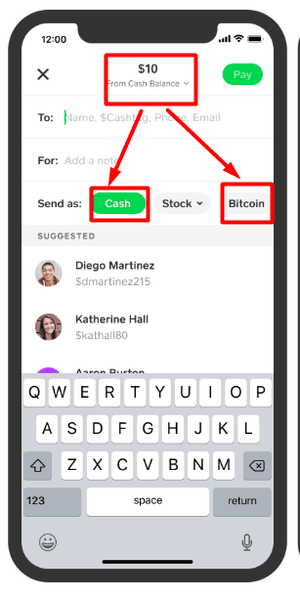
Confirm and send. Remember to double-check all the info you’ve entered! Usually, sending BTC as a gift incurs no fees or commissions. If any fees do apply, they will be displayed to you before confirmation. After confirming all details are accurate, tap “Pay.” You’ll receive a notification once the transaction is successfully processed.
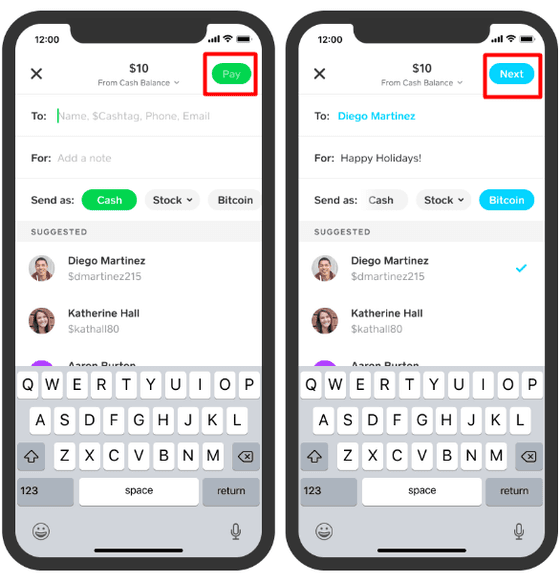
What Are Common Bitcoin Transfer Issues on Cash App?
While sending Bitcoin using Cash App is usually a straightforward process, some issues may still arise. Let’s explore the most frequent problems with BTC transfers and how to resolve them.
- Recipient fails to get your BTC: Most of the time, this happens because you enter the wrong wallet address. There’s no way to get it back unless the recipient voluntarily returns it. Likewise, if you try sending BTC to an incompatible platform, the transfer may fail or result in permanent loss. To avoid these issues, copy and paste wallet addresses carefully and refrain from transferring BTC to wallets that don’t support native Bitcoin.
- Pending transaction: Unless you have Internet connection issues, this might happen if you send more BTC than you can actually hold. Check the rolling limits before making a transfer.
- Blocked transactions: Cash App monitors may flag BTC transactions that appear suspicious, such as large, sudden transfers, multiple transfers in a short time, or transfers to high-risk wallets. If your transaction was blocked, you should contact Cash App support for assistance.
Why Use Cash App for Bitcoin?
Cash App fees for buying and selling Bitcoin are far from affordable, that’s true. However, this system remains extremely popular for a reason. In fact, for a few reasons.
- Great for newcomers: Cash App is one of the least intimidating ways to tap into the world of crypto. With an e-wallet, there’s no need to get into order books or trading pairs. Just buy, hold, send, or sell, no prior knowledge needed.
- Transparent pricing: Cash App charges higher fees than some crypto exchanges, but it’s upfront about them and has no hidden costs.
- Integrated banking features: It’s a rare blend of banking and crypto, with no switching between platforms, no transfers to your bank account, and easy access to your BTC profits.




