How to Share Your Amazon Prime Account: A Complete Step-by-Step Guide
Contents

With annual net sales of over $570 billion in 2023, Amazon remains one of the global e-commerce behemoths, offering customers not only a vast product range but also a multitude of services.
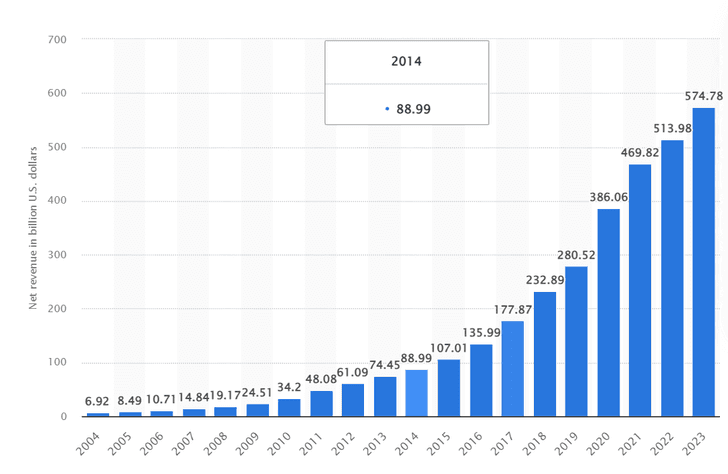
One such service is Amazon Prime, much loved by millions of users for the treasure chest of perks it provides and a surprisingly reasonable monthly price. However, many wonder, “Can we share an Amazon Prime account?” While the answer is “yes”, there are certain nuances to be considered. In our article, we’ll explain how to share Amazon Prime to get the most out of your membership and let your family and friends enjoy it as well.
What Is Amazon Prime, and Who Can Share It?
Amazon Prime costs $14.99 per month or $139 per year, with 50%-off discount plans for 18–24-year-olds and students (priced at just $7.49 monthly or $69 annually) and a special Prime Access rate of $6.99 per month for eligible customers on government assistance (read more about how much is Amazon Prime in our separate guide).
With over 200 million members worldwide, Amazon Prime is more than just another subscription service. It’s an entire ecosystem of bonuses designed to make your shopping, streaming, reading, and overall digital life easier, faster, and, of course, a little more addictive. Admittedly, though, the sheer variety of the services and benefits offered by this program often outweighs the cost.
- Free and fast delivery on millions of items, with no minimum purchase threshold. You can expect your purchases to arrive in just one or two days.
- Prime Video, Amazon’s streaming platform for movies and TV (including Amazon Originals) is available as a standalone service for $8.99 per month.
- Prime Music, which provides ad-free access to over 100 million songs (and podcasts).
- Prime Reading, with thousands of eBooks, magazines, and audiobooks at no extra cost.
- Prime Gaming, including a free monthly Twitch subscription.
- AI-enabled Alexa+ with extended capabilities.
- Exclusive discounts on selected products, early access to Lightning Deals, and savings at Amazon Fresh and Whole Foods Market. If you want to get even more out of these deals, we suggest you read our article on the best credit card for Amazon.
- Rx Savings for Prime, which provides discounts (usually high enough to beat insurance co-pays) on prescriptions at participating pharmacies.
One more benefit of this program you might not realize you have is Amazon Prime account sharing, available through Amazon Family (formerly Amazon Household). This feature allows you to share your premium membership benefits with your family or those residing in your household at no extra cost.

Can You Share Your Amazon Prime Account? [Rules & Eligibility]
Shared Amazon Prime accounts allow several people to enjoy premium perks while still keeping their shopping carts, purchase histories, and recommendations separate. Available through Amazon Family, this option was initially created for the convenience of family members, partners, and roommates.
To share Prime membership with other accounts, you and your invitees must reside at the same address. You are allowed to add one adult (18+) and up to four profiles for children (under 13 years) to your Amazon Prime. There used to be an option to add up to four teens (13−17 years), but the feature was discontinued on April 7, 2025.
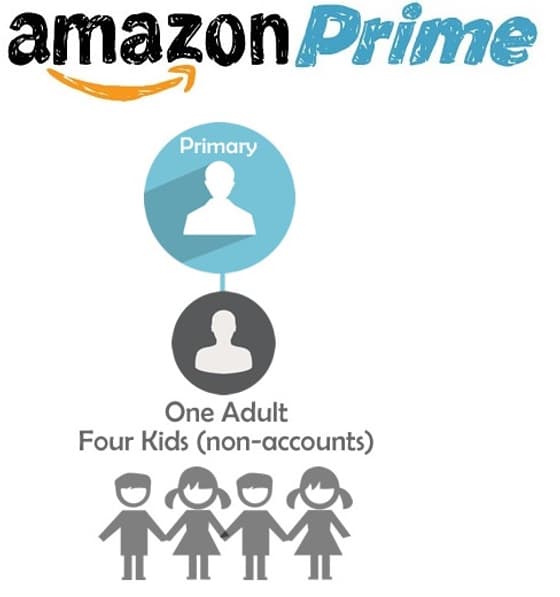
One of the cornerstone Amazon Prime sharing rules you should take into account is that both adults sharing Amazon Prime should also agree to share their payment methods, meaning you’ll each see the other’s saved cards. This requirement is part of the deal to ensure the service will be used by people who actually reside together. As a security measure, Amazon notifies you immediately if another participant adds your credit or debit card to their wallet.
As for adults, they may not entirely share an Amazon Prime account. They can still have their separate accounts and even different addresses, but share perks attached to the Prime membership. Teens and children are added to the Household by an adult. The difference in their status allows the former to purchase or stream content (paying for it with their own or an adult's gift card) while the latter can't do that. In both cases, adults can review the items that teens or kids get access to. Moreover, children's experiences can be personalized by managing parental control options, choosing the content they are allowed to see, and setting time limits for watching.
You may also be wondering how to delete my Prime video account if you use this feature.
How to Share Your Amazon Prime Account: Step-by-Step Guide
Now that you know that the answer to the question “Can Amazon Prime be shared?” is a definite “Yes”, let’s discuss how to actually do this. Read on to find out how to share an Amazon account, get it set up right from the first time, avoid rule violations, and enjoy all the benefits to the full.
Step 1: Sign in to Your Amazon Account
Log in to your Amazon account on a desktop browser or the service’s app. As the primary account holder, you should have access to the account with the active Prime membership.
Step 2: Navigate to Amazon Family
Go to the menu and search for Amazon Family (Household) in the “Your Account” dropdown from the “Accounts and Lists”. It’s a hub where you’ll manage who gets access to shared Prime benefits.
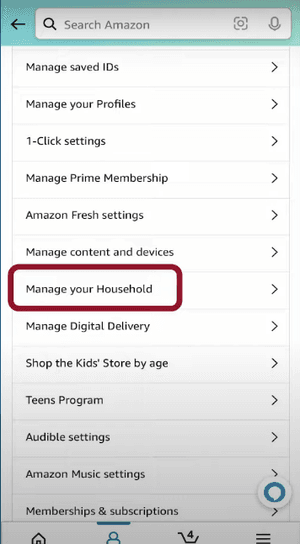
Step 3: Add a Family Member
To add a family member to Amazon, click on “Add an Adult” or “Add a Child” and enter their name and email address. Alternatively, you can sign up together by following the on-screen instructions.
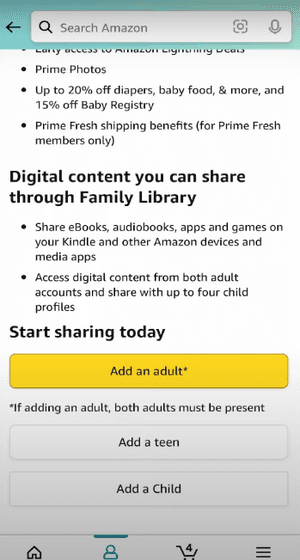
Step 4: Set Up Shared Payment Methods
Amazon requires linked adults to share at least one payment method. However, this doesn’t mean your partner can use your card freely. The accounts stay separate, and you’ll both get to choose which cards are visible to the other person.
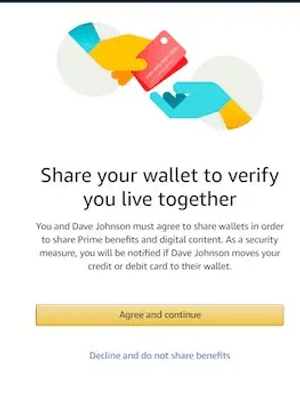
Step 5: Choose What to Share
Once connected, you can decide which benefits to share. Options include Prime shipping, Prime Video (with ads), Prime Reading, third-party benefits, and digital content. You can tailor access depending on what makes sense for your household and hide the content you are not eager to share.
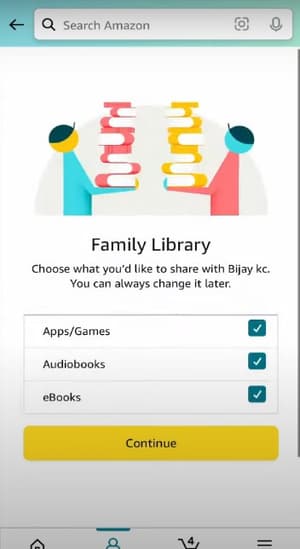
Step 6: Send an Invitation
If you choose to add an adult partner via email, Amazon will send them an invite. They’ll need to accept the invitation within 14 days and log in to their Amazon account to complete the setup. If they don’t have an Amazon account yet, they’ll be prompted to create one.
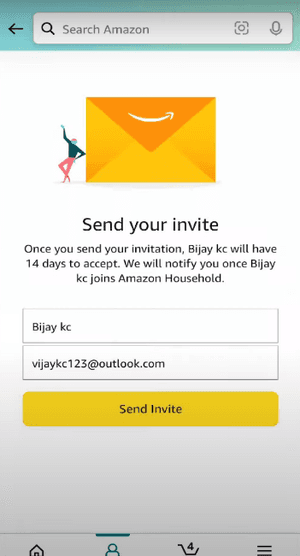
Step 7: Enable Family Library
Using Family Library, you can share eBooks, apps, and digital content across accounts. Turn this feature on in your Amazon Family settings to share a novel with your significant other or give kids access to age-appropriate content without paying twice.
If you don't know how to Amazon Prime make account yet, we recommend reading our article on the subject.
Things to Know Before You Share Amazon Prime
Before sharing your Amazon Prime account, you should be aware of the considerations and limitations of this feature.
- Teens can shop with their own login, but purchases require parental approval.
- Kids use managed child profiles under full parental controls.
- Prime sharing is not a group subscription. You can’t use it with a bunch of friends across different homes.
- You can only be part of one Family at a time, so you can’t hop between multiple accounts.
- Members of an Amazon Family can leave and later rejoin the same family group, but if they leave and want to join a different family group, they must wait 180 days (about 6 months) before doing so.
- While most Prime perks are shareable, certain benefits — such as Amazon Music Prime streaming — are only available to the account that actually owns the subscription (i.e., they cannot be shared through Amazon Family).
- Prime members on a free Prime trial, Prime Student plan, Prime for Young Adults plan, or a Prime Video-only subscription cannot share their membership through Amazon Family.
For students, we also recommend that you learn more about Amazon Prime Student discount by outlining the advantages and disadvantages of this card.
FAQ
Can you share Amazon Prime with a different address?
When you add another adult, Amazon asks you to confirm that you share a household and payment methods. That said, Amazon usually doesn’t verify your physical address. So, in theory, you can share the benefits with someone at a different address if you’re willing to accept the risk of going against Amazon’s rules.
Can other users see your purchases if you share Amazon Prime account?
Your browsing and purchase history stays private unless you intentionally share them.
How to share Amazon Prime with family?
You can do this by creating an Amazon Family in the “Your Account” tab and adding the household members you want to share your Amazon Prime perks with.
How many people can share an Amazon Prime account?
You can share your Prime benefits with one other adult and up to four child profiles on your Amazon Family. Previously, up to four teen profiles (13–17) could also be added, but as of April 2025, Amazon has discontinued new teen accounts.




