Gift Cards: Pros, Cons, and How to Use Them

In the fast-paced world of shopping and digital convenience, gift cards have emerged as one of the most versatile financial tools. Tucked into a birthday envelope, used as a holiday treat, or chosen as a last-minute present, they offer a simple yet thoughtful way to shop and share.
While seemingly straightforward, gift cards come with both benefits and limitations. Are you a savvy shopper, a gift-giver looking for convenience, or someone who regularly receives such presents? In this guide, we’ll explore what makes these cards so popular, what pitfalls to watch out for, and how to use a gift card to get the most out of its value.
Definition and Types of Gift Cards

A gift card is essentially a prepaid payment tool that contains a specific monetary value that can be used to purchase goods or services at specific stores or across various brands. Unlike traditional debit or credit cards, these are not linked to a bank account and typically have no recurring billing features. Once the value is spent, the card can no longer be used unless it’s reloadable.
How do you use gift cards? Primarily, they are a go-to option for gifting when you want to give someone the freedom to choose what they truly want without the guesswork of selecting the perfect item. They are ideal for birthdays, holidays, graduations, employee appreciation, and more. You can also buy these prepaid tools for yourself and use them as a budgeting aid.
Gift Card Types
These payment tools come in two major categories:
- Closed-loop gift cards: They can only be used at a single retailer or brand. For example, a gift card from Starbucks, Sephora, Target, or Amazon falls under this category. They are ideal for fans of a particular store or brand and are often sold directly by the retailer.
- Open-loop gift instruments: These offer more flexibility. They carry a network logo, such as Visa or Mastercard, and work almost anywhere those cards are accepted. They function more like prepaid cards and are great when the giver wants to offer broad spending power. Some open-loop options are reloadable and can be used repeatedly for shopping, dining, or paying bills without being tied to a bank account.
- Promotional gift cards: Often issued during sales or loyalty programs, these typically have shorter expiration dates and more limited terms compared to standard gift cards.
Physical vs. Digital Gift Cards
Most gift cards are available in two formats. Physical gift cards are the classic plastic cards you’ve likely seen hanging on displays at grocery stores or given in gift envelopes. They feel tangible and personal, making them great for occasions where presentation matters. However, physical vouchers can be lost or damaged, and without registration and proof of purchase, replacing them is often difficult.
What is a digital gift card (eGift card), though? These are codes or barcodes sent via email, text message, or app. Perfect for last-minute or long-distance gifts, digital cards are rising in popularity thanks to their speed and convenience for both online and in-store use.
| Physical Option | Digital Option |
|---|---|---|
Pros |
|
|
Cons |
|
|
How Do Gift Cards Work?
Now that you know the answer to “How do you use a gift card,” let’s look at where you can buy them. Gift cards are widely available through various channels:
- Retail stores: Grocery stores, pharmacies, big-box retailers (like Target or Walmart), and electronics stores typically have gift displays offering both store-branded and multi-brand options.
- Brand websites: You can purchase directly from the company’s website (Amazon, Apple, Starbucks, etc.).
- Online marketplaces: Platforms such as GiftCards.com, Raise, or PayPal offer digital and physical versions.
- Mobile apps: Payment apps like Venmo, PayPal, and some banking apps allow you to purchase and send eGift cards instantly.
- Promotional offers: Some banks, credit card providers, or loyalty programs will allow you to redeem points for gift cards.
When you buy a gift card, you typically select the desired value (e.g., $10, $25, $50, $100, or a custom amount), choose a delivery format (physical or digital), and may include a personal message or the recipient’s email address for eGift cards.
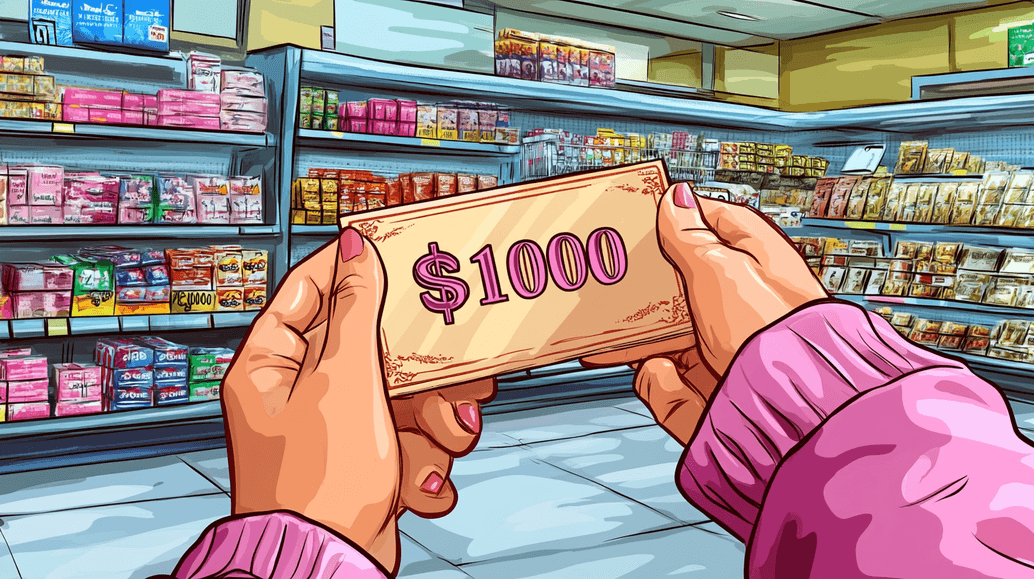
Now, how does a gift card work when you receive it?
Activating a Gift Card
Most gift cards are ready to use immediately. However, depending on where and how you obtained the card, some may require activation:
- In-store bought vouchers are typically activated automatically at checkout.
- Online purchases may require manual activation using a code found in the packaging or receipts.
- eGift cards are usually activated upon delivery.
- Bank-issued prepaid cards often need to be activated via a provided phone or website.
Always keep your receipt or confirmation, especially for physical cards, until the value has been used.
Redeeming a Gift Card
Depending on the card type and format you have, there are a few easy ways to redeem:
- In-store purchases: Present the physical card or show the digital barcode at checkout.
- Online shopping: Enter the gift number and PIN (if required). The balance will be automatically applied.
- Mobile app/wallet: Some digital formats can be saved directly to Apple Wallet, Google Pay or linked to your PayPal for easy access. Simply tap to pay or scan the code when prompted during the purchase.
- Cash conversion: Some third-party sites let you trade gift card balances for cash, though often for less than face value.
Managing Your Gift Card
To make the most of your gift card, it’s important to track your balance and be mindful of expiration dates.
To check the card balance, you can use the card number and visit the retailer's website, call the customer service number on the back of the card, log in to a mobile app if the brand supports digital account management, or ask the cashier at the checkout when shopping in-store.
Under US law, prepaid gift card balances must remain valid for at least five years from the date of activation. Promotional or reward-based methods can expire sooner, but this must be clearly disclosed. Bank-issued tools also remain valid for five years, though the physical plastic may expire before then — in most cases, a replacement card is available.
Gift Cards: Pluses and Minuses
Gift cards offer a blend of freedom and structure. They are easy to buy, simple to use, and, when managed wisely, can be just as effective as cash. However, to avoid any surprises, it’s essential to understand not only the benefits of gift cards but also their potential drawbacks and weigh these features against your specific needs.
Pluses | Minuses |
|---|---|
|
|




