How to Use Apple Pay at McDonald’s
Contents

In the United States alone, there are nearly 13,500 McDonald’s restaurants. While you can pay at checkout with cash or a bank card, you might wonder if Apple Pay is also an option. Can you use it with an Apple Watch? Does it work at self-ordering kiosks? The answer is a resounding yes. To learn the exact steps, continue reading this article.
How to Use Apple Pay at McDonald’s Restaurants

If you want to pay at offline McDonald’s checkout, follow these steps:
- Tell the cashier that you want to use Apple Pay for this order.
- Open a Wallet app on an iPhone or any Apple device. Be sure you’ve already entered the details of your credit or debit card into the app.
- Select the right card and place it near the checkout counter’s contactless scanner.
- To confirm your identity, use Face ID, Touch ID, or your device’s passcode.
- To complete the transaction, hold your iOS device in place for a few seconds until you hear a beep and see the confirmation message displayed on the screen.
How to Use Apple Pay at McDonald’s Self-Service Kiosk

For true introverts, there is an option to order a meal at a self-ordering kiosk. The principle is much the same as with the checkout, but you won’t have to wait in line to tell the cashier about your choice. Follow these steps to buy your favorite fast food:
- Launch the Wallet app.
- Authenticate with Touch ID or Face ID, or input the passcode.
- Place your iPhone above the kiosk’s contactless POS (point-of-sale) scanner, which is also used to process credit card payments.
- Wait until you hear a notification sound, see a green mark on the payment reader, or see the message “Done” on your device’s screen.
How to Use Apple Pay at McDonald’s Drive-Thru
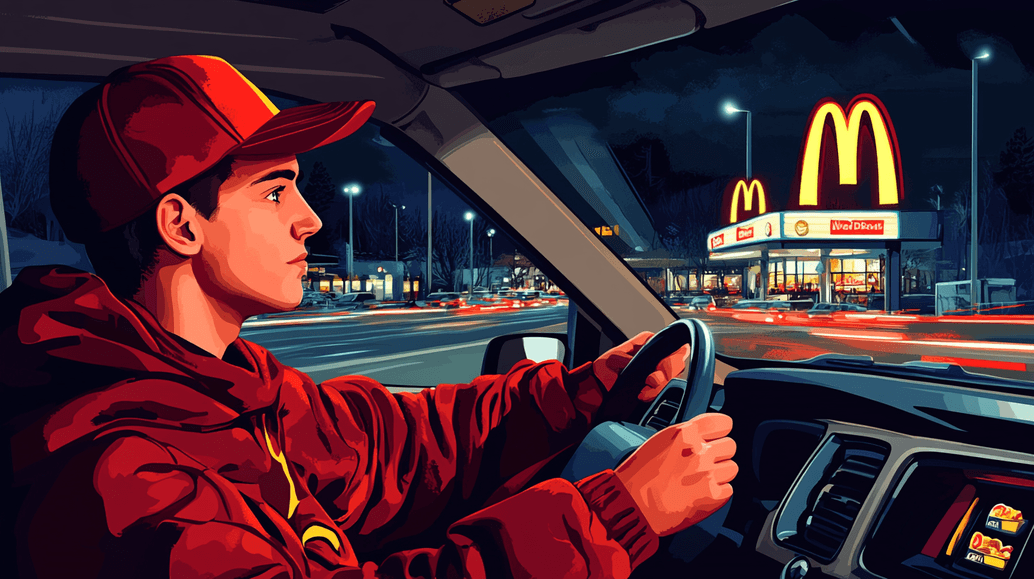
Can I use Apple Pay at a McDonald’s drive-thru? The answer is YES. The famous chain of fast-food restaurants accepts all mobile wallet payments at all of its locations to ensure seamless and quick payments for customers.
All McDonald’s drive-thru spots have the necessary equipment, such as NFC card readers, to accept Apple Pay transactions. No matter where you place an order, you can be sure you can pay easily and conveniently.
The process of paying via Apple Pay is the same as at a checkpoint. The only difference is that sometimes the card reader is located within the drive-through window. In this case, when you’re ready to pay, activate your Wallet. Then, give the employee your iPhone or Apple Watch so they may use contactless technology to process the payment.
How to Use McDonald’s Apple Pay on the App and Official Website
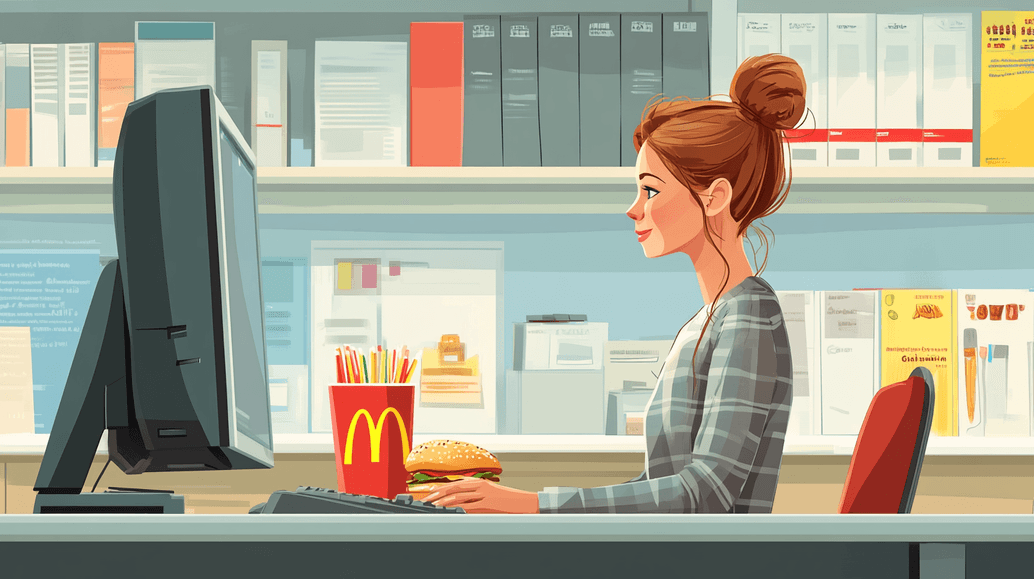
For a big group of friends or an office party, you can order food delivery through the app or the website.
- Sign in to your account on the app or website, or sign up if you haven’t already.
- Add your chosen meal to the cart.
- Select Apple Pay as your payment method at the checkout page.
- Make an order to finish the purchase once you’ve checked the food items.
How Does Apple Pay Work at McDonald’s with an Apple Watch?
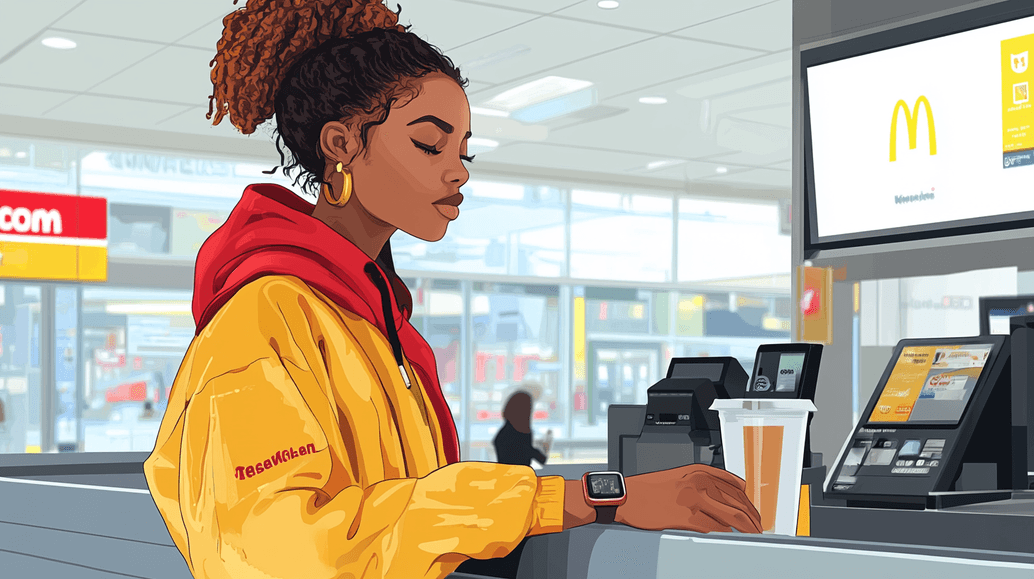
If you want to pay for a burger with a single swipe of your hand, you can do it with an Apple Watch.
- Double-click the button on your watch’s right side.
- Choose a suitable card for payment.
- Place your Apple Watch near the McDonald’s contactless card scanner as soon as you hear a beep and your watch vibrates.
- After beeping and vibrating, your purchase is completed successfully.
Why Use McDonald’s Apple Pay?

Getting Additional Benefits
Every time you use Apple Pay at McDonald’s, you earn points that can be accumulated and later redeemed for free meals.
Reliable and Rapid Transactions
Firstly, you can only pay with Apple Pay after authorization, either via Face ID or Touch ID or by entering a password. To protect your card information, Apple Pay generates an individual code for every transaction. Additionally, Apple doesn’t store any card details on servers, ensuring your privacy.
Easy Non-contact Payment
In contrast with cash payments, transactions with Apple Pay are much faster. Just a single tap on your Apple device will complete the entire transaction. The McDonald’s app and Apple Pay work together flawlessly to enable swift online ordering. Besides, there’s no need to touch anything but your gadget, which is better for hygiene and worse for spreading infections.
Overall, Apple Pay is a very convenient payment method at McDonald’s. It doesn’t charge additional fees and gets you extra rewards for free food. Lastly, remember to install all necessary updates on your iOS gadget so Apple Pay works correctly.




