How to Use Apple Pay on Amazon: A Complete Guide

Currently, 85% of American retailers take Apple Pay, making it one of the (if not indeed “the”) most widely accepted contactless payment methods. If you often shop online, you might be wondering, “Does Amazon do Apple Pay?” You can earn a generous cashback with Apple Pay, which is why many people are curious about whether they can do the same on Amazon. Plus, it makes iPhone payments safer through tokenization, making sure that nobody can see your real card number. If you want to figure out how to pay with Apple on Amazon, keep reading our guide.
Can You Use Apple Pay on Amazon?
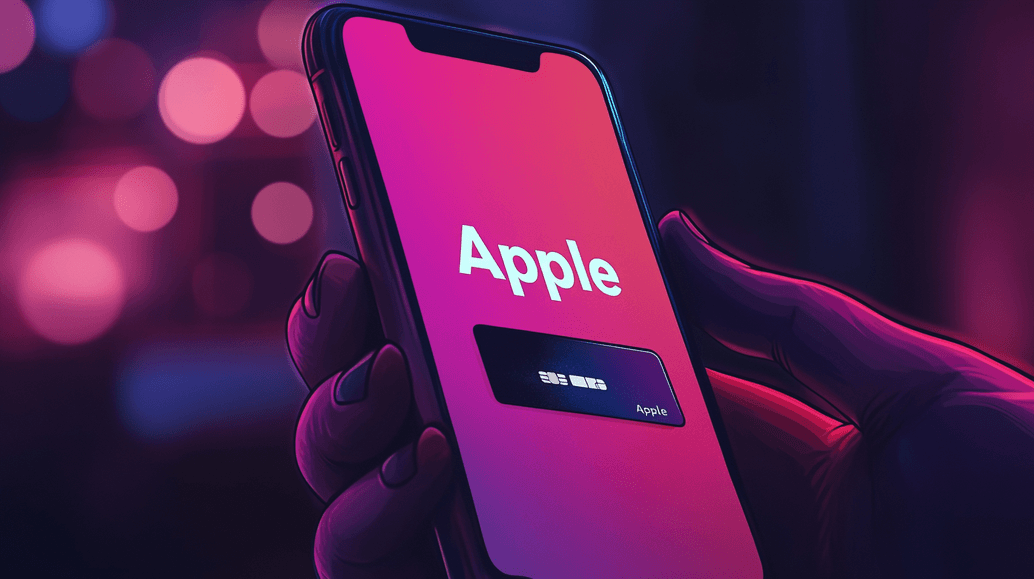
Officially, there’s no direct way to use Apple Pay on Amazon. The marketplace has its own e-payment system, Amazon Pay, and currently won’t accept any other digital wallet in an attempt to promote it.
However, Apple Pay may still be available when shopping at certain third-party merchants. When checking out, you'll see if the retailer takes Apple Pay. You can also try alternatives, such as shopping with an Apple Card.
How to Use Apple Pay on Amazon
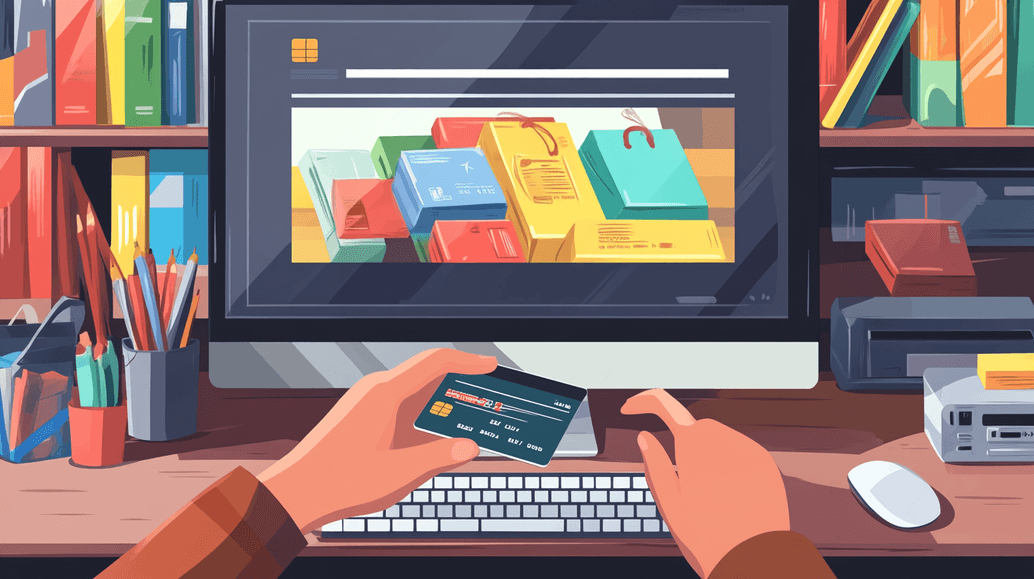
The process is straightforward as long as you order something from a seller that actually takes Apple Pay. In such cases, you can shop using your preferred card in Apple Wallet just like on any other platform.
Follow these steps to pay for purchases from third-party sellers with Apple Pay:
- When checking out, find the Apple Pay logo and click it.
- Check your shopping cart and shipping details by following the on-screen instructions.
- Verify the payment with your Face ID, Touch ID, or passcode.
Another way to use Apple Pay on Amazon is to pay with an Apple Card. This method works even if the merchant doesn’t accept Apple Pay or when shopping directly on Amazon. The process is simple, just like adding any other bank card.
- Go to the Amazon app.
- Select “Your Account” after tapping the profile icon.
- Choose "Your payments” and tap the plus sign.
- Next, select "Add a credit or debit card" and enter the details of your Apple Card, including the card number, CVV, and expiration date. You can find this information in your iPhone's Wallet app.
- Press "Add your card" to save the data.
Once you've added the card, you’ll be able to use it as a primary payment method at Amazon checkout.
How to Add Your Apple Pay Card to Amazon
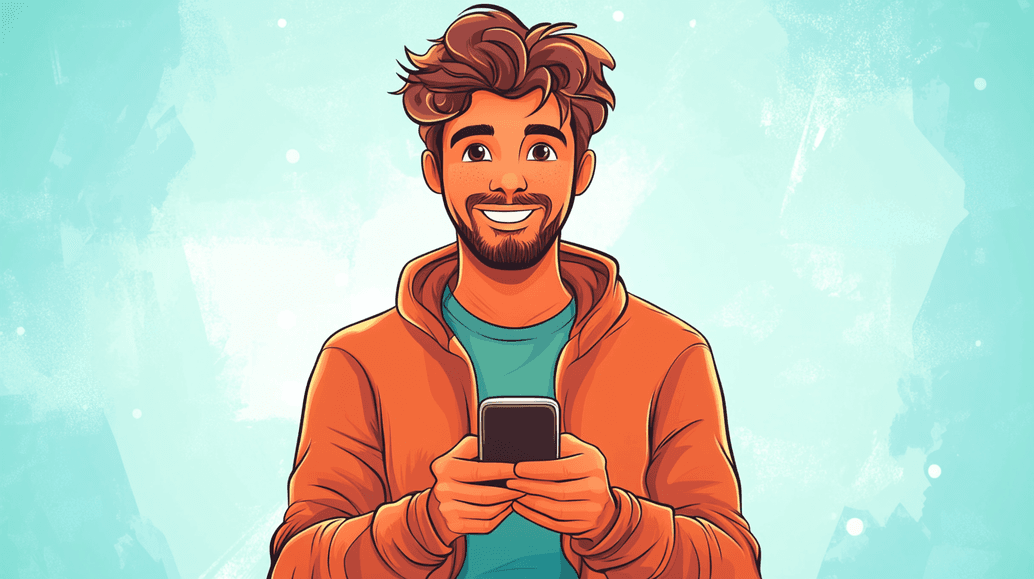
Does Amazon take Apple Pay? No, but there are still things you can do without owning an Apple Card. The process is the same for both the website and the app.
- Go to your account page. On the website, you can find it by hovering your cursor over your name in the upper-right corner of the screen. In the app, just look for the profile icon, tap it, and click the "Your Account" button.
- Click “Your Payments.”
- Go to “Add a Payment Method” and choose “Add a debit or credit card.”
- Paste the card number, CVV, and expiration date from a card you've connected to Apple Pay.
- Link the card to your Amazon account.
- Choose this card at checkout when you want to pay for purchases.
FAQ
Can you use Apple Pay for Amazon gift cards?
For those still wondering how to pay with Apple Pay on Amazon, here’s another workaround. There are third-party websites that sell gift cards and accept Apple Pay. This way, you can make purchases by redeeming the gift card on your Amazon account.
Can I use Apple Pay on Amazon without an Apple Card?
Yes! You don’t need an Apple Card to use Apple Pay. Still, you’ll have to find a retailer that lets you buy with Apple Pay directly, as most don’t accept it. Alternatively, you can manually enter your card information from Apple Pay.
Why should you use Apple Pay on Amazon?
The main reason to bother is cash back, but it depends on the method you use. For example, if you pay with an Apple Card, you’ll only get 1% Daily cash back. If you discover a vendor who takes Apple Pay at checkout, you'll likely get 2%. Redeeming gift cards can give you from 2% to 3% back.
Can I use Apple Pay for Amazon Prime payments?
Does Amazon accept Apple Pay for Prime directly? No, but you can fund your account with an Amazon gift card purchased via Apple Pay, and then use that balance to pay for your Prime membership.
Is it possible to use Apple Pay to return items to Amazon?
You can't use Apple Pay on Amazon to get a refund. However, if you used a gift card purchased with Apple Pay, the refunded amount will go back to your Amazon balance. Bear in mind that the money can’t go back to your credit or debit card, but can still be used for future purchases on the platform.




