Square Payment Fees: What You Need to Know in 2024

Offering convenient payment options is important for businesses of any size, but it is vital for smaller organizations. Nowadays, customers have zero tolerance for poorly functioning payment systems, so using the most convenient option is key. If you plan to utilize a point-of-sale system in your business, you need a reliable provider like Square.
In this article, you will learn all about Square payment fees. Does Square charge a fee for a transaction? Does Square charge a fee for debit cards? What about additional fees? To do that you need to know what is square and understand all the subtleties of working with it. Continue reading to find out the answers to these questions and more!
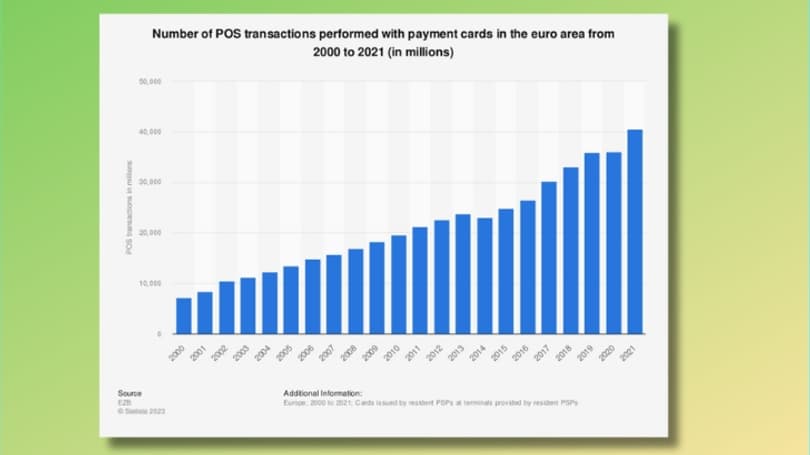
Square as Large as Life
Launched in 2009 as a software vendor that developed two payment-processing apps, the company has evolved into a powerful player in the IT market. Today, its range of products includes both hardware (card readers, terminals, etc.) and software of different types (an e-commerce website builder, an appointment scheduling solution, customer loyalty programs, and more). Yet, the core of this ecosystem is the payment processing software Square is famous for.
Being housed in a card reader that can be plugged into any mobile gadget, it creates an all-in-one POS that restaurants and retail outlets especially favor. Why? Because it is easy to set up and foolproof to use. Besides, it involves no contracts, minimum requirements, and insignificant upfront costs. Of course, such perks come at a price (not for consumers, though, for whom using Square is one of the free features), which is Square payment processing fees.
Zooming in on Square Payment System Fees
How much is the Square processing fee? This is the wrong question to ask since Square payment fees differ depending on the brand’s product or service. Basically, they fall into four categories.

Transaction fees
Square transaction fees are charged per transaction and are automatically deducted from the total when a person uses their bank card for payment. Thus, the company that accepts the payment will obtain the transaction sum minus the fee on its bank account. And how much does Square charge per transaction? Square percentage fees vary according to the type of transaction.
- Card-present transactions. No matter what card a customer utilizes (swipe, contactless, mobile wallet), Square charges 2.6% + 10 cents for each transaction.
- Card-not-present transactions. In this case, card details are entered manually. Since such episodes incur more fraud risks, Square credit card fees are higher (3.5% + 15 cents).
- Online transactions. Whether they are made via Square’s Online Store or utilizing APIs, the fee is the same—2.9% + 30 cents.
- Invoices. When you send an invoice to the client, it will cost you 3.3% + 30 cents if it is an online card payment or 1% (but not less than $1) if it is an ACH transaction.
Hardware fees
These are rather one-time costs than regular fees that a company must allocate to buy one of Square devices. Square readers are the most affordable: the first one is free and $10 for each additional one. A Square terminal and Square register are big-ticket items for which you must fork out $299 and $799, respectively.
Software fees

They are associated with software the brand offers and exist in the monthly subscription form.
- Square POS solution is a suite for small businesses that helps them manage inventory, sales, and customer data. Its free version typically covers all the needs of such ventures.
- Square for Retail/Restaurants. Being niche solutions, they are honed to deal with the workflow of such organizations. Each of them has a free version, but if you want more advanced features, you will have to pay $60 for a monthly subscription per location. There is a pricier Premium plan for large restaurants that process $250,000 a year.
- Square Appointments. This solution is just what the doctor ordered for fitness studios, salons, and other businesses that rely on appointments with bookings, reminders, and calendar management capabilities. It comes in three versions: Free, Plus ($29), and Premium ($69) in monthly payments for one location.
Additional fees
There are some extra fees charged under certain circumstances. These include refund fees (original transaction fees aren’t returned in case of a refund), non-compliance fees (if you fail to comply with PCI DSS requirements), and instant transfer fees (you will have to pay 1.75% per transfer if you want the money to appear in your bank account immediately and not within the term stipulated in your contract with the bank).
Does it sound like a lot of money to lose? Well, you can never tell until you compare what other payment processing brands charge.
Square vs Competitors: Comparing Fees
Besides Square, there are two other behemoths in the niche.
PayPal Zettle

Being honed for cash-strapped startups, this vendor charges zero software subscription payments. As for the brand’s hardware, you will have to fork out $29 for the first and $79 for any extra reader.
PayPal Zettle’s payment processing fees vary depending on the transaction circumstances. For card-present transactions (QR code included), the fee is 2.29% plus 9 cents. For manual card data entering, the percentage grows to 3.49% (plus the same 9 cents). Invoice payment fees are 3.49% plus 49 per transaction.
As you can see, the latter fee is higher than the one charged by Square, and the second is on par with it, whereas the in-person credit card transaction fee is definitely lower.
SumUp

This system is exclusively mobile-friendly and, thus, good for usage in locations where such gadgets are expected to be leveraged extensively. This brand’s software is also free to utilize, but its basic equipment is a notch pricier than PayPal’s or Square’s. A SumUp Solo touchscreen is the most expensive piece of machinery ($129).
SumUp’s pricing policy is not a chump change issue, either. The lowest fee is for in-person transactions (2.75%). Online and invoice payments will cost the company 2.9% plus 15 cents each, while payment-linked or manually keyed payments have the highest fee among the three (3.25% plus 15 cents).
Evidently, calculating entrepreneurs will choose Square over the other two, given its price/service range ratio. What’s more, you can take additional steps to cut down on Square fees.
How to Reduce Square Fees: Life Hacks to Remember
There are three possible methods calculating entrepreneurs can apply to minimize their expenditures related to using the Square payment processing system.
- Emphasize cash or debit card payments. Since Square credit card payment fees are higher than those charged for cash or debit card transactions, you should encourage your customers to use the latter. Such incentives could be verbal requests or small discounts for down payments.
- Choose POS for in-person transactions. Whenever possible, opt for card-present transactions over online or card-absent payments.
- Enhance transaction value. You can save on the percentage rate if you have fewer transactions of a greater value. The value increase can be done by bundling products/services, upselling, or determining a minimum transaction sum.
- Watch currency exchange rates closely (for non-US residents). Calculated in US dollars, Square fees may have different values in various national currencies. With Rates, you can monitor exchange rates and their dynamics to make beneficial currency conversions and thus optimize your expenditures.
Conclusion
So, what are Square fees? Now you know the answer. The service has a range of fees for business owners depending on specific operations, which card was used, whether the payment was performed online or offline, and more. There are some strategies you can implement to reduce Square fees, from encouraging the use of debit cards to being mindful of exchange rates.

