Afterpay for Amazon: A Complete Guide [2025]
Contents

Emerging technologies seem to change online shopping just as much as everything else in the world these days. While web-based shopping platforms have already become a normal part of daily life, the market is currently experiencing a sudden boom in new and advanced payment methods. Among these, Afterpay is a popular choice, revolutionizing the way people shop and pay for their purchases. Operating under the Buy Now, Pay Later model, it makes budgeting more manageable and allows customers to purchase items that may have otherwise been out of their reach.
And yes, you can use the service on Amazon. While Afterpay and Amazon are not directly connected, there’s a workaround that allows you to use it on this platform.
In this article, we’ll explain how Afterpay works and show you how to add Afterpay to Amazon. Discover the convenience and flexibility of using Afterpay on Amazon and revolutionize your online shopping experience!
What is Afterpay?
Afterpay operates as a payment gateway that uses the Buy Now, Pay Later (BNPL) financing model. The service’s users can split their payments into four equal installments without providing credit card information or having a bank account.
What’s more, the company has partnerships with various online marketplaces, allowing customers to enjoy interest-free and cost-free payment plans when, for example, using Afterpay on Amazon. Also, this service is a good alternative to traditional credit for individuals with a poor or no credit history.
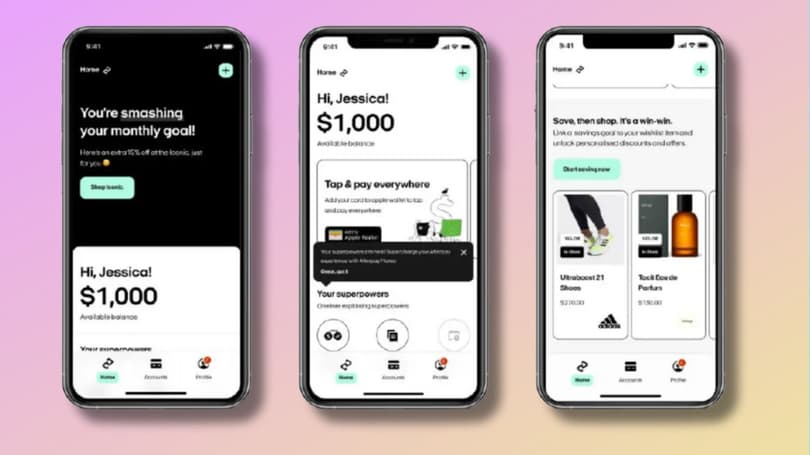
How to set up Afterpay on Amazon
Does Afterpay work with Amazon? Well, it’s complicated. For starters, Afterpay does not directly work with the shopping platform. Luckily, there are two alternative ways to utilize it when shopping on Amazon: using Afterpay as a gift card or as a payment method through a credit card. But to use them, you need to learn a bit about the types of Amazon cards.
Using a Credit or Debit Card
So, how does Amazon take Afterpay payments if there is no direct integration? The service offers a credit or debit card payment option that functions just like a normal credit card.
Here is how to use this feature:
- Open your Afterpay app and navigate to the Shop menu. Pick Amazon.
- Choose the items you want to purchase and add them to your shopping cart.
- Add your account and shipping information.
- On the payments page, select Add a Payment Method.
- Choose the option to add a credit or debit card.
- Select Buy Now to activate the Pay Later feature.
- Untick the option to set the card as the default payment method (Afterpay is intended for one-time purchases only).
- After Afterpay fills in the credit card or payment details, you can place your order.
Using a Gift Card Option
Does Amazon do Afterpay in any way other than the credit card feature? Yes, but it requires some extra steps. Using Afterpay on Amazon without resorting to the service’s card feature is possible with Amazon gift cards.
To pay with an Amazon gift card, follow these steps:
- Visit the platform’s official website and purchase an Amazon gift card using Afterpay.
- Select a gift card. You can purchase multiple cards if needed.
- Proceed to Amazon and add the desired product to your shopping cart.
- On the checkout page, select the Enter a gift card or promotional code option from the list of available payment methods.
- Enter the gift card number and continue with the checkout process as usual.

What Advantages Does Afterpay Offer When Used for Purchases on Amazon?
So, does Amazon have Afterpay as a payment? This question is clearly resolved. But why might you want to use it for your purchases?
Unparalleled Security
When it comes to security, Afterpay sets the standard. With a solid track record, the platform dedicates a lot of effort to ensuring that customers are shielded from any fraudulent activities. You can shop confidently, knowing you won’t be held responsible for unauthorized account usage. The payment gateway goes the extra mile to keep your financial information confidential and safe.
Seamless Integration with a Vast Network of Retailers

One of the strongest selling points of Afterpay is its seamless integration with a wide array of businesses. Whether it’s fashion, electronics, or home decor, you can use the service at your favorite stores. All you have to do is log into your account at the checkout and select Afterpay as your payment option.
Effortless Approval Process, Ready to Shop in No Time
Afterpay understands the value of your time. That’s why the service offers a quick and hassle-free approval process. Within minutes, you can set up your personal account and be ready to embark on your shopping spree. Each account is assigned an initial spending limit, which can later be increased by consistently making on-time payments.
Freedom from Interest Fees, Smart Spending Made Simple
Afterpay believes in empowering its customers rather than just taking their money. If you use this payment gateway responsibly, you can bid farewell to pesky interest fees. Rest assured that you won’t be laden with extra costs as long as you stay on track. It’s a refreshing approach that encourages responsible spending while also keeping your budget intact.
Efficient Debt Management, Credit-Worry Free
If you’re struggling to manage your credit card payments or want to steer clear of accumulating more debt, Afterpay is here to support you. Unlike traditional credit options, it doesn’t perform credit checks or factor in your debt-to-income ratio. This means you can access the payment gateway’s benefits without worrying about your credit history. It’s a lifeline for those in need of financial assistance and those who try to maintain control of their debts.
Using Afterpay for Amazon Transactions
So, does Amazon use Afterpay? The question is answered. Now, it’s time to find out how to use Afterpay on Amazon. The most crucial part of using the service is to make timely payments for each installment. Failing to pay on time may result in late fees and affect your eligibility to use Afterpay in the future.
Process of Making a Purchase Using Afterpay on Amazon
So, how can you use Afterpay on Amazon? Here's a comprehensive guide to help you:
- Explore and add items to your cart. Take your time browsing through Amazon’s vast selection of products. Once you find the items you want to purchase, click the Add to Cart button.
- Proceed to checkout. When you’re ready to finalize your purchase, navigate to your shopping cart by clicking on the cart icon. From there, select the Proceed to Checkout button to begin the payment process.
- Choose Afterpay as your payment method. On the payment options page, you’ll find various payment methods available. The one to look for will usually be labeled Pay with Afterpay or something similar. Select it to proceed.
- Log in or create an Afterpay account. If you already have an account, simply log in using your credentials to link it to your Amazon purchase.
- Complete the purchase with Afterpay. Once logged in, Afterpay will automatically divide the total cost of your purchase into four equal installments. If your purchase exceeds $400, you can use Afterpay monthly payments and repay your buy within 6 or 12 months at an annual percentage rate. You’ll see the amount due for the first installment, which includes any applicable taxes and fees.
Tips for Successful Use of Afterpay on Amazon
The 3 tips below can help you make your Afterpay experience on Amazon as pleasant as it can be.

Plan Your Purchases Wisely
Before using Afterpay on Amazon, take your time to plan your purchases. Consider your budget and upcoming expenses to ensure you can comfortably manage the installment amounts.
Stay on Top of Your Afterpay Account
Monitor your Afterpay account regularly to stay informed about your payment schedule and review your transaction history. This will help you keep track of your remaining payments, payment due dates, and any changes to your account.
Set Reminders and Notifications
To avoid missing payment due dates, set reminders or enable notifications on your devices. This will serve as a helpful prompt, reminding you to make timely payments and preventing any unnecessary fees or complications.
Conclusion
So, can you use Afterpay on Amazon? The answer is a firm “yes,” and the advantages this opportunity offers are hard to reject. Despite the absence of direct integration, it is available for payments on Amazon through alternative methods, such as using it as a credit card or leveraging the gift card option. The reason you might want to use Afterpay instead of directly integrated payment methods is its convenient Buy Now, Pay Later approach. Whether you’re looking to splurge on a big-ticket item or simply spread out the cost of your everyday purchases, Afterpay is the flexible payment solution to go for.
Start exploring the benefits of Afterpay on Amazon today and discover a new way to shop! We hope that our guide will help you shop smarter, manage your payments more efficiently, and maximize your savings.
FAQ
Does Amazon accept Afterpay?
Although Afterpay is not directly supported as a payment option on Amazon, there are two workarounds available for customers who want to use Afterpay on the platform. You can use Afterpay as a regular credit card or buy an Amazon gift card and then pay for your purchases with it.
How do I pay with Afterpay on Amazon?
To pay with Afterpay on Amazon, follow these steps:
- Explore and add items to your cart.
- Proceed to checkout.
- Choose Afterpay as your payment method.
- Log in or create an Afterpay account.
- Complete the purchase with Afterpay, where the total cost is divided into four equal installments.


![Pros and Cons of Using Venmo [2025]](https://rates.fm/static/content/thumbs/385x210/2/b4/m5l4zf---c11x6x50px50p--7fd1eb762b71d2f2a7c7a4c016fa0b42.jpg)

