How to Permanently Delete Your Amazon Account?

The number of Amazon users keeps climbing every year, thanks to the convenience of the platform and the ever-growing trend of online shopping. At the same time, there may come a time when you decide you no longer need your Amazon account and may want to delete it. If that’s the case, there are a few things you’ll want to keep in mind—like the fact that you’ll lose access to all linked Amazon services.
If you're still set on finding out how to delete an Amazon account in just a few steps and what to do first, everything you need to know is covered in this article.
How to Deactivate an Amazon Account: All the Steps You Need
Knowing how to close an Amazon account is important if you’ve stopped using it and don’t plan to come back anytime soon. The reason is that leaving an account that you don’t monitor could leave you open to being hacked, and you might not even know it. However, before jumping into the process of how to delete your Amazon account, there are a few things you should handle to avoid regretting your decision.
Back up your data
You should keep in mind that once your account is successfully deleted, it means that you’ll lose access to your purchase history and any details about past orders. For this reason, if you think there’s a chance you’ll need that info down the road, it’s a good idea to back it up before you shut down your Amazon account.
Cancel any subscriptions or memberships
For many users, an Amazon account isn’t just for making online purchases. If you use various services and subscriptions, such as Amazon Prime, Amazon Music, or others, make sure you cancel them before you pull the plug on your account.
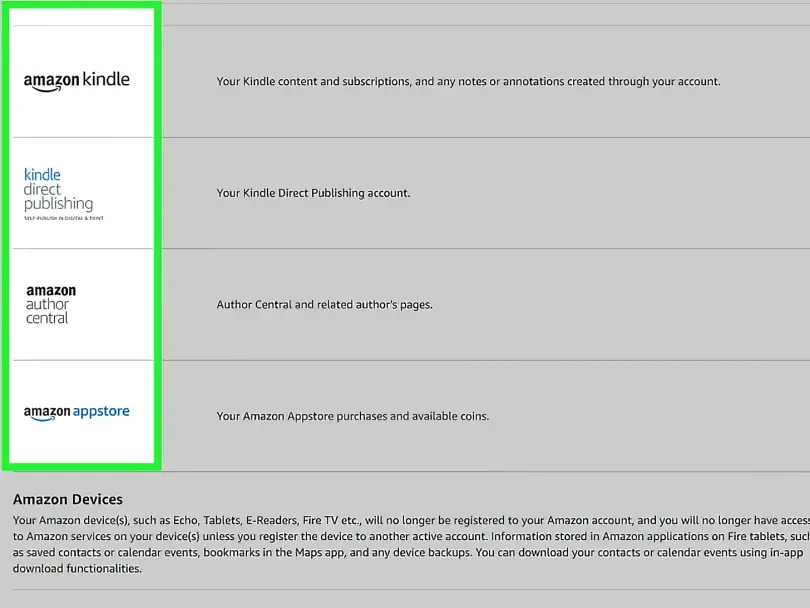
Deal with any outstanding orders
Before you decide to delete your account from the platform, check to make sure you don’t have any pending orders left. If you do, either wait for them to be delivered or go ahead and cancel them.
Here’s how you can check for outstanding orders:
Open the “Orders” section on the Amazon website.
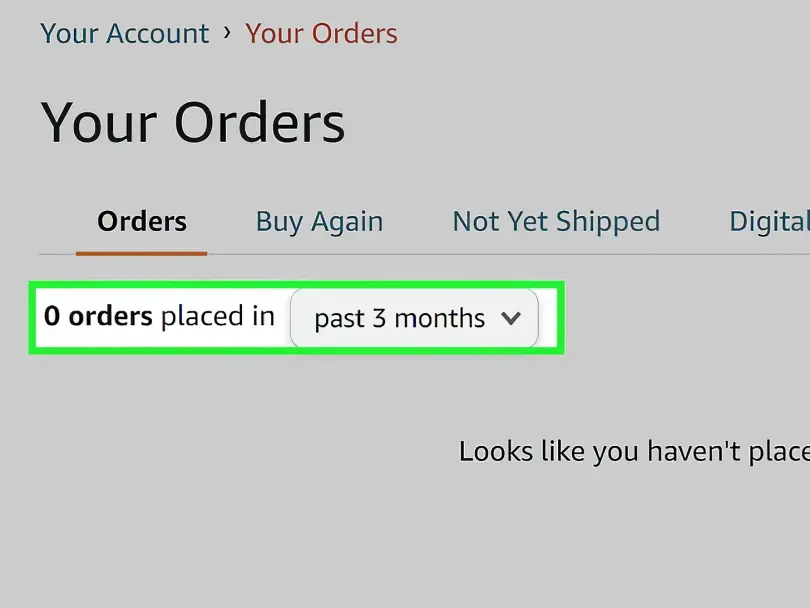
- Select the “Not Yet Shipped” option.
This way, you’ll immediately see if there are any orders you need to deal with before moving forward.
Close your Amazon account
Once you’ve squared away your unfinished orders and are certain that you’re ready to say goodbye to your Amazon account, here’s how you can delete it:
- Log into the account you want to delete using a browser or the Amazon app.
- Find the “Close Your Account” section.
- Scroll down until you spot the yellow warning that says “Account Closure Is a Permanent Action.”
- Pick a reason from the drop-down menu.
- Check the box that says, “Yes, I want to permanently close my Amazon account and delete my data,” and hit the confirmation button.
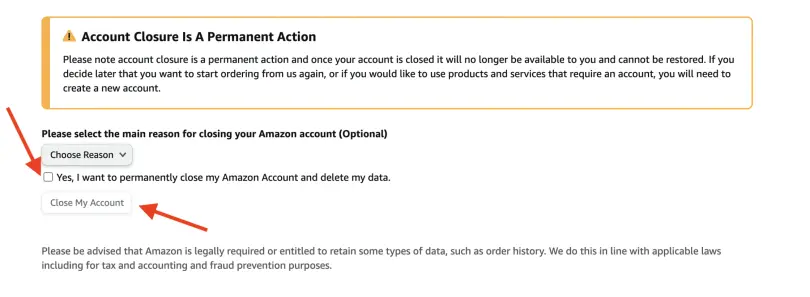
After completing these steps, you’ll get a confirmation email you provided during registration or a text message to your phone number with a link. You need to confirm your decision by clicking on the link in that message. Keep in mind, you need to do it within 5 days, otherwise your account will remain active.
Contact Amazon customer service (Optional)
There may be situations when a person might need to delete an Amazon account belonging to someone else. For instance, if a relative or another close person passed away. In such situations, you can still close their Amazon account by reach out to Amazon Customer Support and provide the necessary documents to prove your relationship with the account owner.
Final Thought
Answering the question: should I delete my Amazon account if I haven’t been using it for a long time? For security reasons, the answer is a solid yes. Whether you plan to create a new account or just want to get rid of your old one for good, you can follow these steps to make it happen. Just remember, deleting your account means you’ll lose access to all your purchase details, so make sure to save any important info before you go through with it.
If you are not quite sure whether to close your account permanently because you have an Amazon Prime membership, you could avoid extra costs by pausing it for a certain time. This gives you time to decide whether you want to hang on to your Amazon account or delete it for good.




