How to Close a Cash App Account?
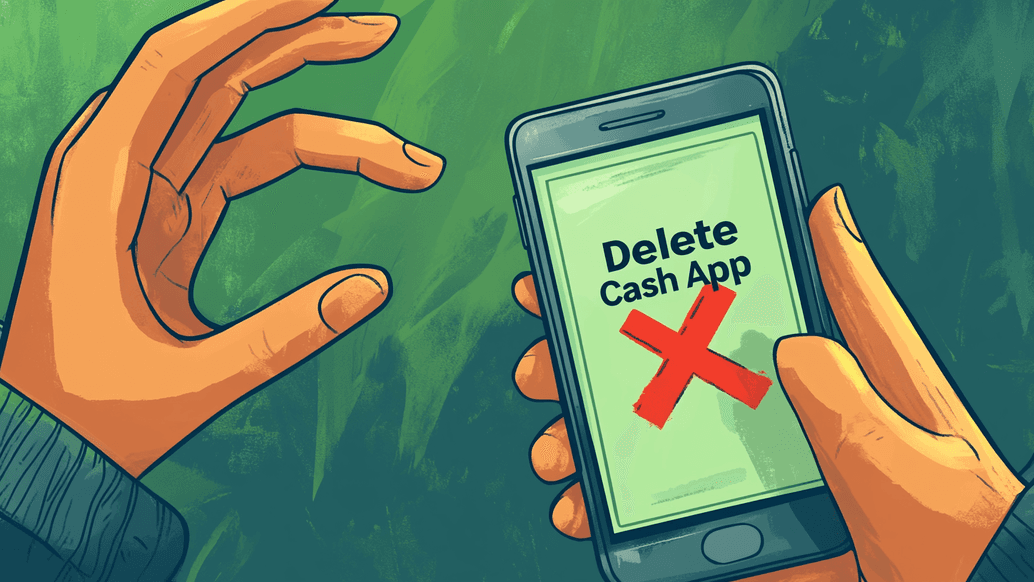
Peer-to-peer payment apps are in high demand these days, and some are particularly widely used. Cash App is a go-to app for many users thanks to how convenient it is and a range of finance management features. It also supports most debit and credit cards, which is always good news.
Still, because the selection of multipurpose payment apps is so strikingly huge, you may decide to try a different option. Here, you can learn how to delete a Cash App account the right way to keep your funds and information safe.
Cash Out Your Balance Before Deleting Cash App
You can find more information about what a Cash App account is, how to use it, and its stock investing feature in another article.
Before we can discuss how to delete a Cash App account from your device, it is important that there are no loose ends left. You should keep in mind that if you delete your account with money in it, the funds will be lost. Here’s what to do to avoid this issue:
Make sure to transfer your balance
The first thing to do once you’ve decided to close a Cash App account is to withdraw money from it. You need to take the following steps:
- Open the Cash App. By default, you will be sent to the page where you can request or send payments;
- Go to the home screen of the app by tapping the Bank icon at the bottom left of the screen;
- The next step is to tap ‘Cash Out’ to transfer all the remaining funds from your account.
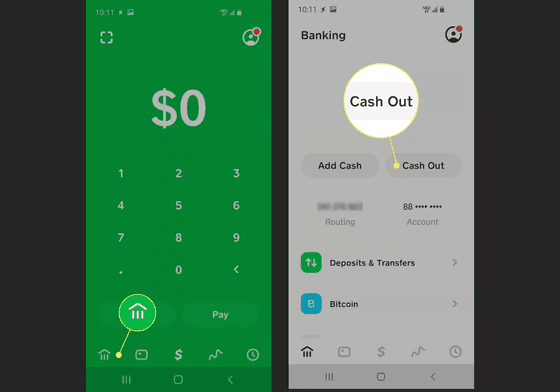
If you have Bitcoin, you can withdraw it too:
- Tap ‘Bitcoin’ on the home screen of the app;
- Tap ‘Cash Out’ and select the amount;
- You should then choose the deposit speed and confirm.
Note that if you select standard free withdrawal, your money will be added to your linked bank account within three days. If you were wondering if Cash App charges a fee, the answer is yes, but the service is entirely optional. There is an option of instant withdrawal with a fee of up to 1.75%. Regardless of the option you choose, it is best to proceed with the deletion of your account only once your funds appear in your bank account.
Review the account for pending transactions
Deleting an account that has any unfinished transactions is not the best idea. If you have pending transactions, you should cancel them if possible or wait for them to stop proceeding before you delete your account, as otherwise the money might be lost.
You can see the Cash App boosts list and learn more details in a separate article.
Check for any subscriptions
If you are using your Cash App account for recurring payments, you should make sure to update your payment information.
How to Close a Cash App Account From Settings
Here is how to deactivate a Cash App account in just a few simple steps:
- Start by opening your Profile. From the screen where you have cashed out, tap on the ‘Profile’ icon in the upper-right corner;
- Scroll down the list of different options and find ‘Support;’
- Once you tap Support, find the ‘Something Else’ option under ‘Missing Payment.’ Click on it;
You will see a list of additional account options. Here, you can select ‘Cash Out’ if you haven’t yet transferred your balance to somewhere else;
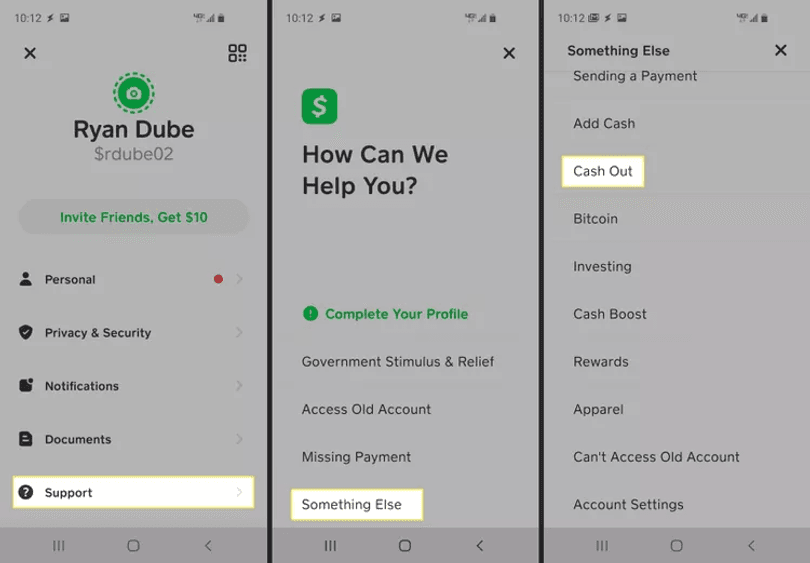
- If you no longer have funds in your account, scroll down the list to find ‘Account Settings;’
- On the following page, tap ‘Close account’ and then ‘Close My Cash App account;’
You will see a page with information on what happens when you delete your Cash App account. You should carefully read all the details and then tap ‘Confirm’ at the bottom.
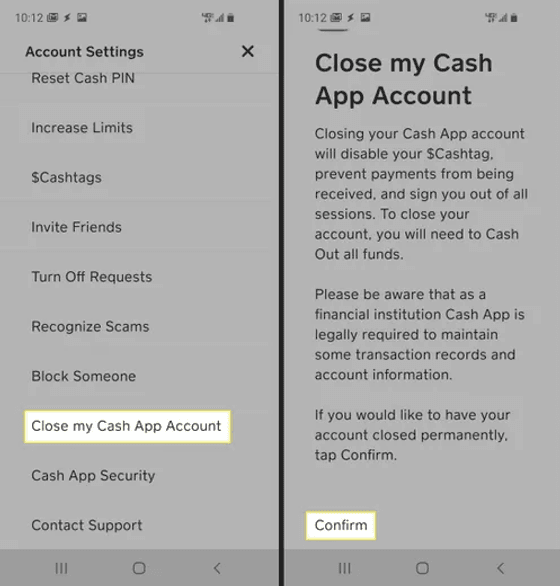
Once you delete your account, you will get a confirmation text or email on your phone.
You may also wonder: “Can I delete my Cash App account and make a new one?” Of course! All you should do is complete the registration process again.
Do you know whether Cash App counts as a prepaid card? You can find the answer by following the link.
Delete the App from Your iOS or Android Device
Now that you know how to delete your Cash App account, you can proceed to removing the app from your device (and you better do it in a safe way, too).
If you have an iOS device, tap and hold the app until several options are shown. You should choose ‘Remove App,’ and then you will have to decide whether the app will be removed completely or just hidden from your home screen. Once you tap ‘Delete App’, it will be permanently deleted.
If you are an Android user, tap and hold the app and then drag it to the recycle bin icon at the top of the home screen. Another option is to hold the app and choose ‘Uninstall’ from the menu.
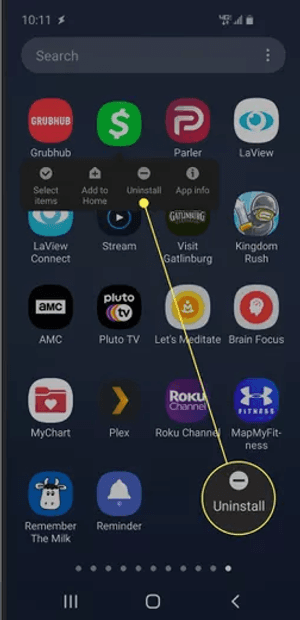
Final Thought
Now that you know how to permanently delete a Cash App account, you can do this whenever you need. The only thing to keep in mind is that you should ensure your transactions are complete and that there’s no money left in the account.
If you are tired of using Cash App, some other alternatives to consider include PayPal, Zelle, and Venmo. Because the selection is so wide, you can always find an app that will meet your requirements.




