How to Set Up a PayPal Account for Personal Use: a Step-by-Step Guide

Managing money transfers online is essential in the era of remote business. One of the most trusted industry leaders in digital payments is PayPal, which provides a highly secure network. Whether you want to pay for something or receive payments, you should explore how to create a PayPal account first. We’ve got your back with this step-by-step guide on how to start a personal PayPal account. Check our tips and tricks below!
What is PayPal?
Before you learn how to create a PayPal account online, it’s important to know what you will get with the service. PayPal is a modern payment system for sending and receiving money internationally. Its benefits include a high level of convenience, worldwide use, buyer protection measures, and more. Those who opt for a business account get an even wider range of features, including invoicing, payment processing solutions, and integration with various e-commerce platforms.
Once you link your credit card, debit card, or bank account to PayPal, it can be easily used for online shopping. The vast majority of online stores now offer a PayPal button during checkout, so if your financial information is in place, you can purchase a product in just a click.
Below, you will learn how to join PayPal the easiest way.
Step 1: Creating a personal PayPal account
#1 Choose your OS
To create a new account, jump on your favorite browser, go to PayPal’s website, and tap on the Sign Up button. You can also download the official PayPal mobile application for your iOS or Android device.
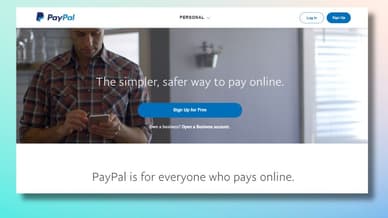
#2 Get personal
You’re reading this guide because you were curious about how to open a personal PayPal account. So, choose the Personal account type and tap Get Started. State your location honestly when PayPal asks where you’re registered as a resident to avoid problematic financial laws and transaction rejection. Then proceed with Get Started again.
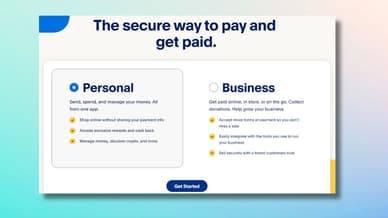
State your location honestly when PayPal asks where you’re registered as a resident to avoid problematic financial laws and transaction rejection. Then proceed with Get Started again.
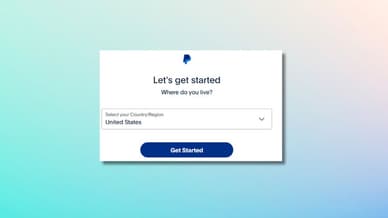
#3 Let them reach you
Enter your active mobile number, click Next, and insert the security code from an SMS.
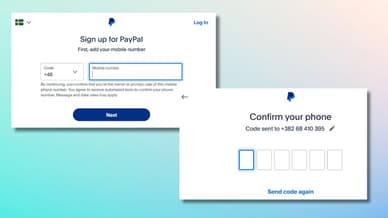
#4 Create your profile
Provide PayPal with your accurate information:
- Email address
- First and last name
- Password (follow PayPal’s instructions on it!)
When you confirm your password, hit Next.
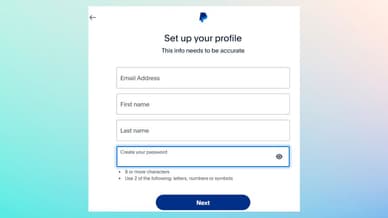
#5 Tell them more
Provide your billing address and personal details as they are in your passport or National ID. You must state all this information right:
- Nationality
- Date of birth
- Addresses
- Postal code & locality
Check the boxes and tap Agree and Create Account.
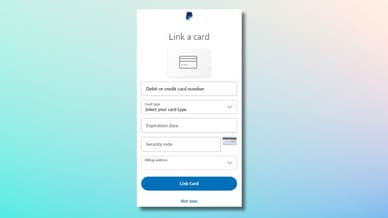
Step 2: Adding payment methods to a personal PayPal account
The next stage in learning how to set up a PayPal account is connecting your cards and bank to your freshly launched profile. So, here is how to create a personal account on PayPal with linked credit and debit cards.
1. Add your card details when signing up
After the last step from the previous block, you’ll see this screen asking you to link a card:
- Enter your card number
- Select the card type
- State the expiration date
- Enter a CVC code (three digits on the back of your card)
- Provide a billing address if it differs from your personal one
- Click Link Card

The platform will redirect you to your bank’s authentication page — enter a confirmation code you receive. That’s all!
2. Link your bank account
- Go to the Wallet tab and click Link a bank in the Bank Accounts section.
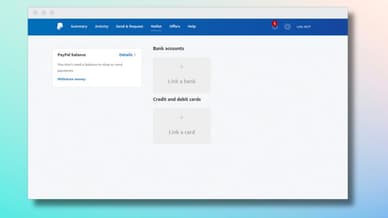
- Tap on your bank on PayPal’s list and sign in to your online bank account, then hit Agree and Link.
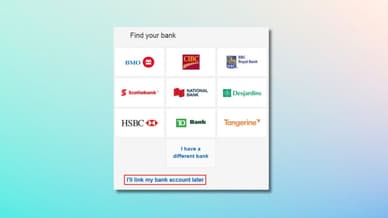
Step 3: Verifying your account information
The final and crucial step you will need to take when creating an account is to verify your account information. To do this, you need:
Verify your mobile number
- Go to Settings, find the Phone Numbers section, and click Confirm.
- Enter the confirmation code from the SMS.
Verify your email address
After you’ve added your email to the PayPal profile, check your email inbox for a message from the company. Or go to Notifications/Settings and tap Confirm Email Address.
![Verify your email address]()
- Click the link PayPal sent you via email.
- Enter your password on a page you’ve been redirected to and click Confirm.
Once the verification is complete, you should get access to your new account. If you have any issue, you can always contact PayPal customer support.
Handle your money easily and safely
PayPal has been the biggest player among the payment systems for a long time now, and this is not at all surprising. Shopping, saving, donating, paying bills — whatever you want to do with your income, you can accomplish with PayPal. The service supports a range of different currencies and can be used internationally, which is why so many freelancers choose it for their work. You can also upgrade your personal account to a business one, which requires additional information like EIN or SSN.
So, knowing how to create a PayPal account online is almost imperative. We hope our guide helps you to master this task quickly!
Consider Rates as Your Trusted Partner
Rates.fm provides accurate currency exchange rates for most common currencies and various exchange firms and banks. It's an easy-to-use service where you can pick a date and check the daily, monthly, and yearly rates. The platform updates all exchange rates every five minutes daily, so you can keep up with currency conversion rates for your PayPal account.
FAQ
How do I create a PayPal business account without a personal one?
On PayPal's website, click Sign Up and select the Business Account option. Then, follow the platform's instructions step by step. You'll have to provide accurate legal information about your business, so prepare all related docs in advance. Remember that you can always convert your personal account into a business one, but the reverse option is not available.
How do I open a PayPal balance account to receive money?
That's easy! Just sign up for a Personal account and provide your details. Confirm your phone number and email, and link your bank account or card to PayPal. You're good to go!
How can I withdraw money from PayPal to my bank account?
Simply go to your dashboard in the PayPal profile and tap Withdraw money. Specify the amount you plan to cash out and click Continue. Next, review the information again and proceed with Withdraw.
What if I forget my PayPal password?
If you forget your PayPal password, you need to go to the official website and click “Forgot password?”. You will then need to enter the email address attached to your account into the corresponding field. After that, choose the security check option and click “Next”. Once the security check is finished, you will be able to create a new PayPal account password.
How do I shop online once I create a PayPal account?
Using PayPal to shop online is easy when your payment method is already linked to your account. All you have to do to pay is click the PayPal button during checkout in an online store. If you are not logged into your account, you will have to enter your email and password.

