Stripe vs. PayPal: Key Differences
Contents

The importance of using payment processing platforms for all types of businesses cannot be underestimated. Choosing the right service can boost user experience, ensure the security and convenience of transactions, help businesses reach new markets, and achieve optimal customer satisfaction.
In the world of payment processing services, PayPal and Stripe are two of the most prominent players. They provide secure and seamless payment processing solutions to small business owners, e-commerce entrepreneurs, online merchants, and developers integrating payment functionalities into their applications. Targeting similar user pools, these payment platforms differ in various aspects that can significantly impact your choice as a user.
Hence, when it is time to pick a financial service provider, numerous business owners wonder which is better: Stripe or PayPal? Spoiler: It all depends on the scope of your business and its needs. One key difference between the services is that PayPal is less loaded with customization features and thus may be more suitable for those getting started.
Because of the widespread use of both services, it’s only natural that many individuals struggle to choose PayPal vs. Stripe. In this article, we’ll focus on the main differences between the two payment platforms, their fees, and features.
Stripe vs. PayPal: Features and Functionality
It is impossible to talk about the difference between Stripe and PayPal without discussing their main features. Here are the primary functions of these payment services so you can decide whether you are more interested in PayPal or Stripe.
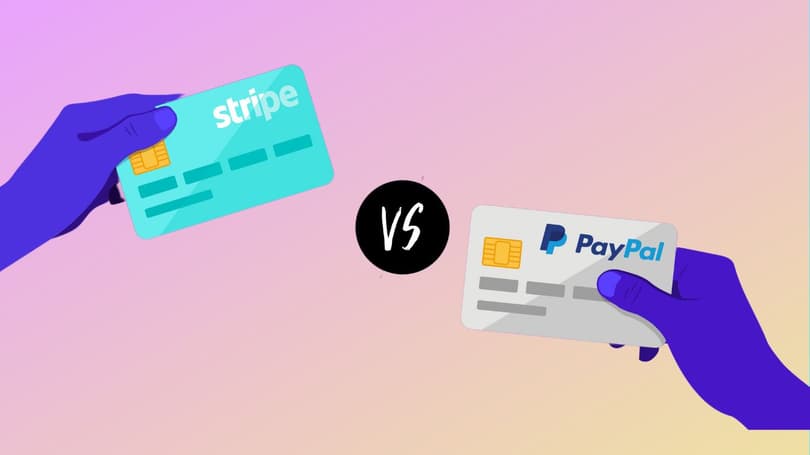
Which PayPal features will you get?
PayPal is a suitable platform for processing payments both online and in person. Once you create your PayPal Business account, you get access to:
PayPal Payments Standard
The most basic and easily accessible business service offered by the company is PayPal Payments Standard. This option is ideal for businesses that don’t want to hire developers or simply don’t need extensive customization features. The service can be easily integrated with your shopping cart, and it takes no more than half an hour to set everything up.
PayPal Payments Pro

If you are interested in a more robust checkout service, then PayPal Payments Pro is the solution to look out for. With its help, you can accept payments from 200 countries and process 25 currencies. You can use a virtual terminal to accept credit cards online or through mobile devices. Customers get access to more payment options during checkout, meaning you are more likely to get the sale.
Besides the mentioned payment processing solutions, users of PayPal can also get access to:
- Tax calculation tools, which are automatically calculated based on the type of transaction and location;
- Business Loans. Users can check whether they are eligible with the help of an online tool;
- Invoices without any fees. However, there is a fee when you receive a payment through an invoice;
- PayPal protection against chargebacks and fraud;
- Lines of credit for small amounts.
PayPal has numerous features that make the lives of sellers easier. With the additional tools, you can use PayPal to cover various needs of your business
What are the main Stripe features?
How is Stripe different from PayPal in terms of features? Here's a quick overview of its main functionality:
Stripe Checkout
The first feature to discuss is Stripe Checkout, which provides checkout processing for mobile and desktop devices, which supports email receipts, discounts, and more. It is integrated with Google Pay and Apple Pay, and there are plenty of customization options for business owners to choose from.
Stripe Connect
Stripe Connect allows businesses to manage everything from financial reports to the sign-up process details. There are ready-made interface solutions, or you can start from scratch and customize every aspect. Stripe Connect works in more than 30 countries and processes over a hundred currencies.
Additional Stripe features include:
- An opportunity to issue gift cards to clients;
- Protection against fraud with the help of Stripe’s Radar feature;
- Extensive inventory management features that allow you to set up notifications for when you need to make some purchases;
- You can set up subscriptions and billing;
- It is possible to invoice customers, but there is a fee for over 25 customers a month;
- The platform offers tools for tax calculation with a 0.5% fee for a transaction;
- Effective tools for customer verification.
Stripe is an excellent platform for receiving money, thanks to its abundance of useful features and high level of security.
Integration and Compatibility
Compatibility of payment processors with various popular platforms is essential, as you want to be able to reach clients in the most effective way. Now, let's compare Stripe and PayPal in terms of their integration with other platforms.
Stripe Integration and Compatibility
Stripe can be integrated with a range of software, including:
- WordPress
- Magento
- WooCommerce
- Drupal
- Shopware
- PrestaShop, etc.
What is great about Stripe is that it provides a huge range of integrations, from shipping tools to email alert services and much more. The company has various technology and consulting partners that offer integrated solutions for businesses of all sizes.
PayPal Integration and Compatibility
PayPal doesn’t disappoint in terms of its smooth integration with different platforms. The PayPal software integration applies to:
- BigCommerce
- WooCommerce
- GoDaddy
- Wix
- Magento, etc.
PayPal is compatible with all the largest and most widely used e-commerce platforms, so it’s not surprising that so many businesses rely on it as the primary payment processor.
Pricing and Fees

Another important factor to consider is fees and the cost of using the services. Let’s take a look at the Stripe vs. PayPal fees, so you can better understand which service provider will work better for you.
Stripe Pricing and Fees
How much does Stripe charge vs. PayPal? Stripe has the following fees:
- Online transactions: 2.9% + $0.30 for a card charge.
- In-person transactions: 2.7% + $0.05 for a transaction.
- Manually keyed transactions: 3.4% + $0.30.
- Non-profit fee: 2.2% + $0.30 for a transaction.
- ACH payment fee: 0.8% for a transaction (maximum $5).
- International card transactions: additional 1.5% fee.
- Chargeback fees: $15.
When it comes to Stripe's pricing, the company relies on charging fees from customers. You can set up an account for free and only pay fees depending on transactions. Also, there are no monthly or annual fees, so the pricing is fully transparent, and there are no unexpected charges.
PayPal Pricing and Fees
Now that you know Stripe fees, it's time to find out how much you will pay for using PayPal:
- Online transactions: from $2.59 to 3.49% + $0.49 for a transaction;
- In-person transactions: 2.29% + $0.09 for a transaction;
- Manually keyed transactions: 3.49% + $0.09 for a transaction;
- Invoicing transactions: 3.49% + $0.49;
- Non-profit fee: 1.99% + $0.49 for a transaction;
- Chargeback fees: $20.
Similar to Stripe, PayPal pricing is limited to transaction fees. The company doesn’t charge any monthly fees or additional charges for account inactivity.
So, does Stripe stand against PayPal in terms of pricing? As you can see when looking at Stripe fees vs. PayPal, they are fairly comparable. However, it is also obvious that in most cases, Stripe is a more affordable option for merchants that mainly rely on selling online. At the same time, PayPal has lower fees for in-person transactions, so it all depends on the nature of your business.
Conclusion
PayPal versus Stripe: which is better? There is no one answer to this question, as both of these payment service providers are reliable, have numerous useful features, and can boast an excellent reputation. The final decision between Stripe and PayPal depends on your specific business needs, technical requirements, target audience, and long-term growth strategy. It's worth considering factors such as fees, customer support, and compatibility with other business tools when making your choice.
Smaller businesses are more likely to benefit from PayPal because of its simplicity and convenience for those with no coding skills. It’s a great choice for online retailers and those who prioritize minimum setup requirements while seeking robust buyer protection and security features.
If you want to go a step further and add more customization to your business's checkout process, Stripe is the way to go. For high-quality payment customization, it is best to have a developer on your team who will be able to get the most out of all the opportunities this service offers. With Stripe, you can create a checkout process that will be perfectly aligned with your business needs.

![Pros and Cons of Using Venmo [2025]](https://rates.fm/static/content/thumbs/385x210/2/b4/m5l4zf---c11x6x50px50p--7fd1eb762b71d2f2a7c7a4c016fa0b42.jpg)


