Top 5 Methods to Add Money to Your PayPal Account

PayPal is one of the world’s leading and most widespread international e-payment systems for online purchases and money transfers. And if you, like people around the globe, regularly use this service to send and receive payments, not having enough money in your balance can result in late payments or prevent you from making smooth transactions.
Whether you wonder how to add money to PayPal without a bank account or by using a credit card, there are several methods available. Let’s review all of the top-up options so you can choose the most convenient one.
Add Funds to Your PayPal Balance by Linking Your Bank Account
One of the easiest ways of how to top up PayPal is by transferring money from your bank account in the following way:
- Open up your PayPal and select “Wallet.”
- Click “Transfer money” and “Top up balance.”
- Select your linked bank account.
- Specify the required amount and click “Add.”
The transferred funds will be available in a few days. This method is free, but remember that the bank and PayPal accounts must be registered under the same name.

Add Money to Your PayPal Account by Using a Debit or Credit Card
You may also wonder how to add money to PayPal with a credit card. This is another top-up option, which, however, is not always available. It all depends on your account settings. So, how do you add money to your PayPal using cards, and what needs to be done for this?
- Open your PayPal Wallet.
- Select “Link a debit or credit card”.
- Take the necessary steps to connect the card manually or automatically.
Now, you can add funds to your PayPal balance, similar to how you would with a linked bank account. All you have to do is choose a credit or debit card to pay instead of a bank account.
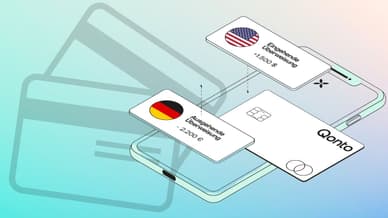
Top up Your PayPal by Receiving Payments
If you’re wondering how to add money to your PayPal card without a bank account, you should consider asking your friends or family to send you funds. This will demonstrate the only info they need is the email address your PayPal is linked to.
The main and perhaps only drawback of this option is that the sender must pay a fee, which is, as a rule, 3–4%, depending on the sender’s country. However, there are no fees involved if they transfer the money using their account, the money is in the same currency, and it is not a cross-border transfer.
Add Cash to Your PayPal Balance with PayPal Cash Card
One more method of adding cash to your balance is to use a Cash Plus account.
- Log in to PayPal and click “More.”
- Select “Add Cash”, find the retailer you want to visit and create a barcode.
- Give the generated barcode and cash to the seller to be credited to your balance.
Keep in mind that the barcode’s validity period is only 60 minutes, and such a procedure will cost $4.95. In addition, you will be limited to $500 a day and $4,000 a month.

ADD CASH TO YOUR PAYPAL ACCOUNT AT PARTNER STORES
Another way how to add money to PayPal that you may not be aware of is adding cash to your balance at some select retailers. The way it works is simple:
- You need to either generate a barcode in the app or swipe your PayPal debit card.
- Next, you should give the cash at the register and specify that you want it added to your account.
Using this method, your money should appear on your balance within a few minutes. You can do this at 90,000+ stores in the United States.
Conclusion
Now you know how to add money to PayPal from a credit card, send funds from your linked bank account, and even turn cash into a PayPal balance at a range of stores. After reviewing the top methods of replenishing the balance and instructions, you can choose and use the optimal one.
If you cannot replenish your PayPal, then there may be several reasons. Your account may be restricted, or the method you are trying to use may not be available in your country.
Consider Rates as Your Trusted Partner
Manage your money profitably and conveniently with Rates.fm. Explore and choose the best offers from various financial companies, such as credit cards and mortgages, insurance and bank accounts, stock exchanges, etc.
Get the most out of the service’s benefits for automatically tracking exchange rates and monitoring the dynamics of their value. Use the website or mobile app to access dynamic course updates (every 5 minutes), select courses based on geolocation, track previous changes with convenient graphs, and more.

FAQ
How to add money to my PayPal balance with a debit card?
First, you must link a debit card to your PayPal wallet. After connecting the payment tool, log into your account and replenish the balance by selecting the linked card and indicating the transfer amount.
How to add money to PayPal from a credit card?
The process is the same as for the debit card. The credit card needs to be linked to your PayPal account first. Once this is done, you can choose it from the list to replenish your funds.
How to add money to PayPal without a bank account?
To do this, you can ask your friends or family to transfer funds to you or add cash with a PayPal Cash Plus account.
How to add PayPal to Cash App?
You cannot directly link your PayPal account to the Cash App. However, you can link your account to the bank and then to the Cash App. You can also get a Cash App cash card and connect it to PayPal.
