PayPal Transfer Limit: How to Send and Receive Funds
Contents

If PayPal refuses to process your transfer request, you’ve probably reached your account’s PayPal personal transfer limit. Though this payment processor is reliable, convenient, and makes receiving and sending funds worldwide a breeze, it does have transaction limits. If you often split the bill with friends, shop online, or send money to family overseas, getting a good grasp of these limits is a must.
In this guide, we’ll explain how the service’s transfer limits work, how much can you send on PayPal per transaction, and what to do if you want to raise your limit.
Understanding PayPal Personal Transfer Limits
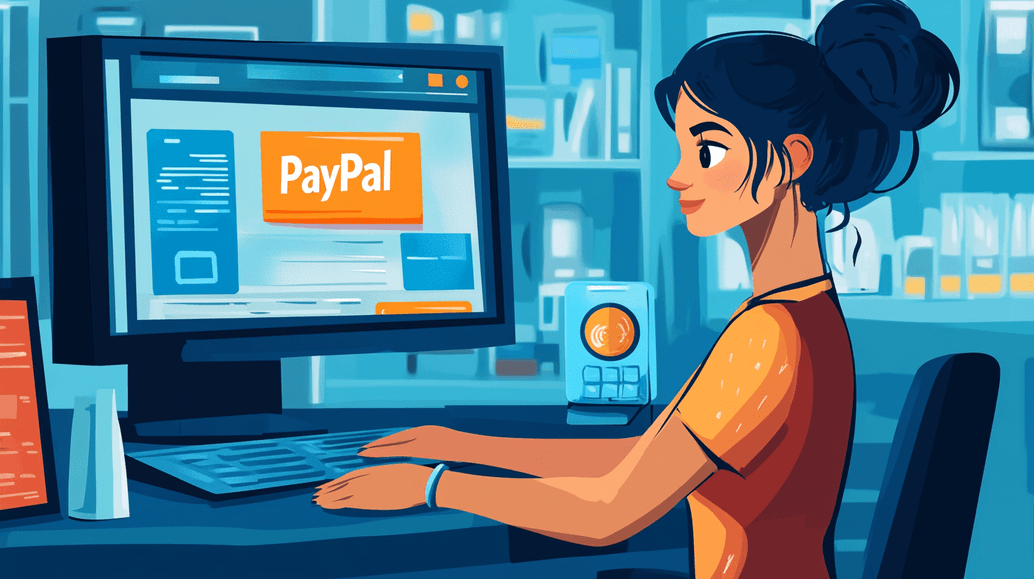
A personal PayPal transaction limit is the maximum amount you can send or receive via your account in a certain period. PayPal sets these restrictions to comply with legal requirements and ensure the security of your digital transactions. They vary depending on factors like your account status, verification level, and country of residence.
Exceeding this threshold, whatever it may be, will inevitably result in your transaction being delayed or rejected. In extreme cases, exceeding your account’s limit can even cause your operation to be flagged for review, causing even more inconvenience. This is already reason enough to try and stay aware of your account’s transaction limits.
Like all traditional banks and digital wallets, PayPal imposes transfer limits to protect your funds. The main reasons for having such thresholds in place include:
Preventing fraud
While you may find transfer limits annoying, these restrictions play an important role in protecting your funds from fraudulent activity. If your PayPal account is hacked, the fraudsters won’t be able to withdraw all your money at once, giving you and the service more time to respond.
Avoid mistakes
It’s quite easy to make a mistake when dealing with online transfers, especially if you’re in a hurry. A pre-set transfer limit prevents you from accidentally sending all your money into the proverbial void.
Minimize potential disputes
Another reason for having transfer limits is to minimize the number of possible chargebacks or disputes over transactions. It is far easier for the company to deal with problematic transactions and ensure the safe recovery of funds when there is a limit to how much you can send.
Adhere to anti-money laundering regulations
PayPal’s main selling point is its worldwide reach, which means the service has to adhere to local financial laws in numerous countries. This usually means that the payment service has to monitor a lot of transactions and react quickly if they look suspicious. Transfer thresholds allow PayPal to stay on top of this task and handle any emerging issues while complying with legal standards across the globe.
Sending Funds Using PayPal: What are the Limits?
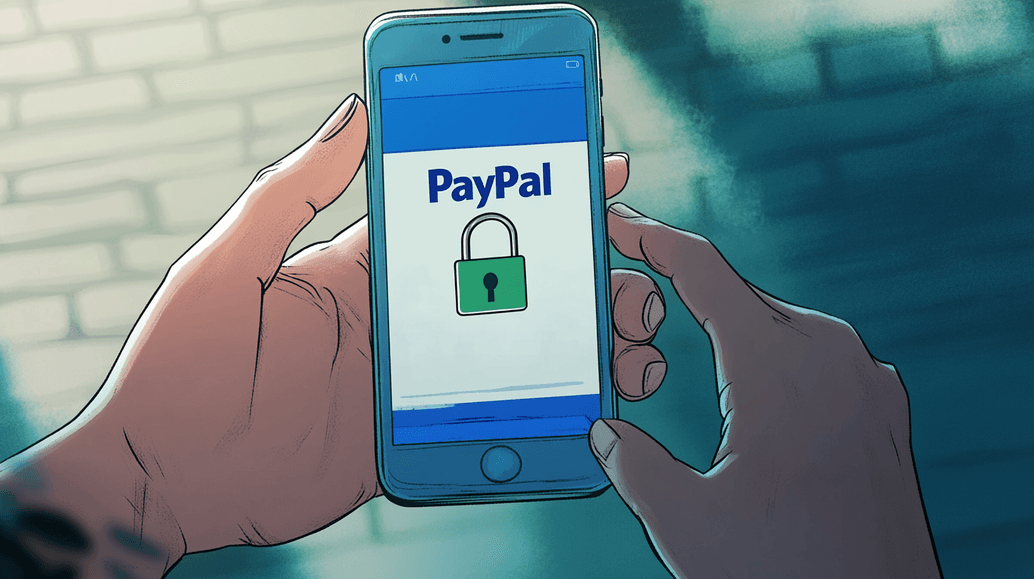
The first thing to note about PayPal sending limits is that they vary depending on your situation, currency, and location. Some countries have strict regulations that limit maximum transfer sums.
Generally speaking, a verified user can send up to $60,000 in a single transaction, but PayPal may limit this amount to $10,000 in certain cases. Note that you can initiate multiple transactions and thus circumvent this restriction. Unverified accounts have a hard cap of $4,000 per transaction and a variable (but unavoidably low) per-day limit.
You can view any transfer limits that apply to your account by following these steps:
- In your PayPal account, open the Settings menu located on the top right.
- Tap Accounts and Settings.
- Tap View limits (you can find this tab under Account Information).
- Here, you will see all the receiving and sending thresholds your account has.
If you need to make a transaction but don’t want to create a PayPal account, you can still make a one-time payment of up to $4,000. Once you’ve created an account and familiarized yourself with the transfer thresholds, you’re all set to send money to the recipient. To do so:
- Open your account.
- Go to the Send & Request section. Enter the receiver’s info (Email or phone number), specify the amount you want to send, and click Send.
- If the transaction was successful, PayPal will send you a confirmation to the Email and/or phone number linked to your account.
Receiving Funds: Do the Same Limits Apply?
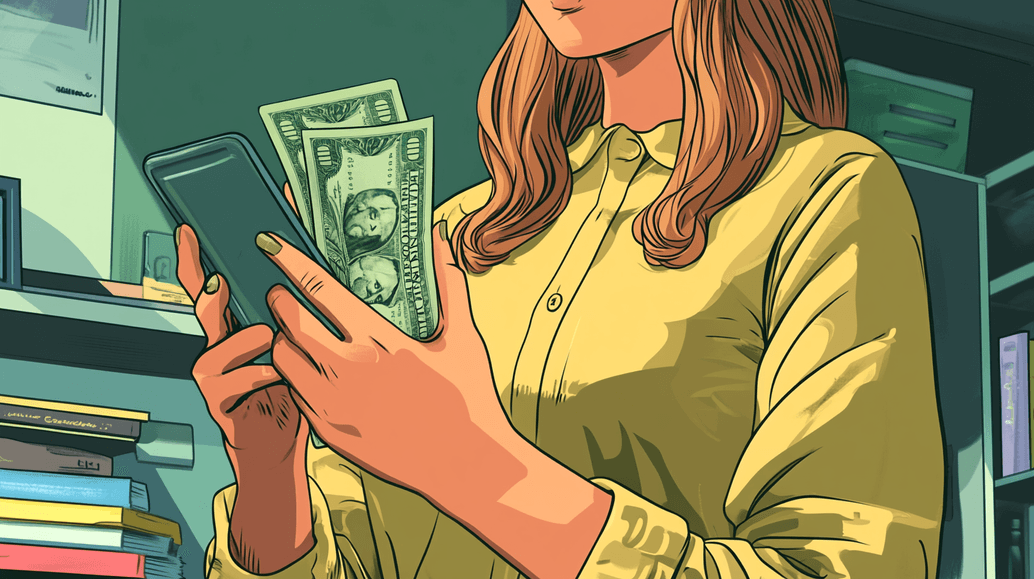
What are PayPal limits for receiving money? There is no PayPal receiving limit per day, and each incoming transfer is only limited by the per-transaction maximum. Note that there are account-specific limits on receiving funds, and you can check whether your PayPal account has these via the method we’ve described above.
Increasing Your PayPal Limits

If your account isn’t verified, the best way to increase your PayPal receive limit is by verifying your account. To link your bank account to PayPal:
- Confirm your phone number or email address in the Summary section of your PayPal profile.
- Then, go to Wallet and tap Link a Bank.
- The next step is to provide your bank account details.
- For the payment service to check the entered data, you have to make two deposits to your bank account.
- In a few days, you should get a verification email from PayPal.
- Once you get the email, enter the transaction details into the system.
Once this process is complete, your account will receive a verified status, and you will enjoy a higher PayPal transfer limit per day and per transaction.
Tips for Managing PayPal Personal Transfer Limits
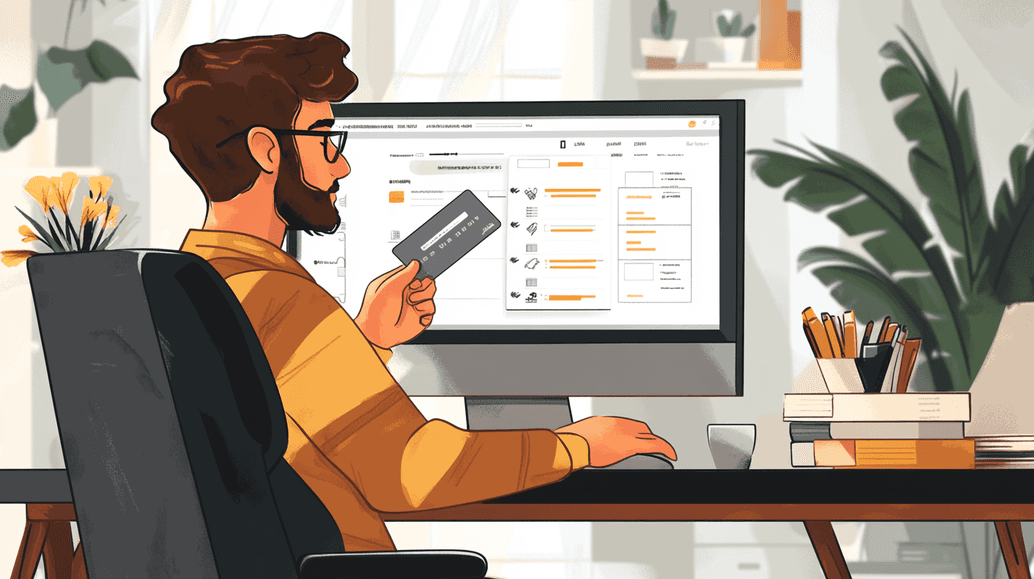
Want to manage your PayPal transfer limit but don’t know where to start? Here’s what you should know.
Find out the limits related to your country or currency
The first tip is to find out the limitations that apply in your country and to the currency you use. You can view these limits when sending funds, or contact the PayPal support team if you have any additional questions.
Be aware of instant transfer thresholds
When you use Instant Transfer, PayPal sends funds to your linked bank or debit card in about 30 minutes in exchange for a small fee. This feature doesn’t affect your account’s sending or receiving limits.
Conclusion
Equipped with full knowledge of how the PayPal transfer limits work, you can now take full control of your transactions and make the service an even more powerful tool for your financial arsenal. Keep track of your limits, verify your account, and enjoy your money moving freely whenever you’re the sender or the recipient.
FAQ
When does my PayPal weekly transfer limit reset?
The transfer limit is reset automatically and varies depending on factors like your country and currency.
PayPal limit: how much money can I transfer out of my account?
Unverified PayPal accounts are limited to $4,000 per transaction, while verified accounts can send up to $60,000 USD (sometimes capped at $10,000 depending on the currency or region). Country-specific restrictions may also apply.
How can I check the transfer limit of PayPal?
To check your PayPal daily sending limit, log into your PayPal account, open Settings, and choose View Limits. Any transfer limits applicable to your account will be displayed there.
What is PayPal’s transfer limit for my bank’s personal account?
For Instant Transfers to a linked bank account, PayPal allows up to $25,000 per transaction (and per day). For transfers to a debit card, the limit is $5,000 per transaction (and per day).
What is the best way to increase my PayPal credit limit?
If you use PayPal Credit, you can request a credit limit increase directly from your PayPal Credit dashboard. There’s no fixed six-month waiting period, but eligibility depends on your account history and credit standing.




