How to Create a PayPal Account to Accept Online Payments

What is a PayPal payment system? PayPal is a global leader in digital payment services. It allows users to make online purchases, transfer money between accounts, and withdraw funds to their bank accounts in minutes. There are also a lot of convenient PayPal goods and services that you can use. This digital wallet is almost a must-have for every freelancer, providing a convenient way to receive payments from clients worldwide. But how do you create a PayPal account to manage your money operations?
This guide will walk you through the steps on how to set up PayPal to receive payments and explore different ways to receive money using this popular platform.
Creating a PayPal Account
How to open a PayPal account to receive money? Well, it’s actually a pretty straightforward and quick process. All you need to do is to follow these steps:
Create a PayPal Account
Go to the official PayPal website.
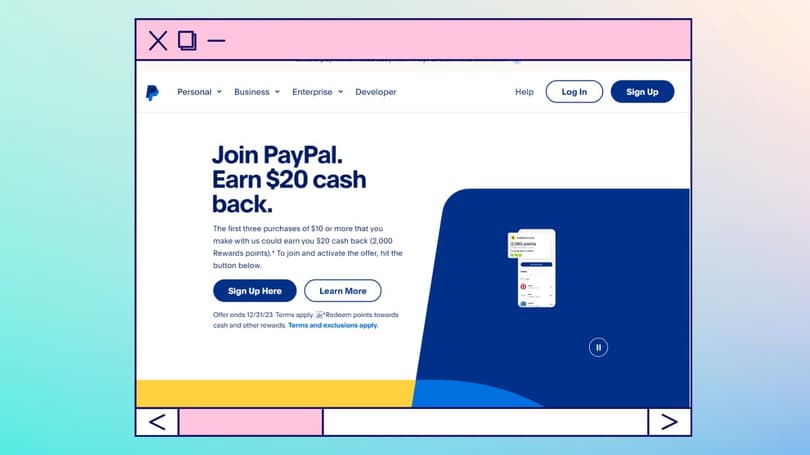
- Click the Sign-Up button to create a PayPal account to receive money.
Select the Personal Account type and click Get Started.
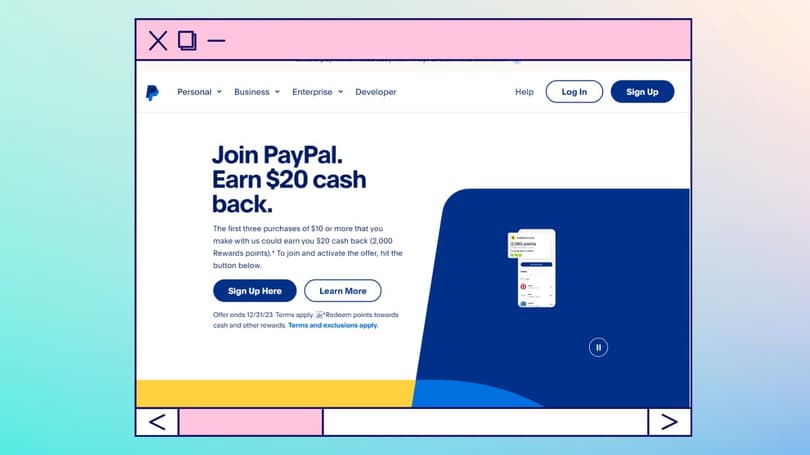
- Enter your email address and fill in the required personal information. Then, create a strong password and click Continue.
- Follow the on-screen instructions to complete your registration.
Confirm Your Phone Number
Once your account is created, the next step is to verify your mobile number. Here is a simple algorithm:
- Open your account Settings. Find the option to Add New and enter your current number.
- Next, you need to enter the verification code sent to your phone via SMS.
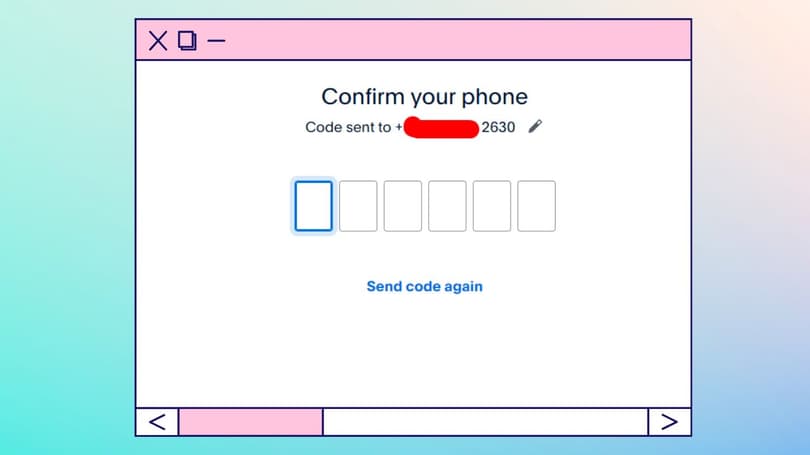
Confirm Your Email Address
To ensure secure transactions, in addition to confirming your mobile number, verifying your email address is essential:
- Check your email inbox for a message from PayPal, open the letter, and click on the verification link provided.
- You will be redirected to a page for entering a password to confirm ownership of your email address.
- After entering the password, click Confirm.
Add Your Bank Account
How to set up a PayPal account to receive money from anyone? It is impossible without your banking information. To receive payments, linking your PayPal account to your bank is crucial:
- Log in to your account and navigate to the Wallet tab in the top right corner.
- Click Link Bank and enter your bank details.
- Next, you will receive a verification link via email address or SMS.
- Open the link and follow the instructions to complete the process.
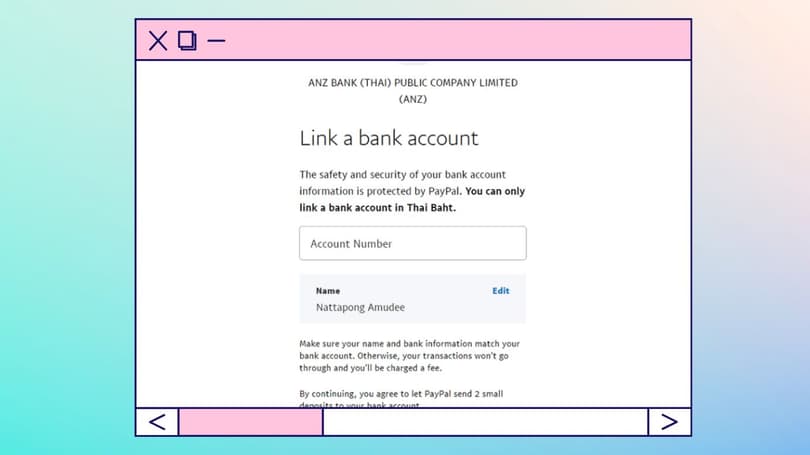
If you have been wondering how long it takes to set up a PayPal account to receive money, your account will work right after you’ve completed these steps. If you encounter any issues, PayPal’s customer support is always available to assist.
Setting Up Your PayPal Account for Receiving Money
As we mentioned, an important condition to set up a PayPal account to receive money is linking your PayPal account to a bank account. After you do that, you can withdraw funds to your card/account or simply store money online in your PayPal account.
It is also essential to remember that PayPal charges transaction fees, which vary depending on account type, amount type, and payment amount. For example, when converting currencies, the commission fees are typically 4.5%. Therefore, you should familiarize yourself with the policy on the official website to be aware of all commission fees to avoid surprises.
If you suddenly didn't know how to cancel a pending PayPal payment, you can find the answer to this question in our separate article.
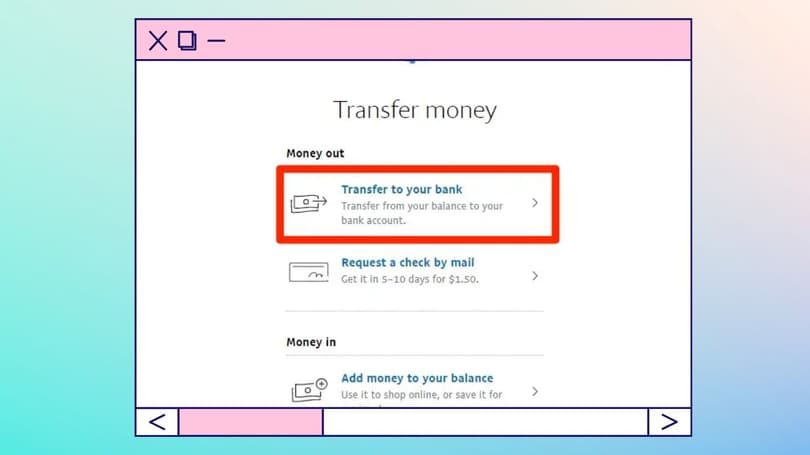
Ways to Receive Money with PayPal
When someone sends you money, you’ll also receive a notification via email or SMS. Then you can:
- Transfer funds to your linked bank account.
- Keep money on the balance in order to make online purchases or send payments to others.
If you’re using a PayPal business account, you can receive payments through these methods:
- Add PayPal as a payment option on your website.
- Send invoices to customers.
- Share a payment link or QR code with clients.
It's worth noting that there are certain PayPal limits for receiving money.
Conclusion
Knowing how to set up a PayPal account to receive money is no rocket science. The PayPal sign up to receive money is something you can do in just a few minutes. A PayPal account opens up many advantages both for personal and business use and is a great way to accept payments. The key benefits of PayPal are that you can make financial operations worldwide, complete purchases quickly and securely, and don’t need to pay high monthly fees for using this payment system, which is great for small businesses and freelancers. Use this guide to create your account and start enjoying the benefits of PayPal today.
FAQ
How to create a PayPal account to receive money?
Visit the official PayPal website, create an account, verify your phone number and email address, and link your bank account. Once complete, you’re ready to receive money.
How do I set up a bank account with PayPal to receive money?
After creating your profile, go to the Wallet tab, select Link Bank, and enter your bank details. Verify the information, and your account will be ready to use.
How do I create a new PayPal account?
To create a new PayPal account, you need to go to the official website and click the Sign-Up button. Then choose the account type, enter your current email address, fill in your personal information, and create a strong, secure password. That's it! However, to start receiving money, you still need to verify your email and phone number and link your bank account.
Is it possible to request money using a PayPal account?
Yes. You may need to request money from a client or collect rent, and there is an easy way to do this using PayPal. Go to your account, click “Request” in your feed, choose the right PayPal contact, and enter the amount. You can even personalize your request with emojis or stickers. The last step is to click “Request Now.”
How do I transfer the money from PayPal to a bank account?
You can transfer funds instantly (with a PayPal fee) or opt for a standard transfer (1–3 days, fee-free. To transfer your money to a linked bank account, you need to go to a Wallet and click “Transfer Money” and “Transfer to your bank.” If you select the instant option, money will be sent right away. With the standard choice, funds will be transferred within 1–3 days.




